How to pin a conversation to the top of the Zalo PC
With the continuous development of free messaging and voice calling services, manufacturers are constantly updating new features, to bring an interesting experience to users. Recently, the chat application Zalo version on the computer has been updated to add the conversation pinning feature to the top of the left interface. With this conversation recording feature, users will have the fastest access to that conversation. In addition, we can receive the fastest messages from our friends.
In the article below, Network Administrator will show you how to use the conversation pin feature on the computer version Zalo.Note to users, to be able to use this feature, you need to upgrade Zalo on the computer with the latest version.
- Download Zalo PC
Step 1:
First of all, we log in to your personal Zalo account on PC. Then look to the important conversation, preferring to pin it on top.
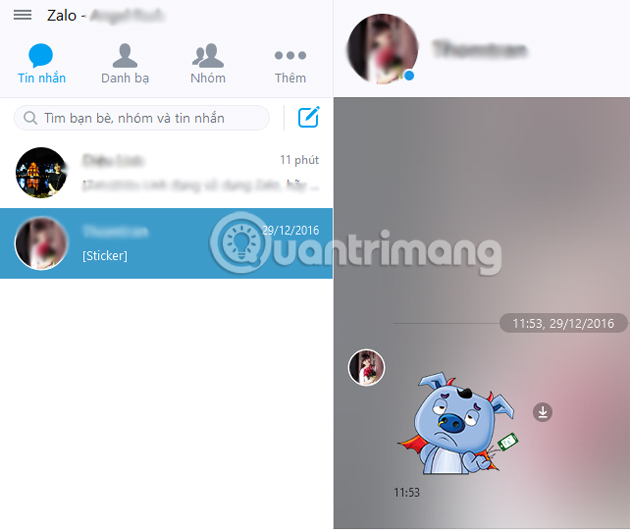
Step 2:
In that conversation view on the right , we will see this conversation Pin option. Next, click on that option to proceed with the selected chat conversation on top.
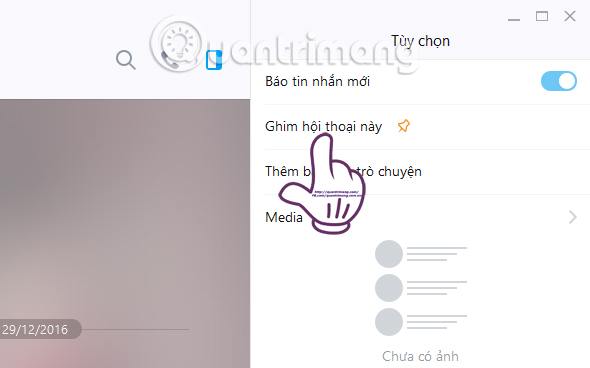
Soon, in the list of conversations on the left of the interface you will see that conversation is put on the top position, followed by a pin icon.
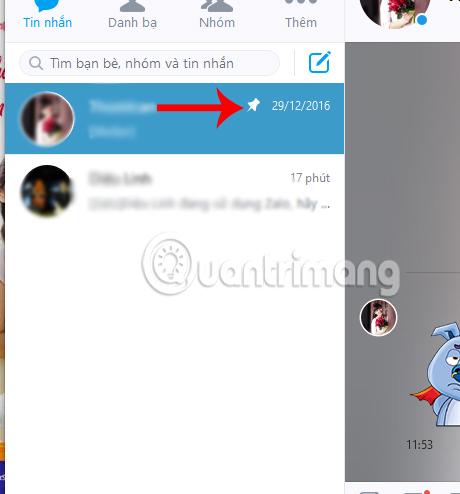
Step 3:
If the user does not want to bring this conversation to the top of the list anymore, you just need to click on Unpin this conversation .
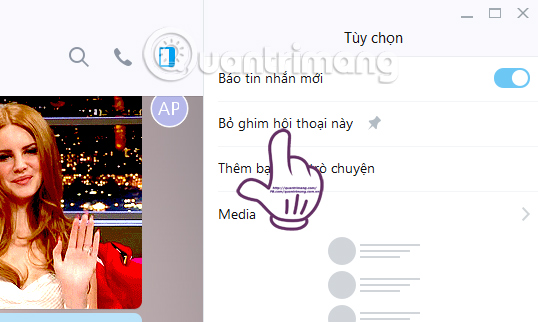
So you can quickly receive important messages of your friends on the computer version Zalo. Choose any of your favorite and important chat conversations on Zalo, then put them on top of the list with this new Conversation Pin feature.
Refer to the following articles:
- Instructions to retrieve the Zalo password on the phone
- Instructions to block friends from viewing logs on Zalo
- How to log out Zalo account on remote computer?
I wish you all success!