How to lock Zalo, set a password for Zalo to secure the message
Zalo is now a popular chat and video call service and is used by many users as the main exchange tool. And to enhance the security of adding Zalo account, you should set the Zalo key.
Zalo key set feature is available on both Android and iOS versions. When a user sets up this key, no one can access your account to see a list of friends and messages unless they know the key has been set. The security of personal accounts including Zalo is something everyone cares about. In addition to adjusting personal privacy mode for Zalo account such as deleting Zalo location, setting log viewing rights, . then you also need to create pin Zalo lock, avoid disclosing personal information or those chat chat Zalo. The following article will guide you to read how to lock Zalo on iPhone by setting a password for your Zalo application to help your Zalo message not be "accidentally" viewed by others. You do the same with Android Zalo.
- Instructions to retrieve the Zalo password on the phone
How to backup and restore messages on iPhone Zalo- 2 steps to backup Zalo messages to your computer
1. Instructions for creating security pin Zalo:
- Download the Android Zalo application
- Download iOS Zalo application
Step 1:
First of all, we have access to personal Zalo account. In the interface click on the horizontal dot icon in the lower right corner of the screen, then click on the gear icon . Then click on Account and security settings .
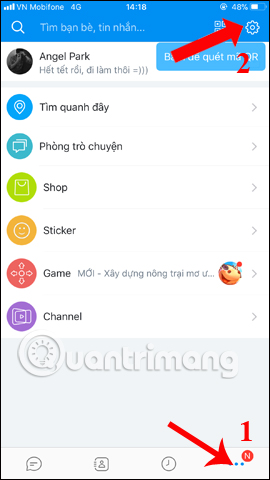

Step 2:
Next, switch to the new interface, click on the Set Zalo key to set a password. At the Zalo Lock interface you first need to enable pin code generation by pushing the horizontal bar to the right at Setting the lock code .
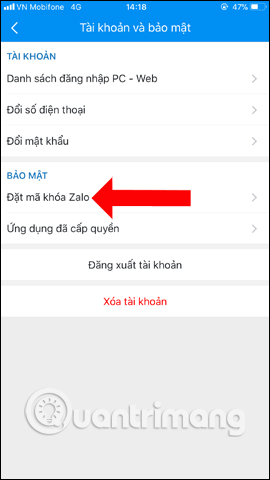
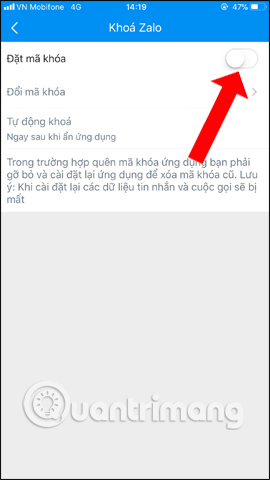
Step 3:
The screen for creating Zalo key code appears . The lock code will have 4 characters, you enter the characters to set the lock code for the application. Then re-enter exactly 4 characters of the key code you entered earlier.
Note to readers , please select the sequence of keys you can remember because if you forget the lock code must remove the application and reinstall. Thus all data, Zalo messages will be erased.
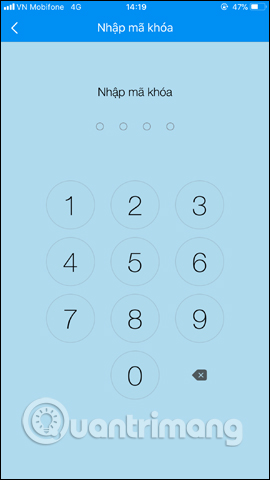
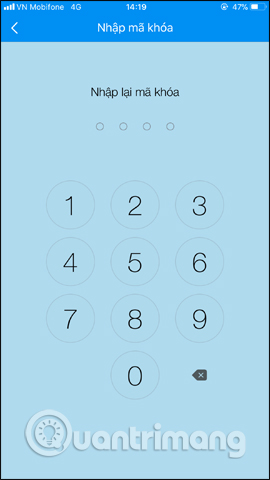
Step 4:
When successfully setting the lock code we will see the Notification interface as shown below. Click the Close button. In addition, Zalo also has the option of using the Touch ID application key . If you need to use it, just push the horizontal bar to the right to activate.
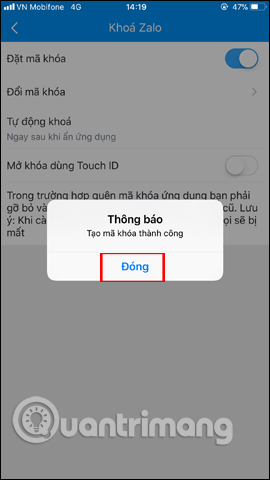
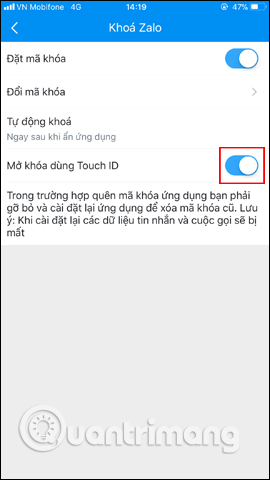
Step 5:
To set the time to automatically lock Zalo application, access the Auto lock item. There are timelines for you to choose. At least automatically lock for 5 seconds or up to 30 seconds. Select the time for the application to automatically lock.
So when you set up the application security key, no one will be able to access the Zalo application illegally.
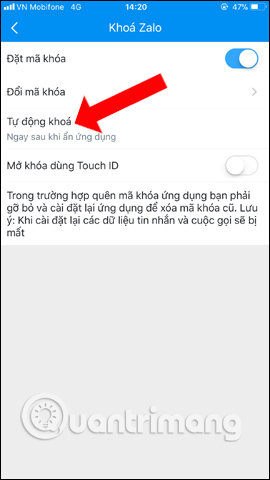
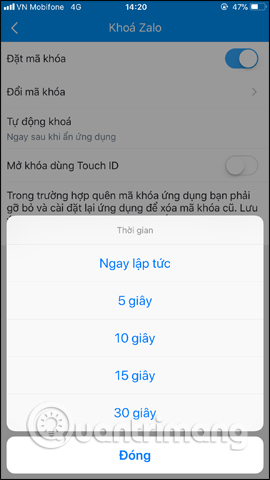
2. Change security code Zalo:
Once you have set an application security key, users can change to another key code if desired.
Step 1:
In the Zalo Lock item interface, click on Change key . Then enter the correct old key that was previously set.
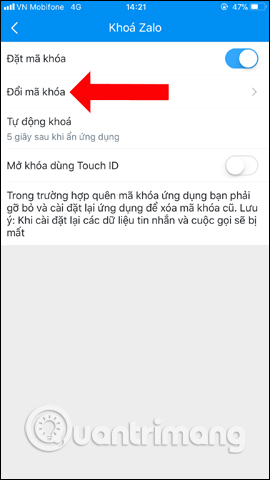
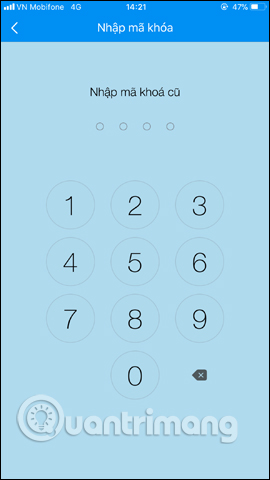
Step 2:
Finally, you just need to enter the new key and confirm the new key to change the Zalo application. There will also be a successful key change notification.
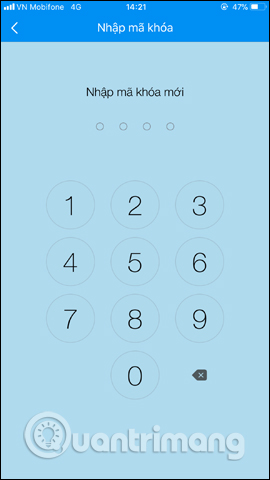
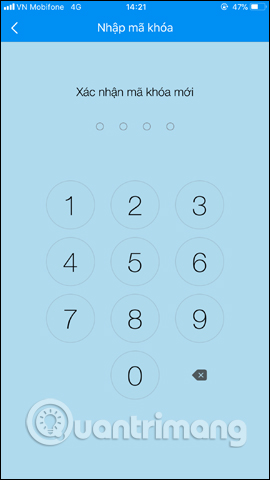
3. Discard the security key Zalo:
To remove the security key Zalo has set, also in the Zalo Lock interface, flip the horizontal bar at Set the lock code to the left to turn off the mode. After that, the application will ask the user to enter the correct Zalo security pin to disable this feature.
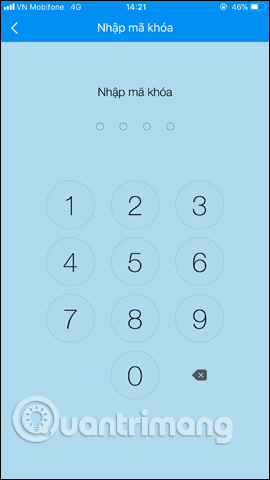
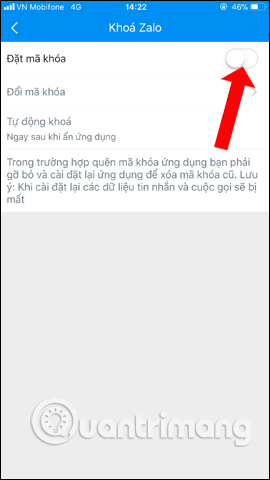
Setting up Zalo security key will enhance the confidentiality of personal information of users, preventing unauthorized access. Zalo accounts or chat conversations will be kept secure, when you have to enter the correct key code.
Video tutorial for setting Zalo key code
- Instructions to delete and revoke messages on Zalo
- Instructions to review old messages on Zalo
- How to call video call on Zalo PC
I wish you all success!