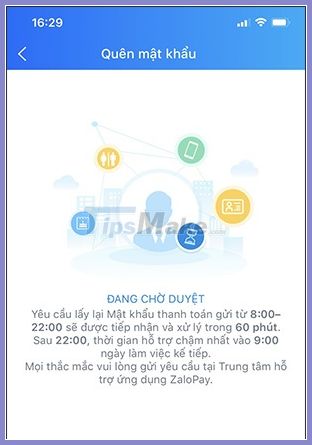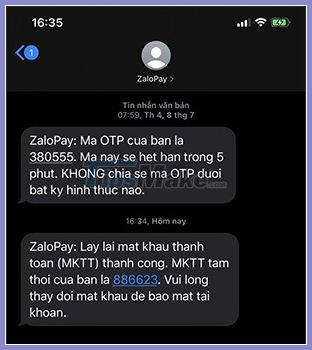Instructions to retrieve password Zalo Pay
Password Zalo Pay to secure, secure e-wallet as well as make online payments on the application. Zalo Pay password will be 6 characters and will be set when you sign up for an e-wallet. And during use, users may accidentally forget the application password, not remember the password to perform during checkout. This will certainly affect online payment services on Zalo Pay. The following article will guide you how to retrieve a password on Zalo Pay.
Instructions to retrieve password on Zalo Pay
In case you have quit the application and cannot access again, call the support call center 1900545436, select key 1 for Zalo Pay support, select key 3 to be supported with the payment password. Then wait for the operator to connect, provide the registered phone number of Zalo Pay for support consulting on re-issuing the password.
In case you are in the application then follow the steps below.
Step 1:
At the user interface, click on the human icon below and then select Set up account protection . Switch to the new interface, tap Forgot Password .


Step 2:
Now that displays a message to retrieve the application password, you need to verify the main account information . Click OK to enter personal information. Then, if you have linked accounts, cancel. Or, if no bank is linked, the screen will display a request to retrieve the password.


Step 3:
Meanwhile, Zalo Pay will display the waiting screen for approval to change the application password. The phone will receive a text message from Zalo Pay with a temporary password and then you can change your password again.