How to print hidden text in Word?
In some cases, when you print documents written in Word, but for some reason, the links, text in the text . are hidden. So how to print the hidden text. In the article below, Network Administrator will show you how to print hidden text in Word.
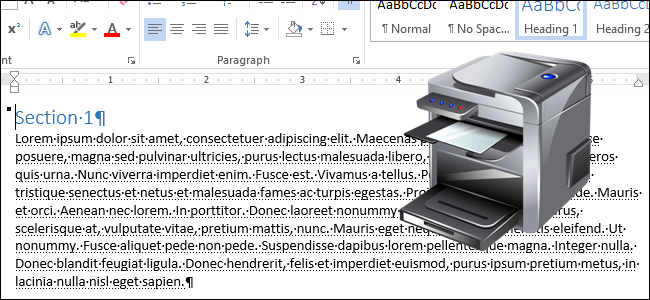
Note : Hidden text is text that you can't see on the screen. To show these hidden text, on the Home tab, in the Paragraph section, click on the Show / Hide option .
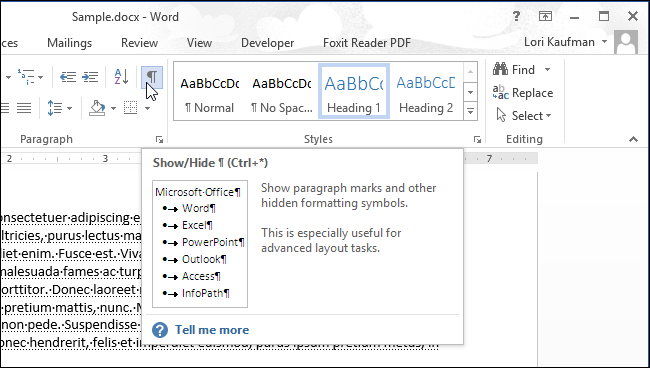
To print these hidden text, first click on the File tab .
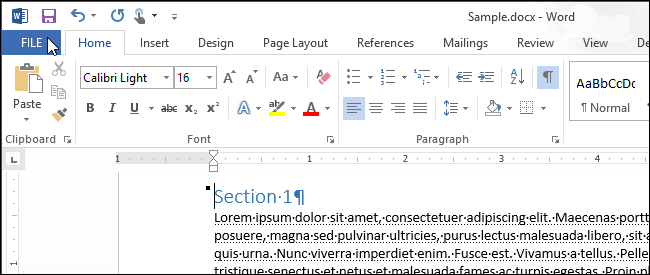
On the Backstage interface, click on the Options option in the list of options in the left pane.
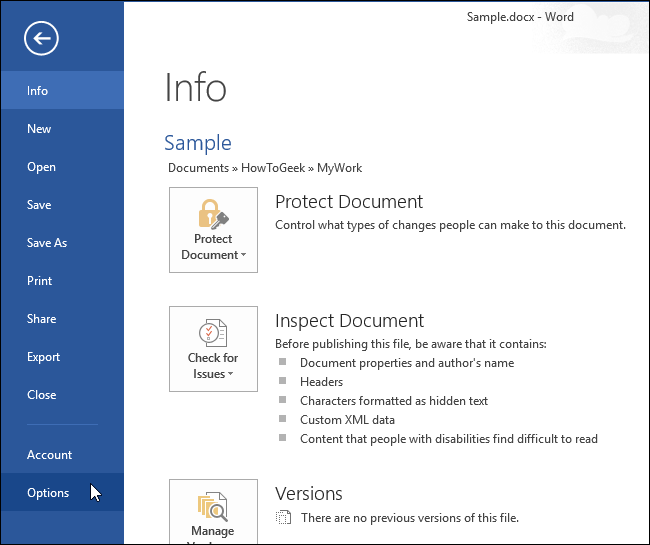
The Word Options dialog box will appear on the screen, in the Word Options dialog box, click the Display option in the list of left frame options.

In Printing options section, check the box to check Print hidden text box.

Finally click OK to save the changes and close the Word Options dialog window.
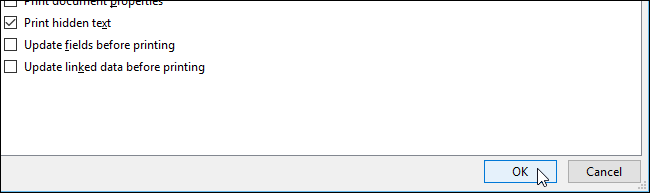
You can refer to more:
-
8 tips or handling columns in Microsoft Word
-
10 features in Word 2013 make working faster and easier
-
How to convert PDF files to Word Online very fast
Good luck!