How to open, turn on Incognito Tab to browse privately on your computer
As you know, in every web browser there is a feature called incognito tab. Incognito tab is a feature that helps users browse their anonymously when visiting websites. When in incognito mode the browser will not save your website data, cookies and browsing history or account information that you have entered into the form. This article of TipsMake.com will guide you to open an incognito tab on the current popular web browsers, please refer.
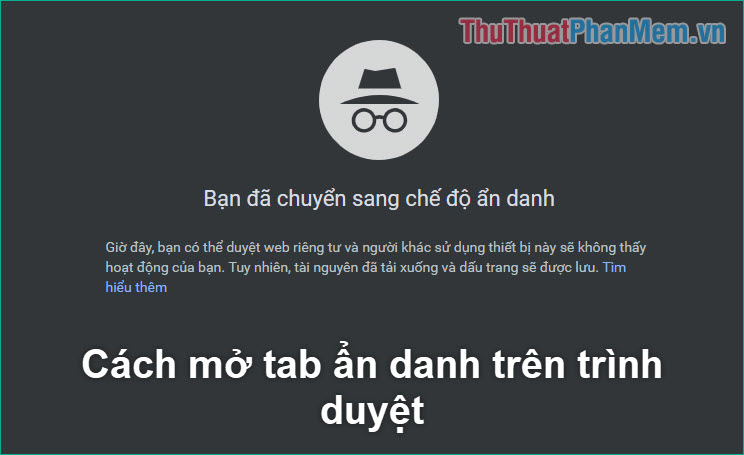
1. Open an incognito tab on FireFox
To open an incognito tab on FireFox browser you can press Ctrl + Shift + P or press the menu button on the right corner of the browser then select New Private Window

On the incognito tab, there will be a strange face icon for you to easily identify:

2. Open incognito tabs on Chrome and Coc Coc
How to open incognito tabs on Chrome and Coc Coc browsers are quite similar because these two browsers share the same source code.
To open incognito tabs on these 2 browsers, you can press Ctrl + Shift + N immediately an incognito tab will appear.
Or on Chrome, press the 3 dots button in the upper left corner and then select the New incognito window.

On Coc Coc, click on the Coc Coc icon and select the new Anonymous Windows section .
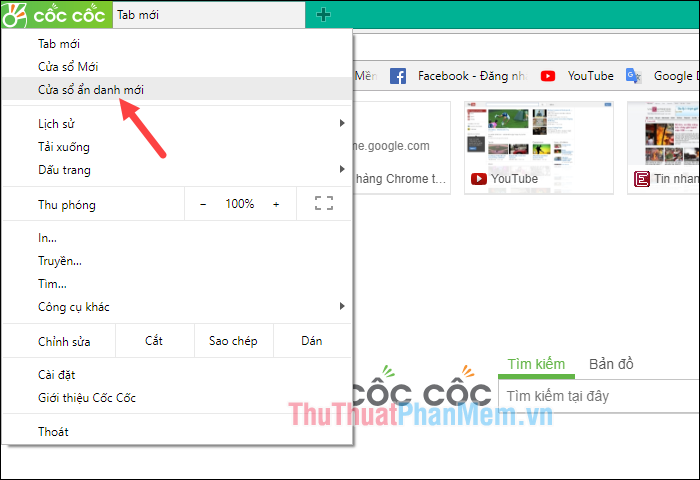
On the incognito tab will have special icons for you to identify:
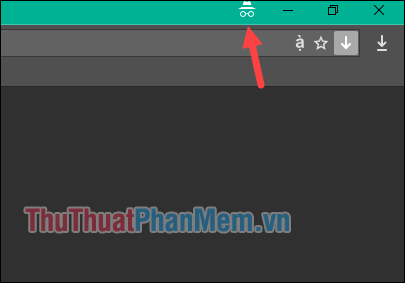
3. Open an incognito tab on the EDGE browser
In EDGE browser, you can open incognito tab by pressing Ctrl + Shift + P or pressing the menu button on the right corner then select New InPrivate window.
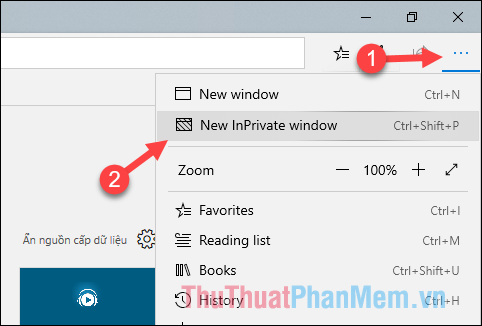
On incognito tab will have InPrivate icon for you to know.
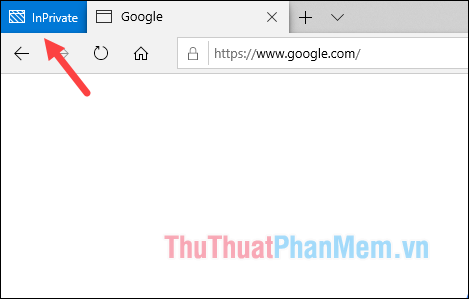
Above is how to open incognito tabs on some popular browsers today, thank you for watching the article! Good luck!