Guide to anonymous web on Android phones
Surf the web anonymously on Chrome, Coc Coc, Firefox, UC Browse, . allow you to access different websites without saving any browsing history information. This feature becomes extremely useful in case you want to visit some shady website but don't want to let others know.
Previously, the Network Administrator instructed you to access the anonymous web browser on the iPhone, but for each browser, each version updated, each version for different operating systems has a way to open and use. This feature is different. Therefore, this article will continue to find instructions on how to access the web anonymously on Android phones.
- How to make the browser always start in incognito mode
- How secure is surfing the web anonymously?
- Fake IP, IP change software, best anonymous surfing
How to access the web anonymously on the default Android browser
Using the default browser on Android, you access the website you want to remain anonymous, click the Manage tags icon as shown below and select Private mode .
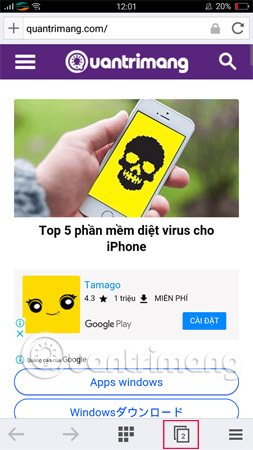

Once you've selected it, you'll see that the website you're visiting has been switched to incognito mode.

How to access anonymous web on Coc Coc for Android
To open incognito mode in Coc Coc, first go to the browser to open any page and select the Coc Coc icon, then select the new Incognito Tab item .
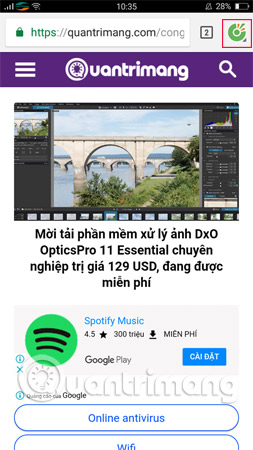
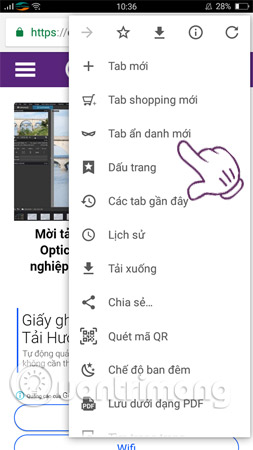
At this time, a window will appear and allow you to access the Coc Coc anonymously web page on Android, please select the Manage Card icon (plus sign) to be able to create more anonymous tags on this browser.
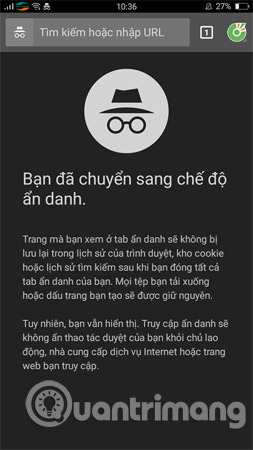
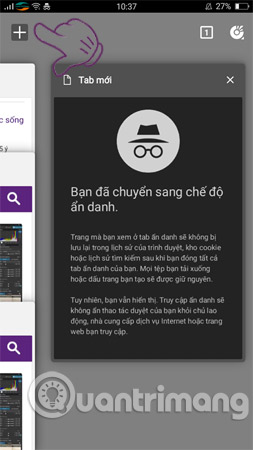
How to access the web anonymously on Chrome for Android
Activating incognito mode on Chrome for Android is similar to the Coc Coc browser, first go to the menu (3 dots icon in the right corner of the screen) of the browser, then select the new Incognito Tab item .

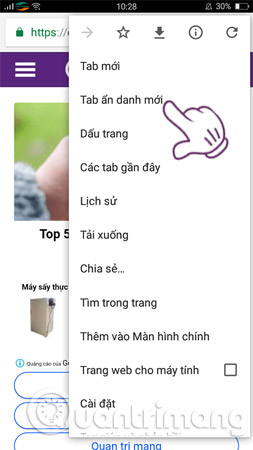
Chrome browser on Android will immediately activate anonymous browsing mode on Chrome for Android as shown below.
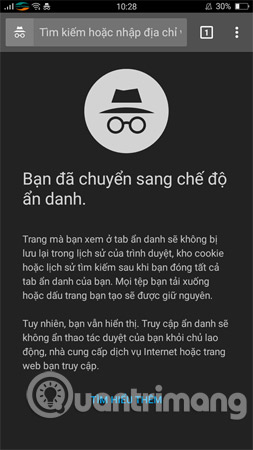
How to access the web anonymously on Firefox for Android
In Firefox browser, if you want to browse in private mode, you select 3 dots icon and then click on New privacy tab , you will successfully access the anonymous web on Android.

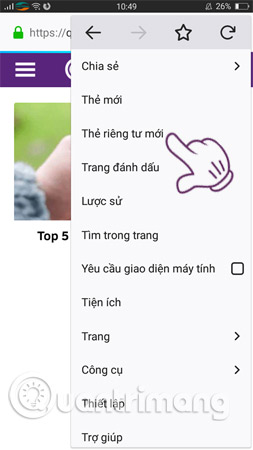
How to access anonymous web on UC Browser for Android
If using UC Browser for Android is the main browser on the phone, you access to the main interface of UC Browser application, click the Manage card icon and the mask icon to access the web anonymously on Android with this browser.


After the system transfers us to the anonymous web, you can click the "+" sign icon to open a new tab for safe browsing or continue to use the old card that has been entered into anonymous browsing mode.

So, with the above guide, you can browse the web in Chrome, Coc Coc, Firefox, UC on an Android phone safely without worrying about saving the data. From now on when you don't want browsers to remember your activity, you can browse the web in private mode in incognito mode.
I wish you all success!
See more:
- How to turn off anonymous access on the browser
- How to access a website without an Internet connection on an Android device
- Clear browsing history, Firefox browser cache on Windows and Mac OS X