How to use Incognito Tab on Android phones - Open Incognito Tab on Android
Incognito tab is a browsing feature that almost every browser must have. This feature will help us surf the web without fear of revealing personal information and all our browsing data will not be saved by the browser. The following article of TipsMake.com will guide you how to open incognito tabs on Android phones, please refer.

1. Open an incognito tab on the Chrome browser
For those who use Chrome browser on Android phones, to open incognito tab, click on the Menu icon 3 dots on the corner of the browser then select the new Incognito tab item is.

2. Open an incognito tab on UC Browser
For UC Browser, you click on tab management icon then at the new interface you click on the strange icon as shown below is the incognito tab feature will be enabled.

3. Open an incognito tab on Cốc Cốc browser
On Coc Coc browser you do the same as Chrome, first click on the Coc Coc icon and then select the new Incognito Tab .

4. Open an incognito tab on the Opera browser
To open an incognito tab in Opera browser, first click on the tab management icon. In the tab management interface, you swipe left to switch to Privacy section , after switching to Privacy section, click the plus sign to create a new incognito tab.

5. Open an incognito tab on FireFox browser
To open an incognito tab on FireFox browser, press the Menu button 3 dots on the screen then select New privacy tab, so incognito tab has been activated.

6. Open an incognito tab on SamSung Internet Browser
SamSung Internet Browser is a browser used by a lot of people, to open an incognito tab on this browser, first click on the Tab icon, then in the tab management window you choose Enable secret mode. SamSung browser has the ability to set password for incognito tab, you can choose to set password or not. After selecting 1 of the 2 options, the incognito tab mode will be activated.
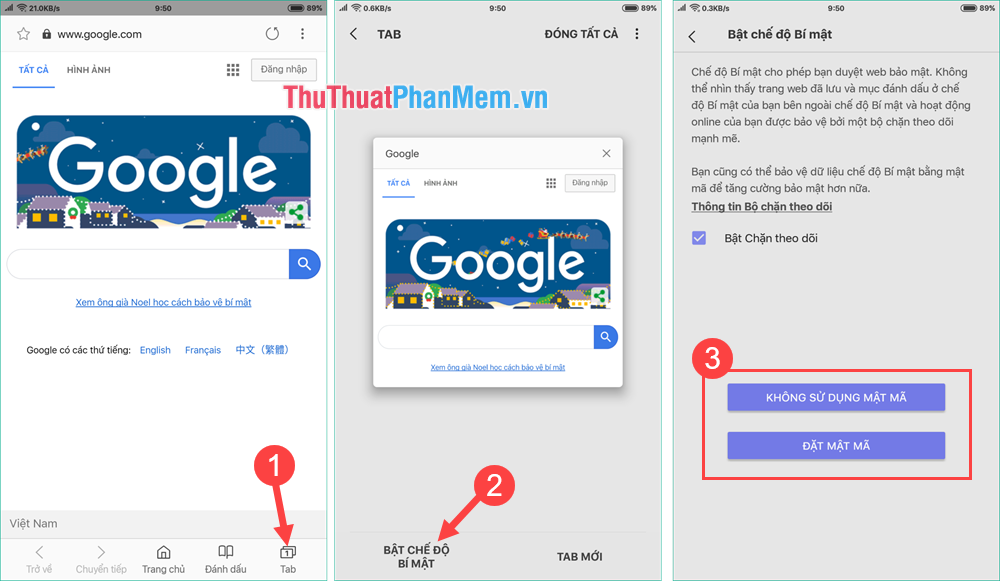
Above is how to enable incognito tabs on popular browsers on android phones, hope you will find the article useful. Good luck!