How to manage multiple Google Drive accounts on Databox
Many people use multiple Google Drive accounts at the same time to serve different data storage needs. So there are many applications that manage multiple accounts in different translations or the same service like Databox. We just need to login to the Google Drive accounts that we are using and quickly search files and data on the accounts right on the interface of Databox. The following article will guide you how to manage multiple Drive accounts on Databox.
Instructions for finding multiple Drive account files on Databox
Step 1:
Users visit the homepage of Databox by following the link below.
https://www.databoxapp.com/ Next to the interface, we click Sign up for free to sign in to the service with your Google Drive account. We then need to agree to the Drive data management service.

Step 2:
As a result, users will see all data saved in the current Drive account. To add another Google Drive account, click Accounts in the menu bar on the left.
At that time, all data of the newly logged in Google Drive account is also displayed on Databox's interface.

Step 3:
Click on Files again , if you want to select which Google Drive account to view all stored data, click Account above and select the account you want to manage.
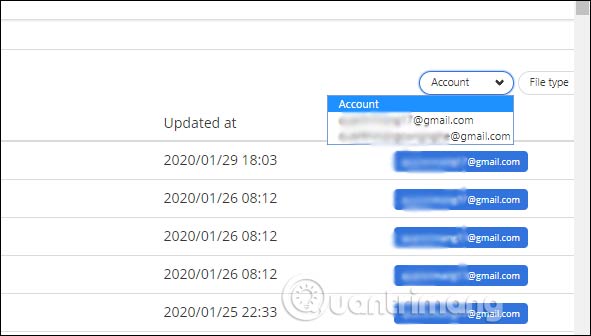
Step 4:
To find files in any Google Drive account, just type the name in the search bar . The results show the file in each Google Drive account if stored in 2 accounts.

Step 5:
Also from Databox we can create files on Google Drive including Google Doc documents, Google Sheets, Google Slides by clicking the New button in the upper right corner.
With the free version, users are only allowed to connect 2 Drive accounts at the same time.
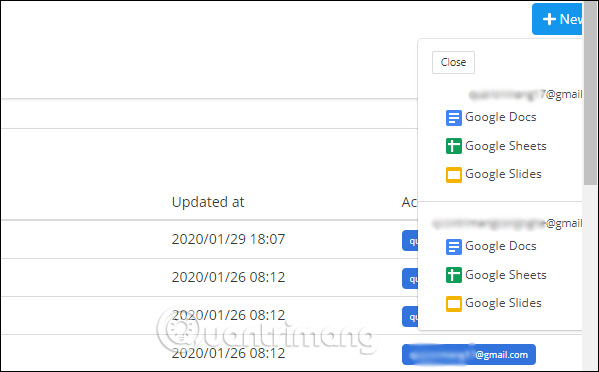
I wish you successful implementation!