Manage multiple Google Drive accounts at once with Databox
Google Diver is now used by many users to store all their data online. Once you join, you have 15 GB of free content. With this 15 GB we can store everything we want. However, for those who often have to use this tool to store, it will quickly run out of use. Therefore, if more space is needed, users can spend money to buy more or create more additional accounts.

If you have many Google Drive accounts and do not want to have to move back and forth between accounts to manage data, Databox will help you.
What is databox?
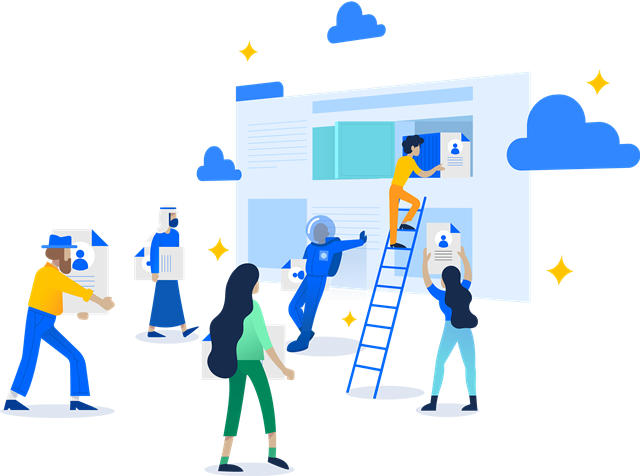
Databox is a free online service that allows users to connect Google Drive accounts together so that users can easily manage the data stored on it.
How to use Databox to connect and manage all data in multiple Google Drive accounts
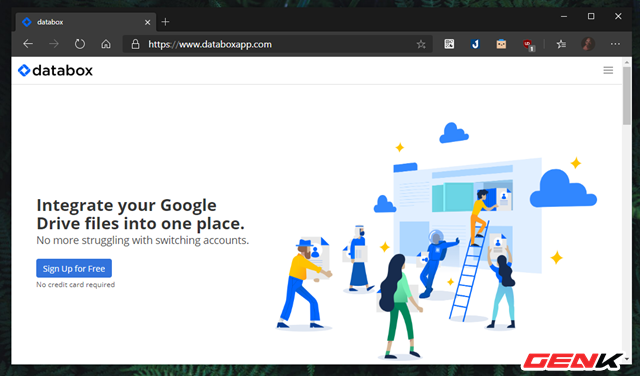
To get started, visit Databox via " databoxapp.com ", then click "Sign up for free" to register for a user account.
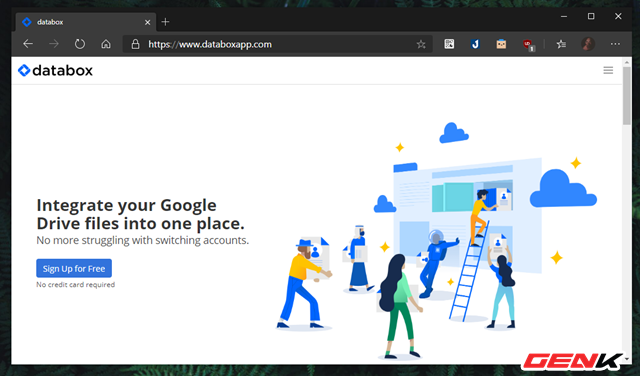
Databox allows users to use a Google account to sign up for the service. Of course you need to authorize this linking.
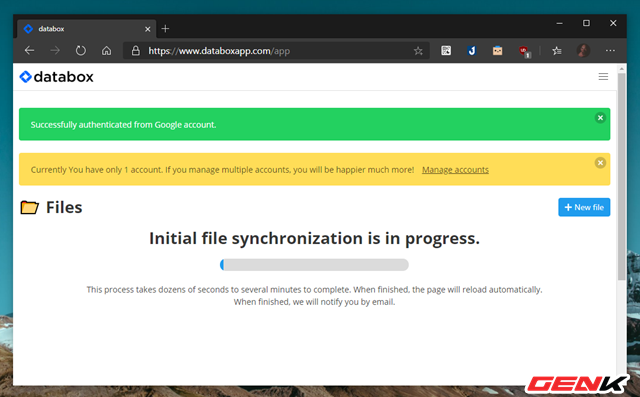
After finishing linking the account, Databox will proceed to update the data in your Google Drive account to the Databox interface. This process will take some time.
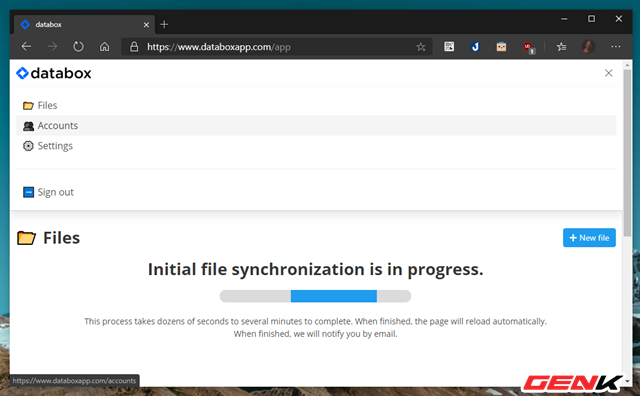
In the meantime, you can add other Google Drive accounts to Databox by clicking the extended menu icon to the right of the interface and clicking Accounts.
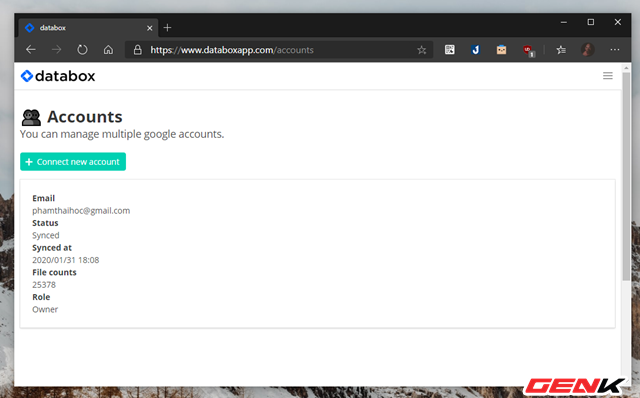
Continue to click on "Connect new account" and make the account link as login Databox.
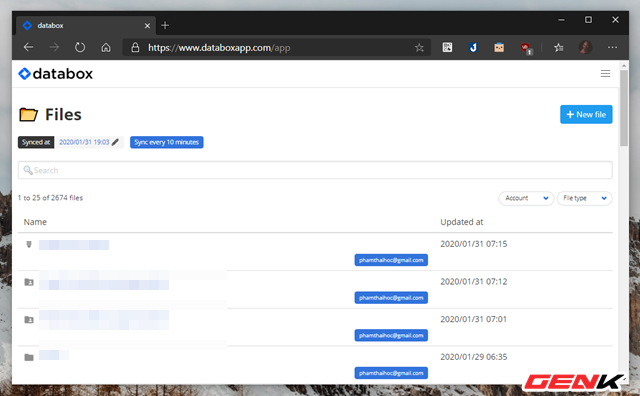
The linked Google Drive data will appear on the main Databox screen. You can find the files you need by typing your text into the search box. Or click Account> Google Drive account name or File Type to filter data.
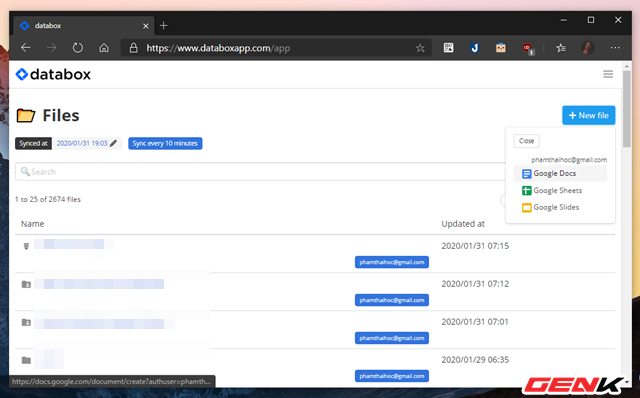
In addition, Databox also supports users to create documents of Docs, Sheets or Slides in Google Drive through the "New file" option. Of course all things will be synchronized.
Great is not it? Hope Databox will satisfy you.