How to log in to multiple Gmail accounts at the same time on 1 computer
Gmail is the largest global e-mail service with millions of daily use. At work we can not only use one but must use multiple Gmail accounts at the same time. Invite you to learn how to login multiple Gmail accounts to the computer below!
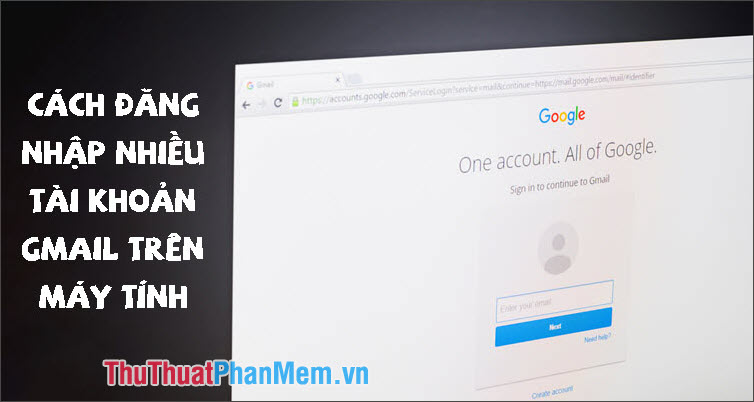
Method 1: Log in to multiple Gmail accounts at the same time by Adding Accounts in Gmail
Step 1: You log in your first Gmail account to the computer.
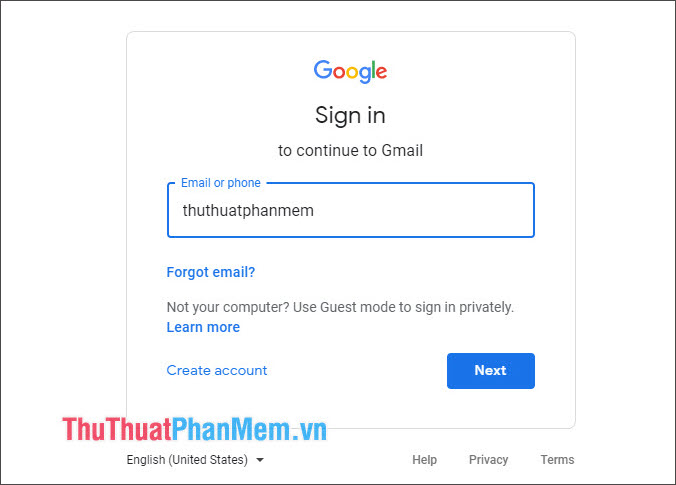
Step 2: In the Gmail folder, we click on avatar (1) and select Add account (2) .

Step 3: You login to your next Gmail account.

Step 4: Click on the avatar icon (1) and we can switch between Gmail accounts (2) .

Method 2: Sign in to multiple Gmail accounts on your computer using incognito tabs or different browsers.
On the web browser is now integrated more features Browsing incognito (InPrivate Browsing) allows us to be able to sign the accounts (Gmail, Facebook, forums .) independently without influence.
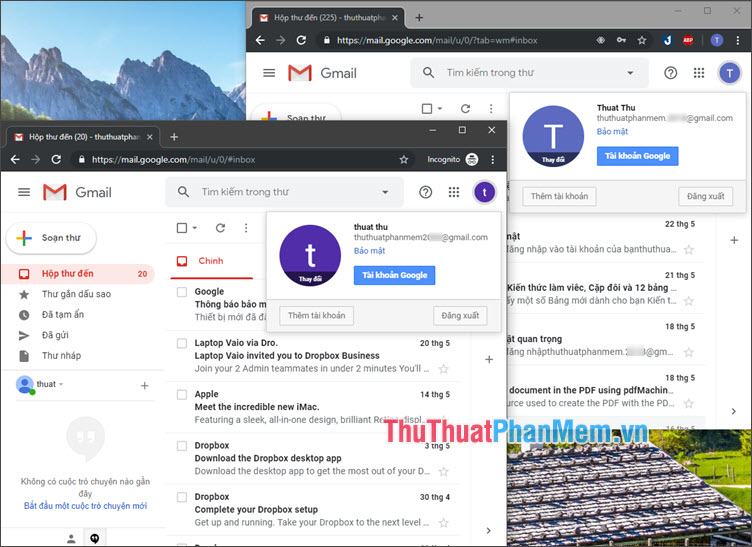
In addition, we can take advantage of different browsers such as (Coc Coc, Microsoft Edge, Chrome, Firefox .) to log in to different Gmail accounts.
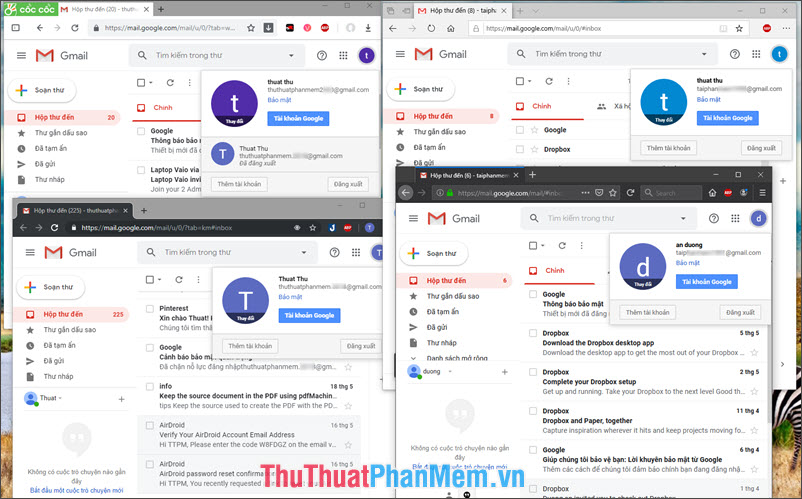
With instructions to log in multiple Gmail accounts at the same time on 1 computer, we can handle multiple email accounts in one computer. Good luck!