How to sign in to Gmail, sign in to multiple Gmail accounts at the same time
Gmail is a popular online email service, chosen by many people. A lot of people because of the business needs of owning many Gmail emails and often have to log in to all that email. Therefore, logging in multiple Gmail accounts on the browser helps handle multiple jobs and needs simultaneously without losing time when exiting this account to log in to another account. But how to login multiple Gmail on the browser? Network administrators will show you how to simply log in to Gmail with multiple accounts at once in a browser. Follow the steps below!
- Download Gmail for Android
- Download Gmail for iOS for free
Sign in to Gmail an account
To log in to Gmail, visit this link
Then enter the Gmail address:
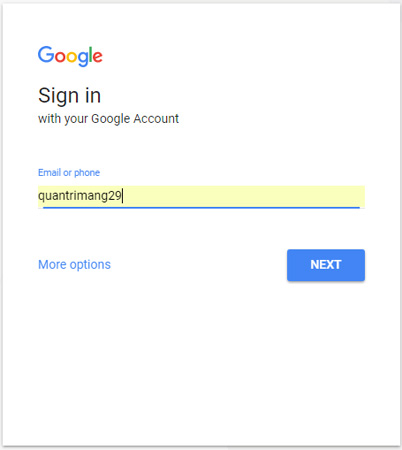
Click Next, enter your Gmail password> Enter to log in to your Gmail account.

If you don't have a Gmail account, you can see how to create a Gmail account.
How to sign in to Gmail multiple accounts
Step 1:
Log in to your Gmail account on a certain browser.

Step 2:
Click the left mouse button on the avatar and select Add account .

Step 3:
After clicking, the link that requires logging in to your Gmail account will appear. Enter the second account you want to use.
So, we were able to log in to multiple Gmail accounts at the same time as shown below.

Step 4:
After you have finished adding your Gmail account, click your avatar and you will see a list of Gmail accounts you are using. If you want to use any account, just click on that account in the list.

You can still check your email, send mail or do many things like when you sign in to Gmail an account on your browser. Very simple and easy to implement right!
Refer to the following article:
- 10 features of Gmail that you should activate and try
- How to restore contacts deleted in Gmail
- Instructions for creating Email Group in Gmail
I wish you all success!
You should read it
- Exit Gmail, log out of your Gmail account, Logout Gmail remotely
- How to log out of Gmail account
- Instructions for adding email accounts to Gmail on iPhone, iPad
- In a few weeks Gmail will change to new clothes, will it get new users?
- How to delete all emails of a specific sender on Gmail?
- How to Create Multiple Email Accounts
- How to transfer emails from old Gmail to a new account
- How to sign up for email sending on your computer
May be interested
- Instructions for logging into multiple accounts on Google Chrome
 in later versions of google chrome, users can log in to multiple accounts at the same time, thanks to the account switcher feature. we can easily switch accounts between each other ...
in later versions of google chrome, users can log in to multiple accounts at the same time, thanks to the account switcher feature. we can easily switch accounts between each other ... - Exit Gmail, log out of your Gmail account, Logout Gmail remotely
 logging out to a gmail account remotely will help users to prevent account hacking, when you access your gmail account on another device and forget your account.
logging out to a gmail account remotely will help users to prevent account hacking, when you access your gmail account on another device and forget your account. - How to manage multiple Email accounts in 1 single Gmail account
 for work reasons or management-account split reasons, we may have two or more gmail accounts. but managing multiple gmail's will be difficult if you have to switch from one account to another to control mail. a.
for work reasons or management-account split reasons, we may have two or more gmail accounts. but managing multiple gmail's will be difficult if you have to switch from one account to another to control mail. a. - How to log in to multiple WhatsApp accounts
 whatsapp also allows you to log in to multiple accounts at the same time on 1 phone to change back and forth between accounts, similar to logging in to multiple accounts on facebook or logging in to multiple accounts on instagram.
whatsapp also allows you to log in to multiple accounts at the same time on 1 phone to change back and forth between accounts, similar to logging in to multiple accounts on facebook or logging in to multiple accounts on instagram. - How to login to Facebook multiple accounts at the same time
 web-based facebook has just added features to log in to multiple facebook accounts at the same time, on the same window, a browser tab.
web-based facebook has just added features to log in to multiple facebook accounts at the same time, on the same window, a browser tab. - How to forward multiple Gmail emails at once
 to forward multiple gmail emails at the same time to another account, we will immediately use the options available on gmail without the need for external utilities or applications.
to forward multiple gmail emails at the same time to another account, we will immediately use the options available on gmail without the need for external utilities or applications. - Log in to multiple Gmail accounts with Firefox
 firefox's add-on not only solves this common problem but also simplifies things. let's find out how to use this add-on.
firefox's add-on not only solves this common problem but also simplifies things. let's find out how to use this add-on. - Create multiple signatures in Gmail with Canned Response (canned response)
 using signatures in your gmail account is one way to create your own character and personality. however, by default, only one signature can be initialized for 1 account.
using signatures in your gmail account is one way to create your own character and personality. however, by default, only one signature can be initialized for 1 account. - How to own multiple Gmail addresses with just one account
 having to create many new gmail accounts to access online services like facebook, instagram or twitter sometimes makes it difficult for you to remember the names of your accounts. so what to do to just create a gmail account but use it for many services? please follow the article below for details!
having to create many new gmail accounts to access online services like facebook, instagram or twitter sometimes makes it difficult for you to remember the names of your accounts. so what to do to just create a gmail account but use it for many services? please follow the article below for details! - How to email multiple people at the same time on Gmail
 another important feature on gmail is sending emails to many people at the same time to save time for users. in this article, software tips will guide you how to send email to many people at the same time on gmail, outlook.
another important feature on gmail is sending emails to many people at the same time to save time for users. in this article, software tips will guide you how to send email to many people at the same time on gmail, outlook.










 How to secure Google information from the Google Docs attack?
How to secure Google information from the Google Docs attack? Instructions on how to fix errors when accessing Gmail
Instructions on how to fix errors when accessing Gmail How to delete all emails of a specific sender on Gmail?
How to delete all emails of a specific sender on Gmail? 7 simple steps turn Gmail into an application on the desktop
7 simple steps turn Gmail into an application on the desktop How to email Gmail to Outlook.com
How to email Gmail to Outlook.com