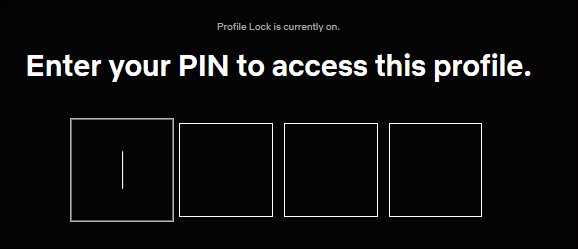How to lock down the created Netflix profile
With a Netflix account that users have created, we can create multiple Netflix profiles, especially creating Netflix profiles for kids to control what they watch and allow what types of shows to show, remove those The program is not age appropriate. And in the recent version, Netflix has added a feature that allows users to protect their personal Netflix profile through a PIN to limit what others know you see, limit the child's ability to open records. your. The following article will guide you to lock down your Netflix profile.
Netflix profile security guide
Step 1:
Users click on the profile picture and then click on Account to access the account settings.
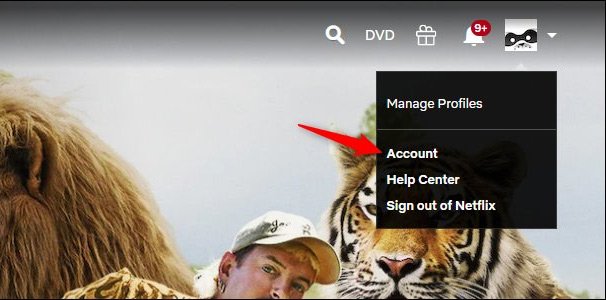
Step 2:
Switch to the new interface, look for Profile & Parental Controls and then find the profile that the user wants to lock. Click the down arrow icon at the side.
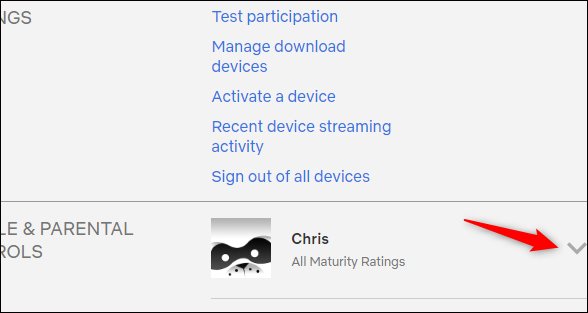
Step 3:
Now display the options for your profile, navigate to Profile Lock and then click Change to change this feature again.
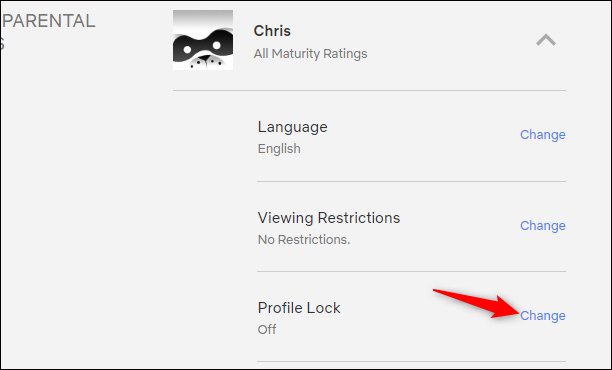
Then display the interface for users to enter your personal Netflix account password , click Continue to continue.
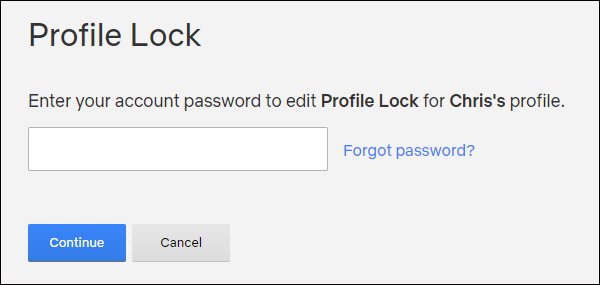
Step 4:
Now show the interface for us to enter the PIN to lock the profile . Check Require a PIN to access [name] 's profile to request a password when you want to access this profile.
If you want to request a password for creating a new profile, click on the Require box below.
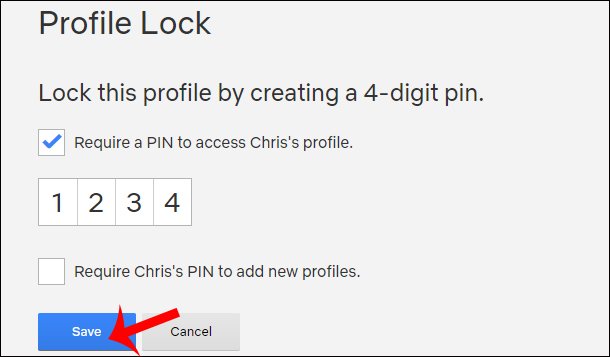
Step 5:
So when someone access your profile, the interface displays the required PIN entry as shown below.