How to secure your Netflix account?
Recently, a lot of Netflix accounts have been stolen, unable to access personal Netflix accounts. Netflix accounts are also very easy to be stolen, becoming a target for hackers to attack. However, many people have not paid attention to Netflix account security, so there is a risk of account hacking. The following article will give some important notes when using Netflix to watch movies online.
1. Do not buy a Netflix account with strangers
Currently, there are many offers to buy a Netflix account on Facebook, because the price of Netflix is still relatively high. These Netflix general commercials are usually cheap, only a few dozen for an account. 1 account can be sold to many people to share, and these users will share money.
Spending money to buy a Netflix account involves a lot of risks, such as transferring money but not being able to log in to your user account, or the owner being unable to log in to Netflix after a few days of sharing with others.
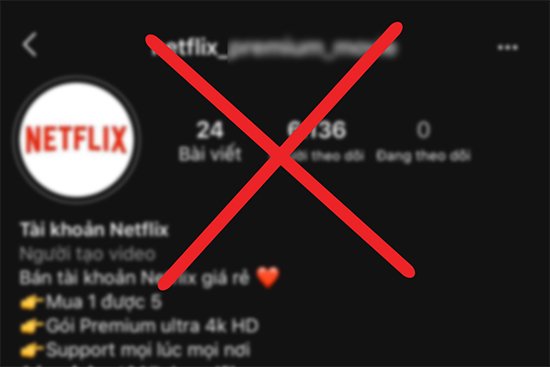
In your school you do not have enough money to buy a Netflix account, it is best to join with close acquaintances to share accounts. Limit and absolutely do not buy accounts for sale on the internet.
2. Change your Netflix password regularly
The use of passwords with complex characters, including lowercase, uppercase, numbers, characters is now required by many accounts to set the password. With a Netflix account, you should also choose a password sequence with 8 characters or more, many different characters in the sequence, not related to personal information. And if possible, choose a different Netflix password from the personal account you are using.
3. Add the Netflix recovery phone number
Current apps are all linked to phone numbers so we can get back to our account when there's a problem. With Netflix, users should also add a personal phone number to control the account, recover the password when forgot account password or accidentally stolen Netflix account. Users access Netflix on the site, select Account and then press the phone number to add .

4. Log out of Netflix remotely when there is a problem
Netflix allows you to log out all your Netflix accounts remotely on all devices, when users see suspicious activity on Netflix, such as appearing a few strange movies, the video playback time is changed . quickly log out of your Netflix account on any device, then proceed to change your account password.
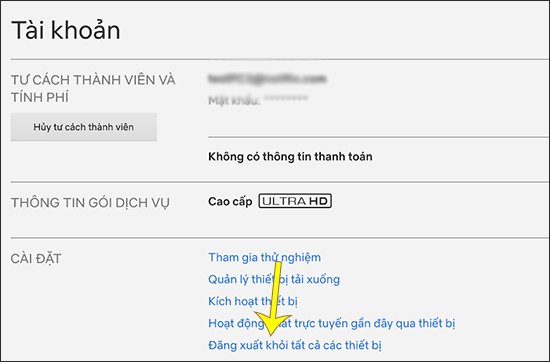
5. Do not open links from emails and strange messages
Many bad guys take advantage of websites with domain names, or interfaces similar to Netflix to email or text you to access the link. When we accidentally click on those links, immediately the Netflix account will be stolen. It's best not to open unknown mail or messages, and be sure to check your domain name, and Netflix links are sent when you want to access them. Netflix will not require users to provide any personal information, including:
- Payment information (credit card number, debit card number, bank account, PIN, etc.).
- ID / CCCD number or tax code.
- Your account password.
This is also warned not only by Netflix users, but with all other types of personal accounts.