How to create multiple Netflix profiles
Just like YouTube, the Netflix service recommends and suggests videos based on your interests and videos you've watched before. And of course everyone's interests are different, so you can create multiple Netflix profiles that are suitable for different audiences, especially for young children, to limit videos that are not suitable for children. The following article will guide readers to create multiple Netflix accounts.
Instructions to create and manage Netflix profiles
Step 1:
We access the Netflix account account in the browser . After logging in, click the default profile name on the right and select Manage Profiles .

Step 2:
By default Netflix has the profile you are using and adds a kids profile option. Click Manage Profiles to get started.

Step 3:
Click the pencil icon in the middle of the Kids profile to create a new profile for kids if your home has it.

In the new interface you enter the content to create a profile , rename the profile, avatar, content and programs you want to display. Finally click Save to save.
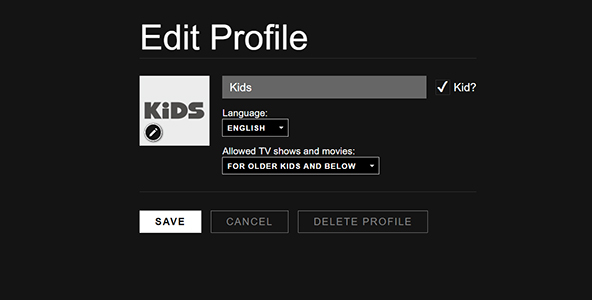
In case you want to delete the created profile , click Delete profile .
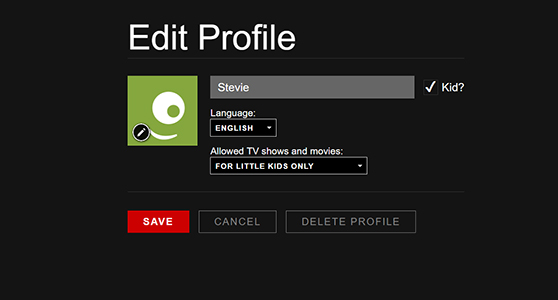
Step 4:
In case we want to create a completely new profile , click on Add Profile .
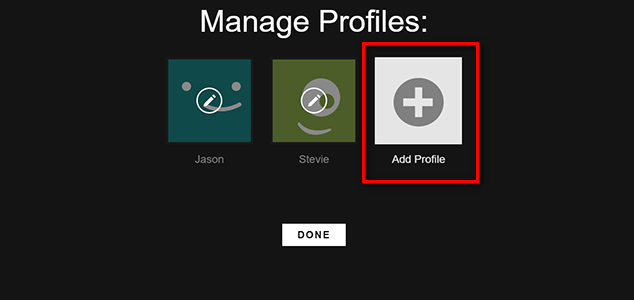
Then enter a name for the profile and click Continue to proceed. Note that the profile picture will not be changed when you create it but must be in the edit interface.
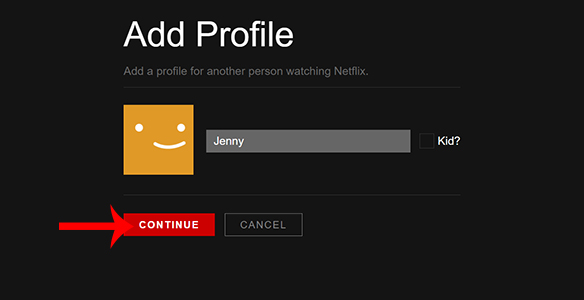
Next, you fill in the program content shown in the newly created profile, change the avatar and finally click Save to save.
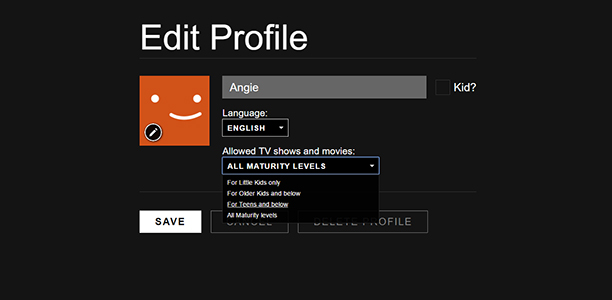
The result of the newly created profile will be displayed as shown below. If you want to edit any profile, click the pencil icon is okay.
