How to quickly transfer Netflix profiles
For instance, you can create 2 new accounts with their profiles, while keeping your own profile. Some content is transferred such as watching history, my list, saved games, recommendations, settings,. The following article will guide you to quickly transfer Netflix profile.
Instructions for transferring Netflix profiles simply
Step 1:
First of all we log into the Netflix account whose profile we want to transfer. Currently, this profile transfer feature is only applied on the web version and will be gradually rolled out in the near future for all operating systems.
Step 2:
Select the profile for which you want to create a new account, and then tap the Switch Profile option in the top menu.
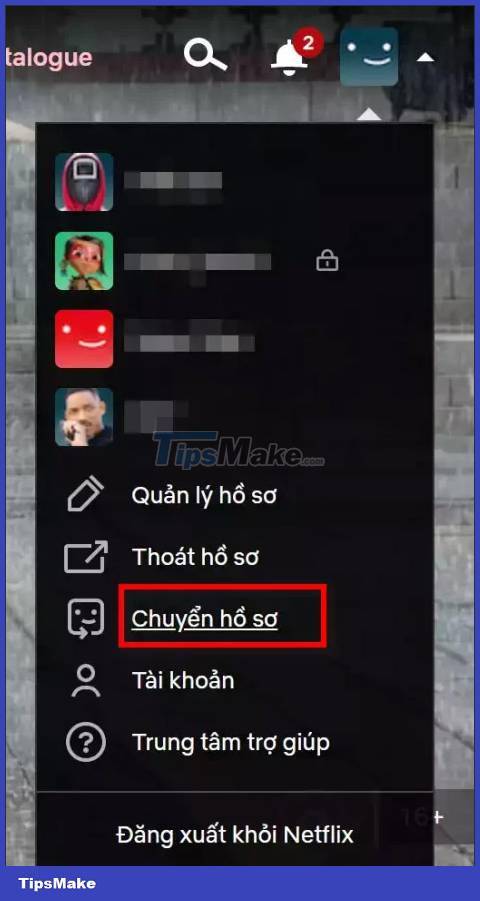
Step 3:
Netflix will now ask the user to enter an email address and set up a password for the new account . You'll also see information about this profile transfer feature in Netflix. Click Allow and then Netflix will guide you step-by-step to make the profile transfer possible.

Note that the new feature will not allow users to transfer profiles to an existing account. A backup copy of the profile will be saved to the original account. Users can turn on or off, or switch profiles at any time from the Settings in the app.