How to delete Netflix profile quickly
In case you create multiple Netflix profiles, you can delete the Netflix profile you no longer need, to make it easier to manage your Netflix profile. The following article will guide you to delete your Netflix profile.
Instructions to delete Netflix profile
Step 1:
First, you log in to your Netflix account and then select your Netflix account. At the interface on Netflix, we click on the profile avatar icon in the top right corner.
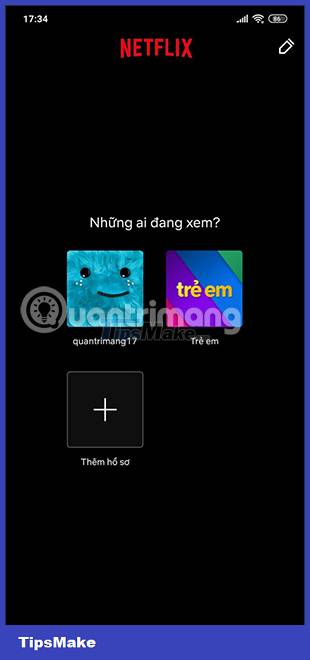

Step 2:
Switch to the new interface, click on Manage Profiles . You will then see all the Netflix profiles you've created and are managing on the app. Tap the Netflix profile you want to remove from the list.
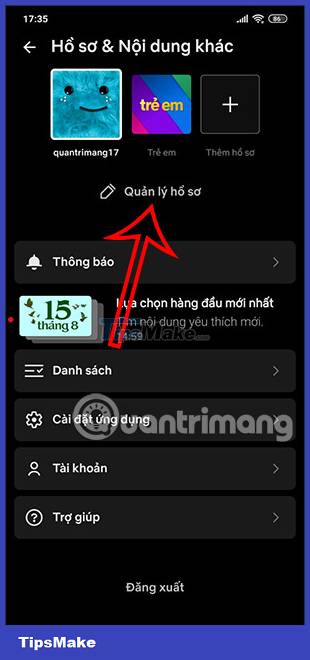

Step 3:
Here you will see all the settings for this Netflix profile. We scroll down below and then click on the Delete profile item to proceed to delete that profile from the Netflix account. Now the application will ask if you want to delete this Netflix profile, we click Delete profile to complete the operation.
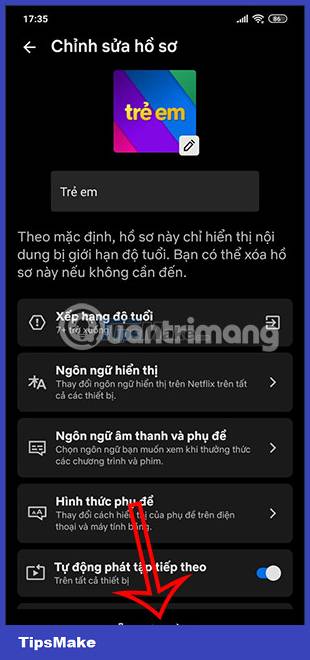
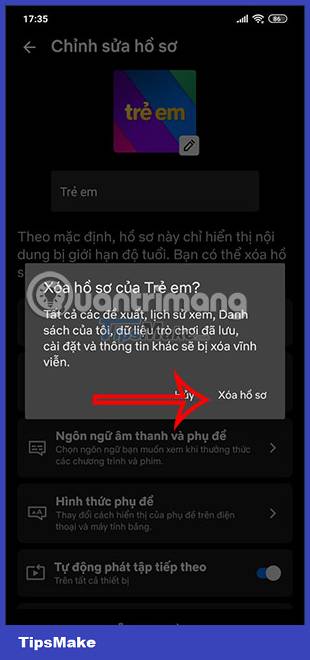
Netflix profile after deletion cannot be retrieved, so you need to pay attention.