How to invite friends to use Zalo on your computer with the Zalo PC application
Currently Zalo is being developed and updated many new features for users to experience. Now Zalo is not only a simple messaging application but it also has numerous but other interesting features such as video calling, exchanging status, emotions, sharing data, . especially developers. has let Zalo work on different platforms from phones, computers and websites.
However, many users still do not know how to use Zalo via PC or web, so you can invite everyone to try it on the computer by the following way:
Step 1 : Log in to your Zalo account, you can log in with your phone number or scan the QR code on the system.

Step 2 : At this point, click on the avatar image on the right side of the computer screen to invite friends to use Zalo.
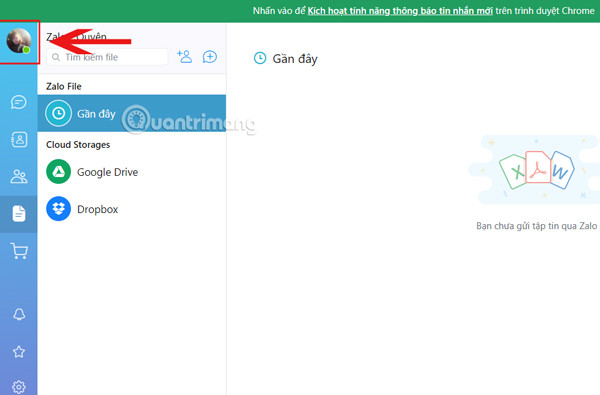
Step 3 : Here the system will display an information box, please click the box below in the section Invite friends to use Zalo PC.

Step 4 : At the window Invite friends, select the list of friends you want to invite using Zalo PC, then enter the content you want to share to everyone and click Share at the bottom of the screen is okay.

After sharing successfully, the system will immediately notify you that you have sent an invitation to those friends.

So with just a few simple steps you can invite your friends together to use Zalo on PC.
Good luck!
See more:
- Instructions to install Zalo, log in Zalo on PC, laptop
- 2 steps to backup Zalo messages on your computer
- These tips are useful when using Zalo on PC