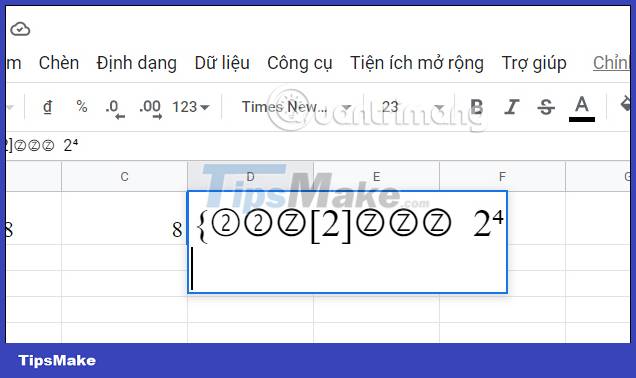How to insert special symbols into Google Sheets
Google Sheets does not have a specific option for you to insert special symbols like with inserting special characters in Google Docs. However, you can still insert special symbols or characters into Google Sheets with a very simple implementation. Users do not need to use additional installation add-ins that can be used right on the computer. The following article will guide you to insert special icons into Google Sheets.
Insert icons into Google Sheets using Character Map
Right on Windows computers, there is a special character table available to use. And users can also use this Windows Character Map character table to select special characters to insert into the data table on Google Sheets.
Step 1:
First in the search bar on Windows you enter the keyword Character Map to find this table.
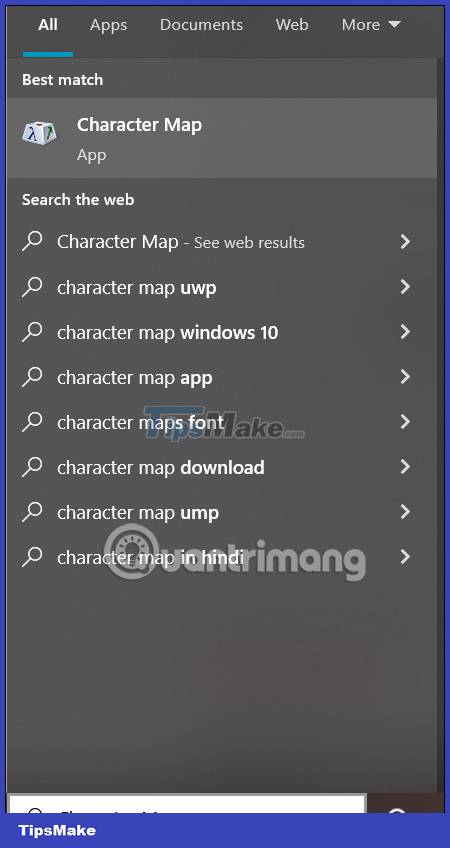
Soon you will see this Character Map tool interface to use.

Step 2:
We open the Google Sheets interface and at the Character Map tool, you will switch to the Symbol font type to display special symbols and symbols.

Step 3:
You will select the symbol you want to use, press Select and then press Copy to copy this symbol.
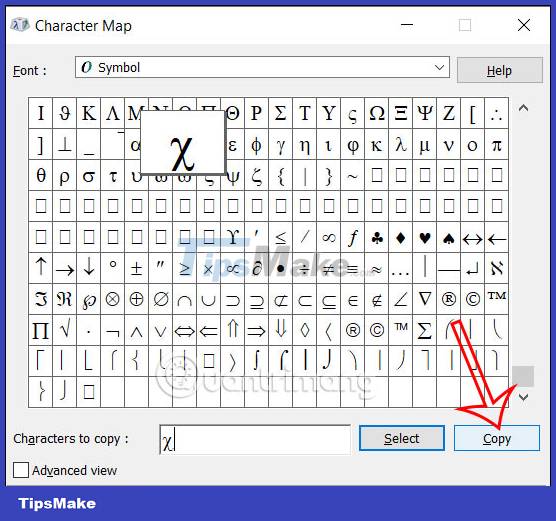
Finally, you just need to paste it into the Google Sheet interface . As a result we get the insert icon in Google Sheets as shown below.
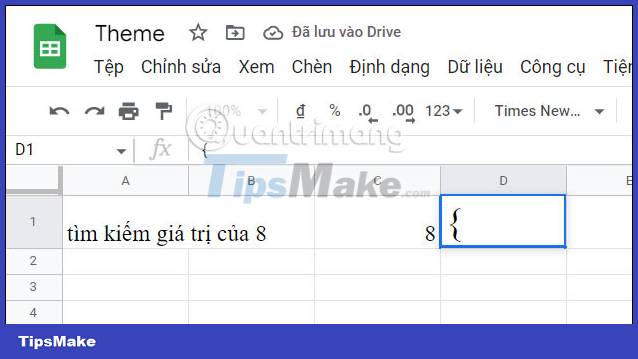
How to insert icons into Google Sheets using Docs
Another simple way is to use Google Docs to insert icons into Google Sheets. Google Docs has a very rich table of symbols and characters that users can find and insert into Sheets.
Step 1:
You open the Google Docs document and then click Insert , then select Special characters in the displayed list to use.
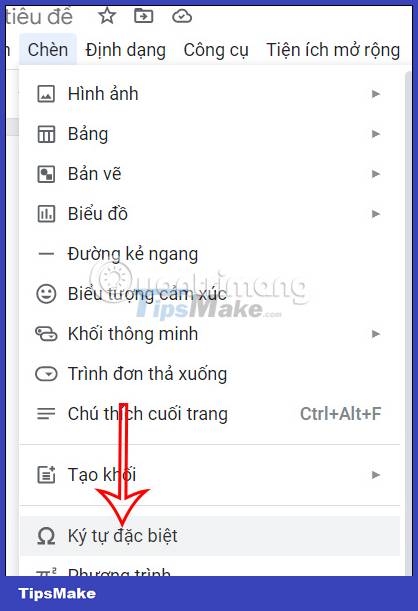
Step 2:
Display special characters table. Here you will choose the specific icon type and content that you want to insert into Google Sheets.
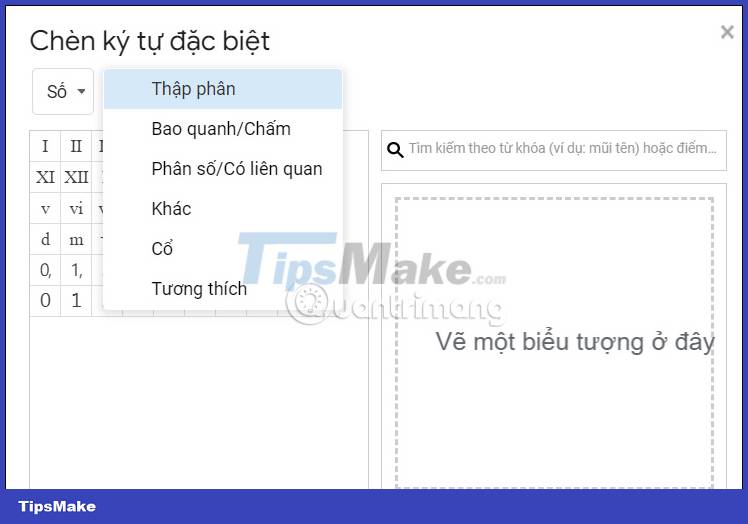
Step 3:
After getting the icon or symbol you need, you just need to highlight them and paste it into the Google Sheets interface .
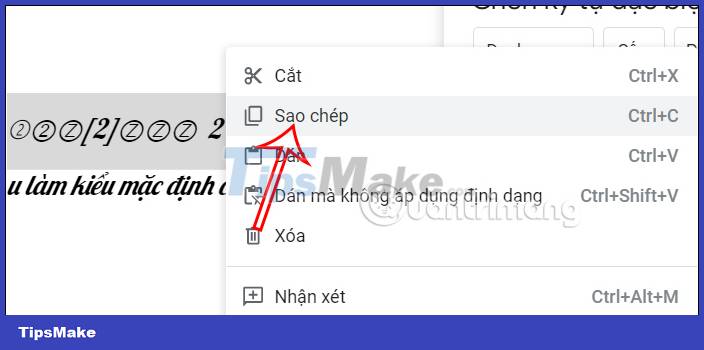
As a result, we have icons and symbols in Google Sheets.