How to insert images into Word 2010 content
If you often have to work with Word documents, it certainly won't be strange to insert images into content. Although Word 2003 is version of Word 2016, image insertion is always a basic operation when using Word .
There are many documents that users are required to insert images into content, which can increase the attraction to readers or interpret any content in the text through images. Images to insert into Word content can use existing images, or use Clip Art. The following article will guide you how to insert images into Word 2010.
- Word 2013 Complete Guide (Part 15): Insert Images and Text Wrapping functions
- How to insert text into images on Word
- How to insert text into images in PowerPoint
How to insert images into Word 2010
Step 1:
At the content of the document, click at the location where you want to insert the image. Then click on the Insert tab above.

Step 2:
A folder appears on the computer. Find the image you want to insert in the content, click on the image and then select Insert below.

Soon the user will see the image inserted into the Word content as shown below. You can change the size of the image with 4 corners of the image.
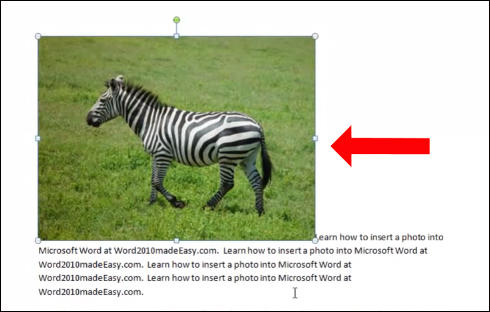
Step 3:
To change the position of the image with the document content, in Picture Tools click on the Format tab . Then, if you click on the Position item, you will see some positions for the image with the content.
When hovering over each location, the image will automatically change so that users can clearly visualize the picture.
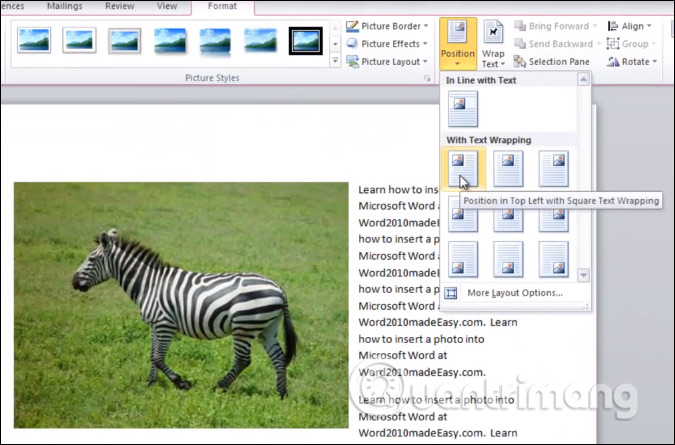
In addition, we can also click on Clip Art to search for inserted images. Click on the Insert tab and then click on Clip Art. Appear the Clip Art bar on the right side of the screen. Here you enter the keyword in the Search for frame below.

Images will also appear in the content. We also perform custom photo manipulations as we do with images inserted from the computer folder.
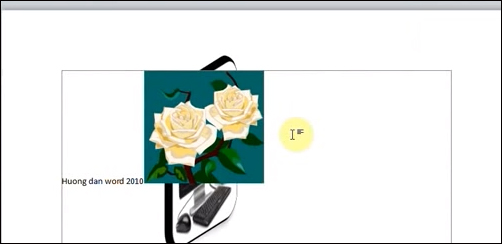
In general, inserting images into Word 2010 is no different than inserting images into Word 2007 or Word 2003. Users will proceed with the Insert tab and Picture. With later versions of Word you will have the option to search for images from the Internet to insert content into Word.
See more:
- Instructions on how to create frames in Word 2007, 2010, 2013, 2016
- Create a list of tables in Word automatically
- Microsoft Word: How to create page title (Header) and footer (Footer)
I wish you all success!