How to hide, hide the chat content, chat on Viber
As one of the most popular multimedia chat software in addition to Skype, Zalo, Viber users are increasingly using more attractive features in new versions. In addition to the most common features, free chat, video calls on Viber, users can send all kinds of files via viber easily.
- Download Viber for iOS for free
- Download Viber for Android
And recently to increase security for Viber, the manufacturer has upgraded the ability to hide the conversation content via the established PIN, or use the Touch ID feature on the iPhone. As soon as we enter the PIN code, we can completely hide or show any chat to avoid unnecessary curiosity. Along with Network Administrator, discover the attractive security features in the post below.
Note: This feature is only available on Viber mobile version. To perform this feature, you need to upgrade the latest version of Viber.
Instructions to hide Viber conversation by PIN
Step 1:
At the main interface of the phone, click on the Viber icon. At the conversation interface, tap the conversation you want to hide.


Hide the conversation steps on Viber
Step 2:
In the conversation view, click on the gear icon above. Information interface (Info) appears . Scroll down and click Hide this chat (Hide this chat) .


You can hide the chat group on Viber in this way
Step 3:
Viber will ask you to enter your PIN.Enter the PIN code and you must remember the correct PIN to unlock the conversation later. After entering the PIN successfully, the conversation has been hidden from Viber. Even if the enemy still sends you a message, Viber will only have a message, but no conversation will appear.


Set PIN to hide group chat on VIber
Step 4:
To display the dialogue again, drag upwards and enter the correct PIN code in the Search section . When entering the correct PIN code will appear Viber name has been hidden.

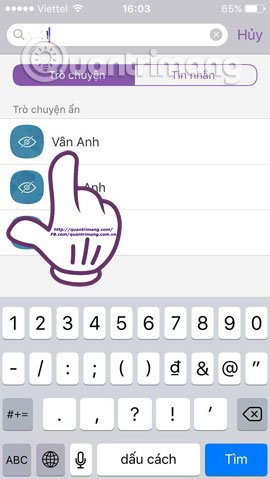
Step 5:
You click on the name Viber has been hidden and the conversation content appears. Here, click on the top gear icon . New interface appears, scroll down and select Unhide this chat (Unhide this chat) .


Step 6:
Viber will ask to re-enter the PIN you used earlier to unlock chat. Thus, the conversation will reappear on Viber.

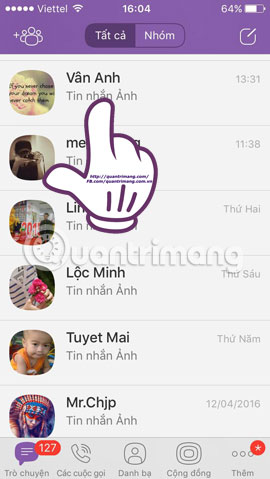
How to hide chat on Viber by Touch ID feature
If your iOS device has fingerprint support, this way can be used to hide the conversation on Viber.
Step 1:
Click the icon of the last 3 dots of the screen on the right and select the Settings section to set up. The Settings interface appears, we choose the Privacy section.
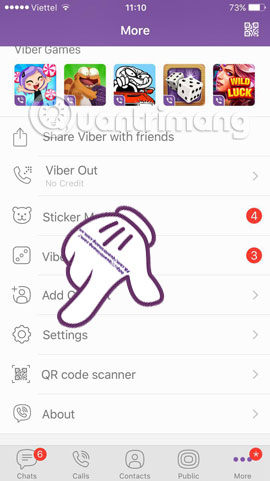
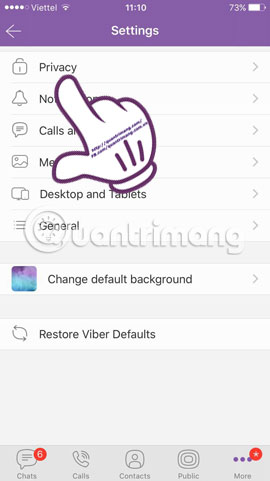
Step 2:
Next click on the Hidden Chats section to hide the conversation.

Step 3:
Turn on locking with fingerprint when dragging the slider to the right in the Access with Touch ID section . As such, the Viber conversation lock feature with fingerprints has been set up. Instead of entering a PIN, we can enter fingerprints.


Although each iOS device in use, you choose to hide the conversation on Viber accordingly. From now on, you don't worry about your Viber voice chats being looked at by others.
Refer to the following articles:
- Instructions to block messages when spammed on Viber
- Steps to fix Viber "To activate viber on your desktop ." on your computer
- How to use WhatsApp to chat, call, message your friends
I wish you all success!