Instructions to delete Viber account on phone and computer
Below are detailed instructions to help you delete your Viber account on Android devices, iPhones, and computers quickly and easily.
When should I delete my account?
- When you no longer use Viber and want to protect your privacy.
- When you change your phone number and don't need to keep your old account.
- When you encounter an error or security issue and want to create a new account.
How to delete Viber account on phone
1. On Android phone
Step 1: Open Viber, click on the three dots icon in the upper left corner, select Settings.
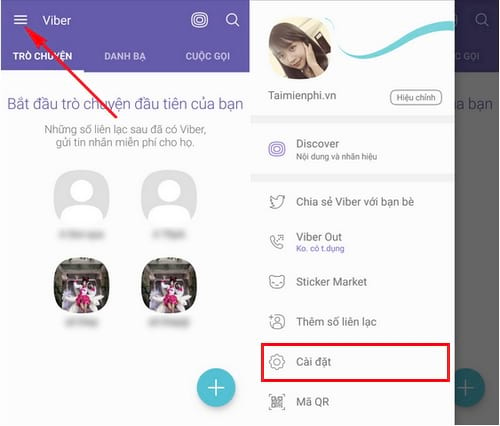
Step 2: Go to Privacy => Deactivate Account.

Step 3: A warning screen appears, click Deactivate to confirm.
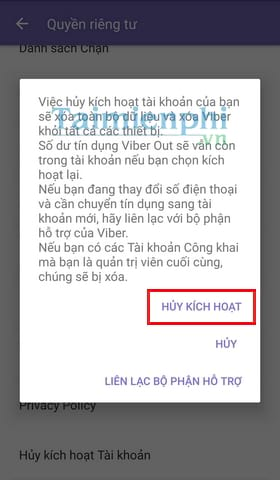
2. On iPhone
Step 1: Open Viber, go to More tab (bottom right corner) => Settings.
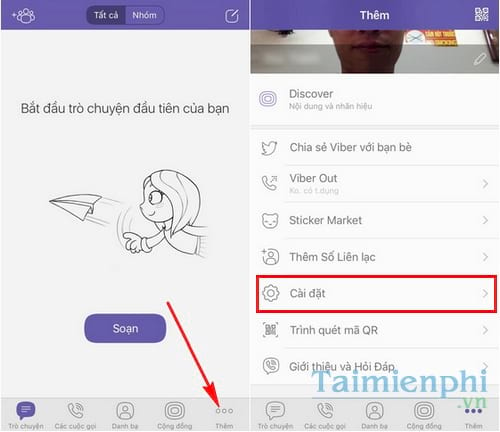
Step 2: Select Privacy => Deactivate Account.
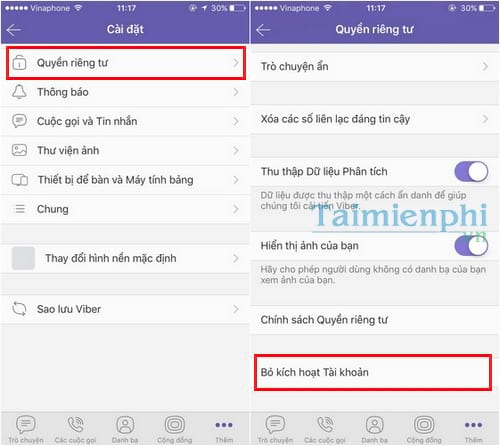
Step 3: Confirm by clicking Deactivate.
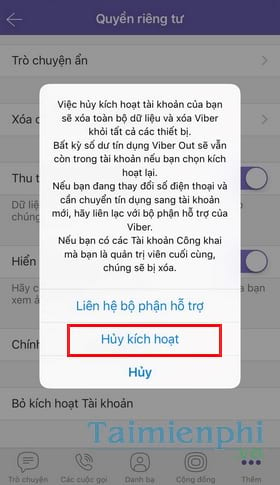
How to delete Viber account on computer
Step 1: On the Viber user interface, click on Tools and select Options .
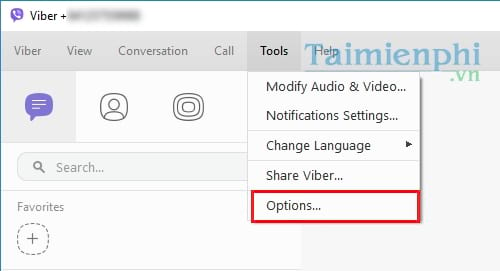
Step 2: Viber's Settings dialog box appears, go to the Account tab .
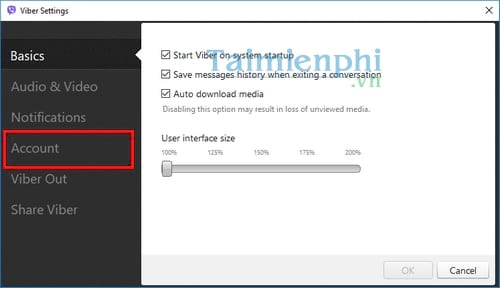
Step 3: Select Deactivate Viber.
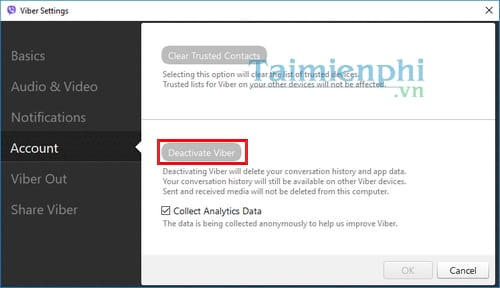
Step 4: Confirm by clicking Deactivate.
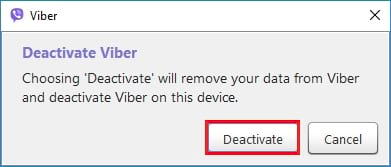
Once you complete the above steps, your Viber account will be deleted and logged out from all devices.
If you are using Instagram and want to delete your account, please refer to the detailed guide on how to delete your Instagram account permanently that TipsMake has shared. This trick will help you manage your personal account more effectively on social networking platforms.