Learn about Viber Public Chat
In Vietnam, the number of people using chat software, sending free messages such as Viber, Zalo, Skype, Facebook . always increases every day. Based on the growing demand of the user community, Viber has quickly launched a feature to compete with other "big guys" like Zalo, Facebook . that is Viber Public Chat. So what is Viber Public Chat? Let's learn about this feature in the article below of TipsMake.com offline!
1. What is Viber Public Chat?
We can understand it like this:
- Public Chat : chat rooms, chat rooms (like the old Yahoo chatroom) is where 1 or more people can send messages to each other, at which everyone can see. And the topics of Viber Public Chat are varied, about jokes, certain dramas, favorite football players .
- The difference of a chat group and Public Chat : the chat group is the place where only the participants know what the inside is talking about (confidential, secure), and Viber Public Chat is whatever Anyone can see the contents if they have Follow Public Chat .

See more articles:
- Block messages when spammed on Viber?
- Call video calls with Viber?
2. Who are the participants?
1 Participant - The Participant can send messages or change information in the Chat room , and anyone can create their own Group Chat (if desired, each group will have maximum 99 attendees). If they want to join some Chat group , they must be invited by the account of the person available in that Chat group.
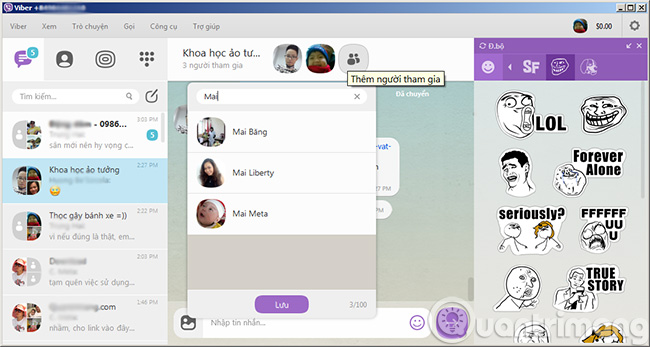
- Follower - Who is the follower: as mentioned above, 1 Follower is an account of the user they selected and decided to Follow 1 Public Chat. And they can only view Public Chat information, can't chat or change information inside that Public Chat room.
3. In Public Chat, can other people know my personal information?
The answer is no. Unless you are a Participant in Public Chat, other people can view your personal information, and if it is Follower, no one will be able to see it, and you will not be able to view anyone's personal information.