How to recover deleted Viber messages using Google Drive, iCloud
When messages on Viber are deleted, how to get them back? The article below, Free Download will guide you on how to recover them the fastest.

Recover deleted Viber messages from backup
Viber allows users to link their Google Drive or iCloud accounts on their Android/iOS devices to save their chats. So if you have backed up your Viber chats and messages on your Android and iPhone phones. The most ideal solution to retrieve deleted messages is to restore from backups.
1. Recover deleted Viber messages on Android
If you are using Viber on your Android device, all you need to do is link the app to your Google account to backup your chats, messages on Google Drive and use it to restore deleted messages, attachments and other data.
Step 1: Backup messages, conversations
First, make sure you have backed up your Viber chats and messages on Google Drive. To do this, open the Viber app on your Android phone, go to Settings => Viber Backup => Backup .

Step 2: Restore, retrieve deleted Viber messages
To restore, retrieve deleted Viber messages, reinstall the app and set up your account using the Google account you use on Android. During the account setup process, you will see the option to restore your current backup.
Tip: To download and install the Viber app for Android, visit here.

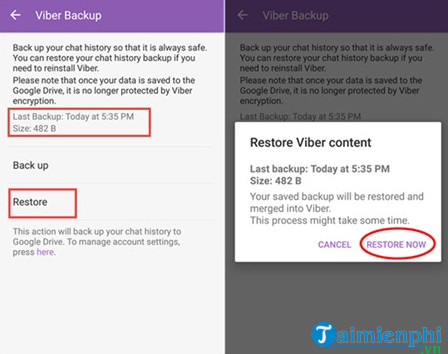
If the option is not displayed, go to Settings => Viber Backup => select the Restore option .
View the backup file details, then click Restore again to restore deleted Viber chats and messages.
2. Recover deleted Viber messages on iPhone
Just like on Android devices, to recover deleted messages on iPhone you will have to enable iCloud and link your iCloud account with Viber.
Follow the steps below:
Step 1: Backup Viber messages and chats on iPhone
To backup Viber messages and chats on iPhone, first open the Viber app => Settings => Viber Backup => Backup . In addition, if you want to automatically backup Viber messages, select the Auto Backup option .
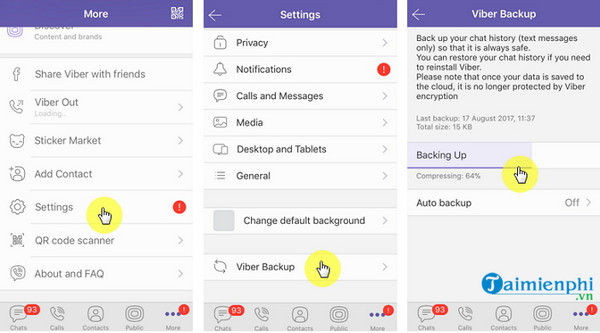
One small note is to make sure your iCloud account has enough free space to store Viber chats.
Step 2: Recover deleted Viber messages
To restore Viber messages from backup, make sure you are using the iCloud account associated with Viber on your iPhone. Next, go to iCloud Settings and enable the iCloud Drive option.
Tip: To download and install the Viber app for iPhone, visit here.

Reinstall Viber on your iPhone and link it to the same phone number. The app will automatically detect existing backups and send you a notification.
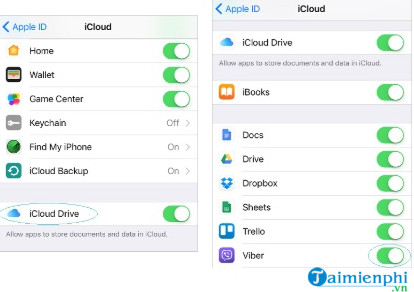
Click Restore to start the process of restoring deleted messages.
Note: Make sure you are using a stable internet connection so that the recovery process is uninterrupted.
Above is how to retrieve deleted Viber messages. Hopefully the above article will provide you with useful information. In addition, readers can refer to some other articles such as retrieving Zalo messages, sending self-destructing messages on Viber . available on Free Download to learn more about how to retrieve Zalo messages, restore deleted messages on Zalo.