How to chat secret groups on Viber
The self-destruct messaging feature has updated almost all chat apps like Messenger, Zalo and Viber. This will help users to keep secret from personal messages that they do not want others to unknowingly know. And recently, Viber has brought a new completion feature that is Secret Chat, creating a secret conversation.
Basically this feature is similar to the Secret Messenger feature that automatically destroys the message. However, the point here is that the opponent will not be allowed to forward the message to another conversation. Or we will get a notification if someone takes a screenshot of the conversation.
Guide to secret group chat on Viber
Step 1:
To be able to use this feature, you first need to upgrade the new version to the Viber application:
- Download the Viber app for Android
- Download Viber for iOS for free
Now open any conversation on Viber. At the conversation interface, click on the 3 dots icon on the top right of the screen, then select Open secret chat . Soon, we will receive a notification to those who do not update to the latest version of Viber will not be able to participate in the secret conversation. Click OK to continue.
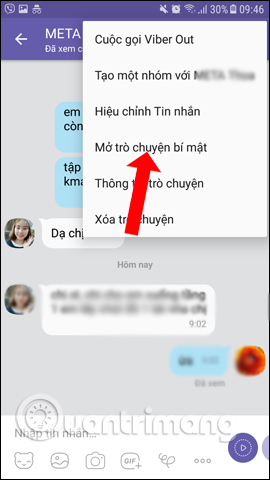
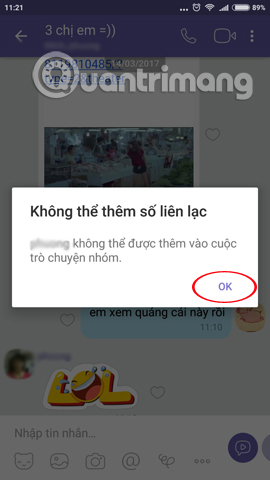
Step 2:
To add another person to the secret conversation, simply tick the person's name, then click the tick icon above.
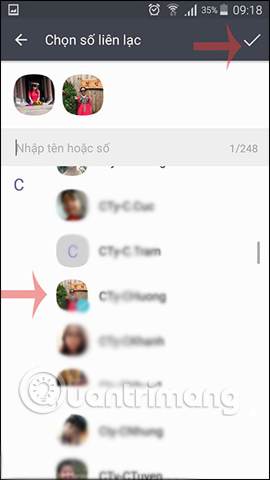
Soon after, the secret conversation was created with a black background and a lock icon above the group name. The first interface will be new features of secret conversation. We will click on the clock icon below. Here, select the time you want the message in this conversation to automatically cancel.
Viber provides users with a time span of 1 second, 5 seconds, 10 seconds, 30 seconds, 1 minute, 5 minutes, 10 minutes, 30 minutes, 1 hour, 3 hours, 5 hours, 12 hours, 1 day, 3 days, up to 1 week.


Step 3:
Soon, we will see a notification of the time set for this conversation. Also, if anyone in the chat group secretly takes a screenshot, we will get a message like the one below. The rest is chatting with friends in the group. After the set time, the message in that conversation will automatically disappear.
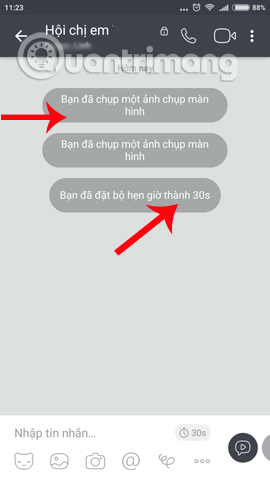

Now, users can not only chat secretly with someone using the Secret Messenger feature, but also can create many secret conversations with your group and the messages in that conversation will be self "evaporate". All personal and sensitive conversations in the group will not be revealed.
Refer to the following articles:
- More secure with the feature to automatically cancel messages on Facebook Messenger
- Instructions for sending automatic cancellation messages on Viber
- Instructions for sending secret messages on Zalo