How to get back a photo file deleted on the camera's SD memory card
However, do not worry too much, because there are many data recovery software that give you the chance to find deleted files up to 80% - 90%. Your job is to choose a software that is reputable and can recover 100% of the file size and structure. I would like to suggest a very good software, Data Recovery Wizard software is completely free.

EaseUS Data Recovery Wizard is very famous, with a simple interface designed, the function is not too fussy and completely automatic, so with just a few steps you can recover lost files. This software is very versatile, can recover most of the image file formats. So do not worry if you are using many different models. The steps are as follows:
Step 1: Download the Data Recovery Wizard software to your computer, depending on the operating system, choose the appropriate version.
Download Data Recovery Wizard free version here .
The free version will help you recover up to 2GB of space, if you want to recover more then use the paid version below.
Download Data Recovery Wizard Pro version here
Step 2: Remove the SD memory card from the camera and then insert the SD memory card into the computer, or connect the camera directly. Applicable to all types of cameras, from SONY to NIKON .
Step 3: Open My Computer on Win 7 or This PC on Win 8 / Win 10, at which point the list of hard drive partitions will appear, adding a part of the SD memory card that you have inserted. So you got it right, and continue to step 4.
Step 4: Open the software, then select the partition of the SD memory card and click the SCAN button for the software to start looking for the files that you have deleted in the past.
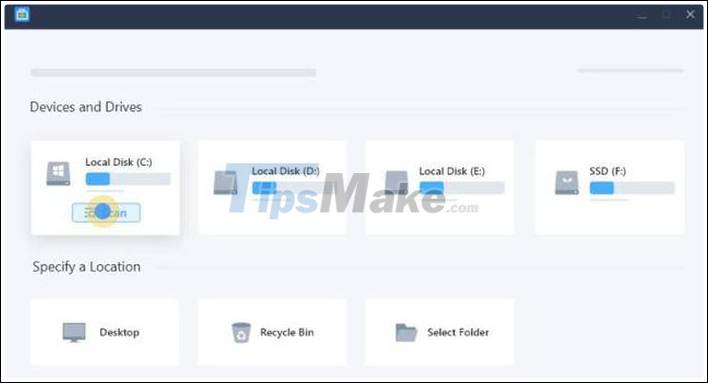
Step 5: After scanning, a list of files will appear as shown below.

Choose the image files you want to recover, then click the Recovery button to start the computer recovery. If you are on the free version recovers only up to 2GB, so consider prioritizing your important files first.
It may take a while for your computer to recover, depending on the size of the file you are recovering.
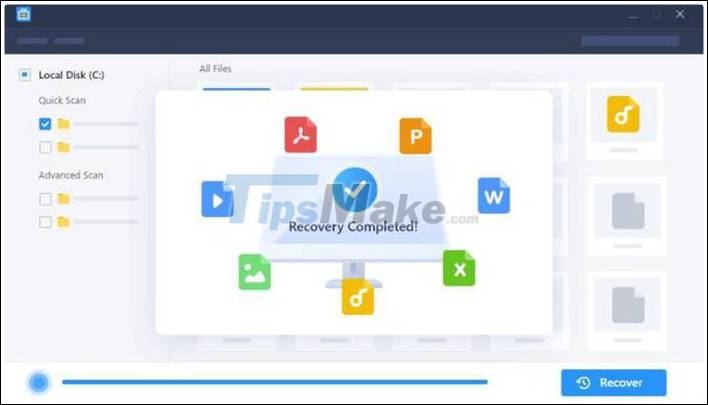
This is a very good software, ranked in the top of the best data recovery software. Not only recovery on camera memory card, but also can be applied on data hard drives such as HDD, SSD, USB, . and many other storage devices.
In case the computer cannot find the file, it is considered that you have completely lost your data, there is no other way. With these sharing, hopefully it will help you in the process of using the camera to take pictures.
You should read it
- ★ How to recover data using Easeus Data Recovery Wizard
- ★ 2 best data recovery software on your computer and memory card
- ★ Data Recovery Wizard - The most powerful data recovery software
- ★ Top 5 data recovery software, computer data rescue, hard drive, USB best
- ★ How to recover Word, Excel files when deleted with Data Recovery Wizard