How to recover Word, Excel files when deleted with Data Recovery Wizard
Data Recovery Wizard is completely free software and can recover up to 2GB of space. The interface is designed to be user-friendly, just a few clicks to get deleted files.
Here are the steps to recover Word, Excel files when deleted from your computer.
Step 1: Visit the Data Recovery Wizard page here and download it, this is the link for Windows computers. If the computer is a Macbook, click on the words Go to Mac Version located below the button to download.
Step 2: Install the software on the computer. This step is relatively easy so there will be no detailed instructions.
In addition, you can see more instructions in the article on how to recover deleted files on the home page of this software, including a free download link.
Step 3: Open the software, select the drive containing the Word / Excel file to be recovered, ie the file has been deleted by the virus, click the Scan button to start the search process.

Select the folder to scan
Step 5: Depending on the number of files that you have deleted, there will be different fast and slow times, usually taking 1 to 10 minutes to complete. After the scan is complete, the software will display all the files you have deleted, including Word / Excel files.
Here, you can choose any file you want, but only recover up to 2GB. So consider the most important files. In case you want to restore large capacity, you should buy a premium plan.

Recovery process
Step 6: Click the Recover button to start the recovery process. When getting the interface as below, the recovery has been successful.
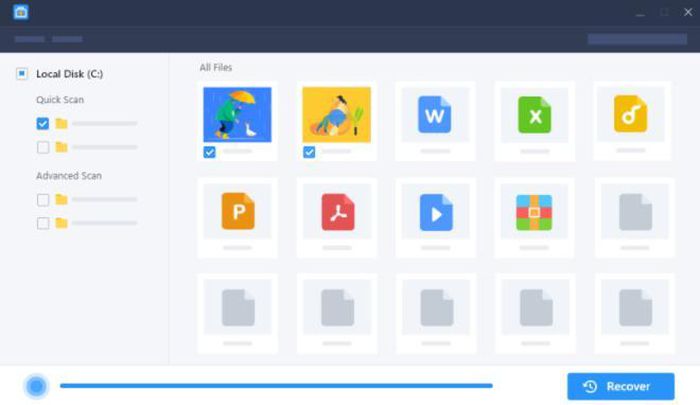
Successful recovery
Data Recovery Wizard is a very versatile data recovery software. In addition to the ability to recover Excel / Word files, this software also has other useful features. Data Recovery Wizard can be applied to other devices such as SD memory card, portable hard drive, USB stick.
When reinstalling the operating system and losing data in drive C, this software also helps you to recover. The software can also repair broken MP4 and MOV videos on digital cameras such as Canon, GoPro and DJI cameras; Directly connect the camera or take out the card and connect to the computer for recovery and repair; recover many different file formats such as: Document, image, video, audio, email, . and hundreds of other formats.
You should read it
- ★ Just because of ransomware, OneDrive adds Files Restore feature to recover all data
- ★ Find password of Word and Excel files with Word and Excel Password Recovery Wizard
- ★ How to retrieve unsaved Excel files, restore unsaved Excel files
- ★ Trick to recover Android data is lost
- ★ How to recover a corrupted or lost Word 2016 document