2 best data recovery software on your computer and memory card
In this article, TipsMake will introduce to readers two of the best data recovery software available today on both Windows and macOS platforms.
When a file is deleted from a computer or memory card (phone, camera .), the file does not completely disappear, but stays on the hard drive / memory card until it is overwritten by the new files.
Therefore, to increase recovery, after accidentally deleting data by mistake, you should not copy or move any data from the outside to the hard drive or memory card.
1. EaseUS Data Recovery Wizard
The software has a relatively simple and intuitive interface, assisting users in recovering all data on hard drives or external storage devices.
Similar to other data recovery software, EaseUS Data Recovery Wizard will also include three steps: scan, data preview and recovery.

To save time, choose the exact folder or drive that was previously stored instead of the entire memory card or hard drive. Besides, the software also supports users to filter data (Filter) according to each file format, such as audio, video, documents, email .
Note, if you cannot find deleted files, look for the RAW Files or Label RAW Files folder, this will be the place to store the lost files or their original path.
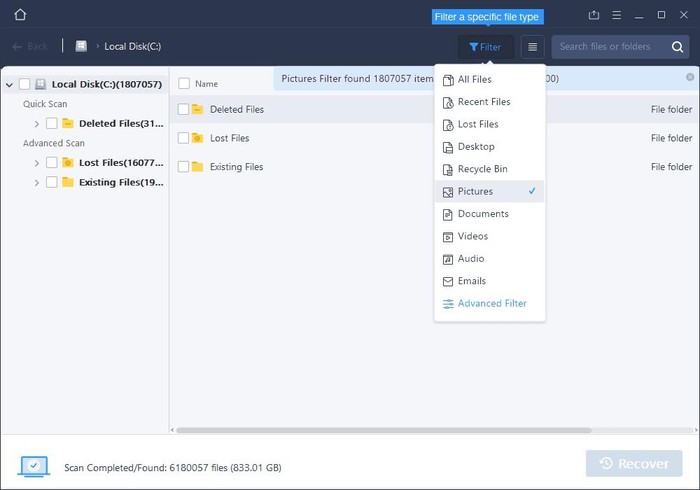
In general, the software's data scanning process is fast, when done, you can preview the data (image, audio, video .) before recovery.
EaseUS Data Recovery Wizard is available free for both Windows and macOS platforms, however, you can only recover up to 2 GB of data. If you want to use the full features, users need to upgrade to the paid version for $ 89.95.
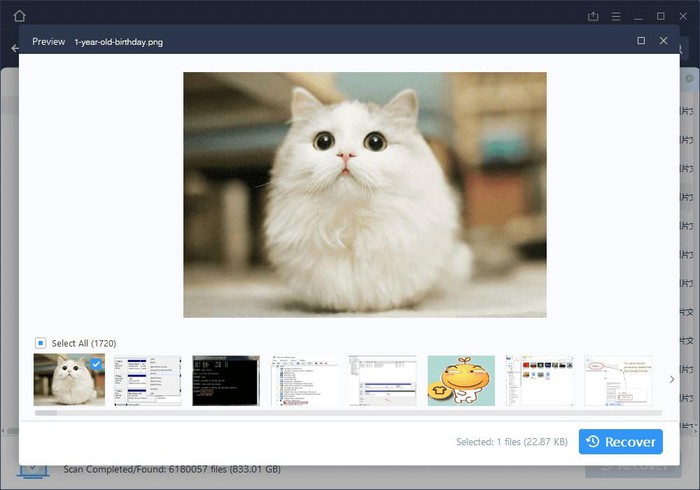
In addition, the software can also be used to recover data on audio devices including iPods, MP4 players, camcorders .
2. Stellar Data Recovery
Unlike EaseUS Data Recovery Wizard, this software takes a smarter approach. Instead of scanning the drive for all deleted data, Stellar Data Recovery gives you the freedom to customize the scan.
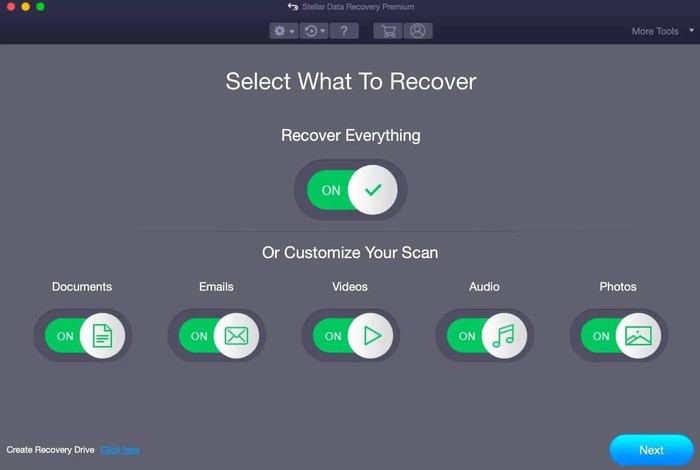
For example, if you are looking to recover deleted videos on memory card, you just need to launch the app, select the video, deselect all other options and do a data scan, which saves quite a bit. a lot of time. Users can even choose exactly a file format to recover, for example .mp3, .mp4, .avi…
In addition, another advantage of this software is that it supports multiple languages, including English, German, French, Italian and Spanish.

Stellar Data Recovery is available on both Windows and macOS platforms, the free version will limit data recovery to 1 GB. If you want to use the full features and not limited to the capacity, you need to upgrade to the paid version for $ 79 / year.
You should read it
- ★ How to recover data using Easeus Data Recovery Wizard
- ★ Quickly download the iPhone 50USD data recovery application that is free for a short time
- ★ Data Recovery Wizard - The most powerful data recovery software
- ★ How to get back a photo file deleted on the camera's SD memory card
- ★ Top 5 data recovery software, computer data rescue, hard drive, USB best