Effective data recovery software on computers
There are many free data recovery programs that can recover accidentally deleted files. These file recovery programs can help users recover files on the computer. Deleted files are usually still on the hard drive (either USB drive, media card, smartphone, etc.) and can be recovered with free data recovery software. This article will introduce you to the top 20 data recovery tools for free.
1. Recuva data recovery software
Recuva is the best free data recovery software. This software is easy to use but also has many advanced options. Recuva can recover files from hard drives, external drives (USB drives, etc.), BD / DVD / CD discs and memory cards. Recuva can even retrieve files from iPod. Recovering a file with Recuva is as easy as deleting a file.
- Recover deleted data with Recuva Portable in Windows 7

Recuva will recover files in Windows 10, Windows 8, 8.1, 7, Vista, XP, Server 2008/2003, and older Windows versions such as 2000, NT, ME and 98. 64-bit Windows versions Also supported. There is also a 64-bit version Recuva. Piriform offers both an installable version and a protable version of Recuva.
Download : Recuva
2. Puran File Recovery data recovery software
Puran File Recovery is one of the best free data recovery programs. It is very easy to use, scan drives on Windows and has many advanced options. Puran File Recovery identifies more files on the computer than other tools. It even restores lost partitions if they are not overwritten.
- Restore deleted drive partitions with Active Partition Recovery

Puran File Recovery works with Windows 10, 8, 7, Vista and XP. It is also available in portable versions for both 32-bit and 64-bit versions of Windows.
Download : Puran File Recovery
3. Disk Drill data recovery software
Disk Drill is a great free data recovery program not only because of its features but also because the design is very simple. According to Disk Drill's website, it can recover data (up to 500 MB) from most storage devices such as internal hard drives and external hard drives, USB devices, memory cards and iPods.
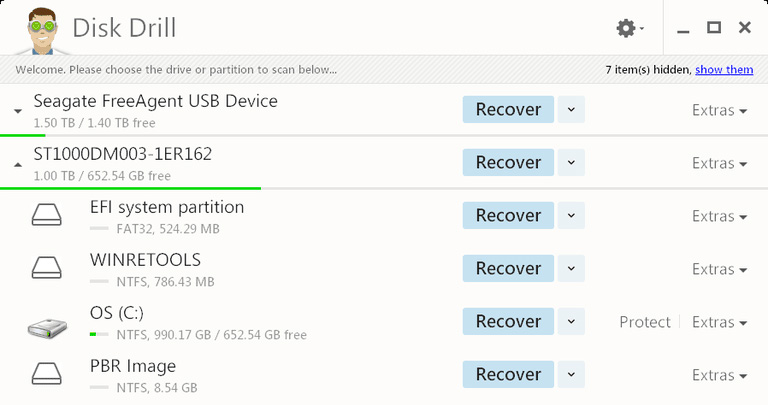
Disk Drill can preview image files before restoring them, stop scanning and continue later, perform partition recovery, backup the entire hard drive, filter files by date and size, run quick scans and Full scan, save results so you can easily import them to restore deleted files. Disk Drill works with Windows 10, 8, 7, Vista and XP, as well as macOS.
Download : Disk Drill
4. Glary Undelete data recovery software
Glary Undelete is an excellent free file recovery tool. It is very easy to use and has the best user interface. The biggest advantage of Glary Undelete is the "Folders" view, the view of files that can be restored in Windows Explorer style and a "State" status for each file, indicating the level of file recovery.
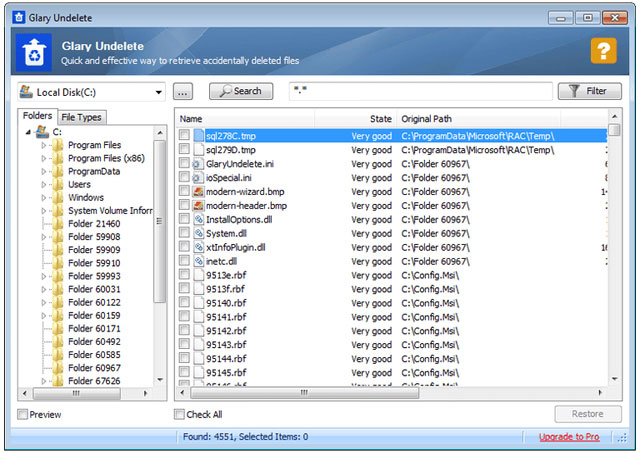
The downside of Glary Undelete is that it needs to be installed before using. Glary Undelete can recover files from hard drives and removable media such as memory cards, USB drives, etc. This tool works on Windows 7, Vista and XP, but it also works well in Windows 10. , Windows 8 and older versions of Windows XP.
Download: Glary Undelete
5. SoftPerfect File Recovery data recovery software
SoftPerfect File Recovery is another great file recovery program. SoftPerfect File Recovery will recover files from hard drive, memory card, any device on the computer that can store data (except CD / DVD drive). SoftPerfect File Recovery is a lightweight portable software that weighs only 500 KB. You can run it from a USB drive or floppy disk.
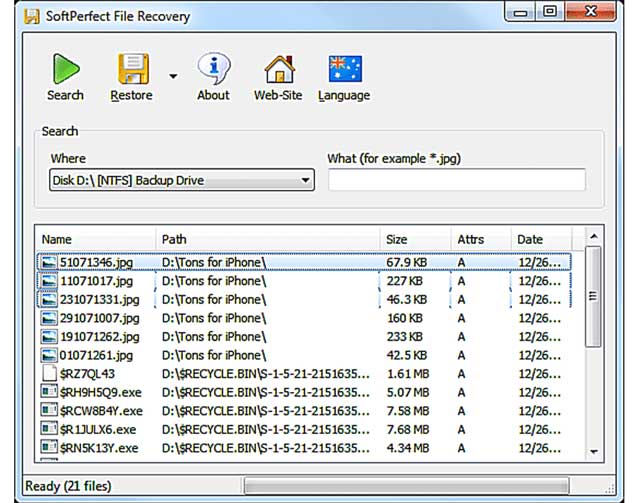
Windows 8, 7, Vista, XP, Server 2008 & 2003, 2000, NT, ME, 98 and 95 are all supported. According to SoftPerfect, 64-bit versions of Windows operating systems can also use this software.
Download : SoftPerfect File Recovery
6. EaseUS Data Recovery Wizard software
EaseUS Data Recovery Wizard is an excellent file recovery program. It retrieves the files very easily with just a few clicks. The user interface of EaseUS Data Recovery Wizard is very similar to Windows Explorer. This tool will recover files from hard drives, optical drives, memory cards, iOS devices, and any other device Windows sees as storage devices. In addition it also restores partitions.
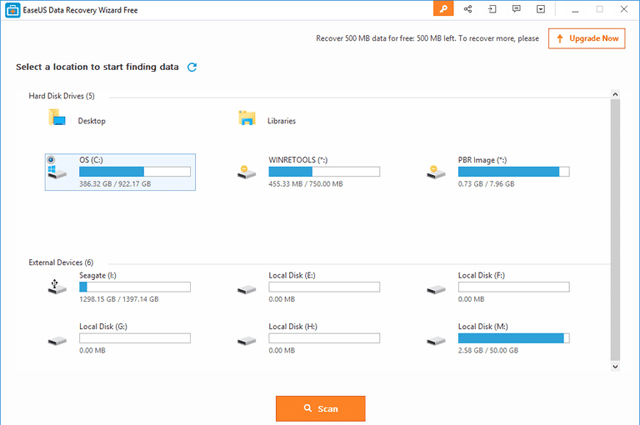
Data Recovery Wizard can only recover a total of 500 MB of data, if you want more than you have to pay. Data Recovery Wizard supports Mac and Windows 10, 8, 7, Vista, XP, as well as Windows Server 2012, 2008 and 2003.
Download : EaseUS Data Recovery Wizard
7. Wise Data Recovery data recovery software
Wise Data Recovery is a free and simple data recovery program. The program installs very quickly and scans the computer for a short time. Wise Data Recovery can scan different USB devices such as memory cards and other external storage devices.
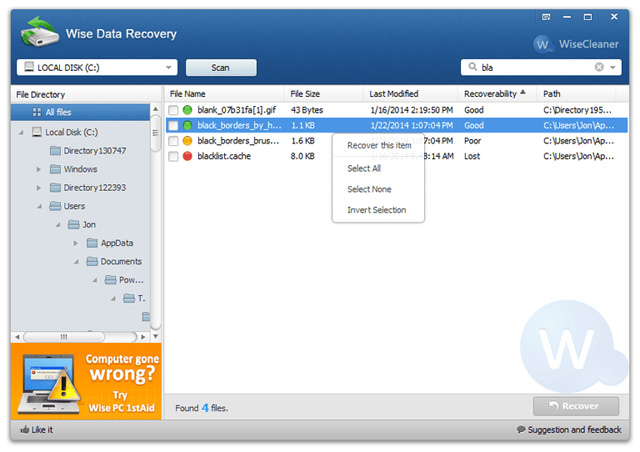
An instant search function makes the software able to perform searches for deleted files quickly and easily. It will then bring up the list, just right-click to restore the file. Wise Data Recovery works with Windows 10, 8, 7, Vista and XP. It also has a portable version.
Download : Wise Data Recovery
8. Data recovery software Restoration
Restoration data recovery program is similar to other free recovery software on this list. Using Restoration is very simple, the file recovery procedure is not complicated. Restoration can recover files from hard drives, memory cards, USB drives and other external drives.
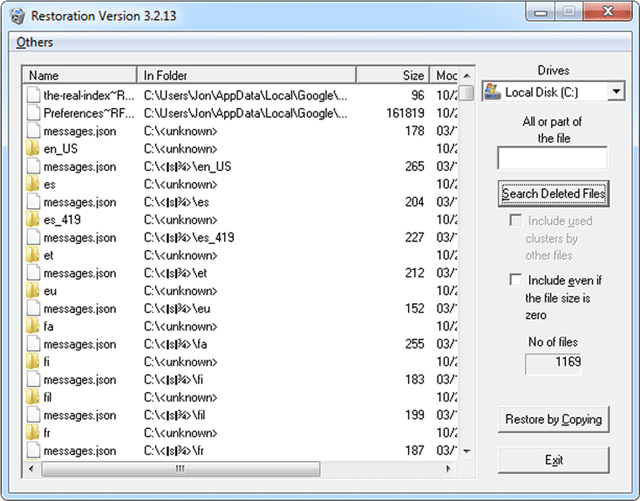
Like some other popular data recovery tools on this list, Restoration has a small weight and does not need to be installed, can be run from a floppy disk or USB drive. Restoration supports Windows Vista, XP, 2000, NT, ME, 98 and 95, Windows 10 and Windows 7.
Download : Restoration
9. FreeUndelete data recovery software
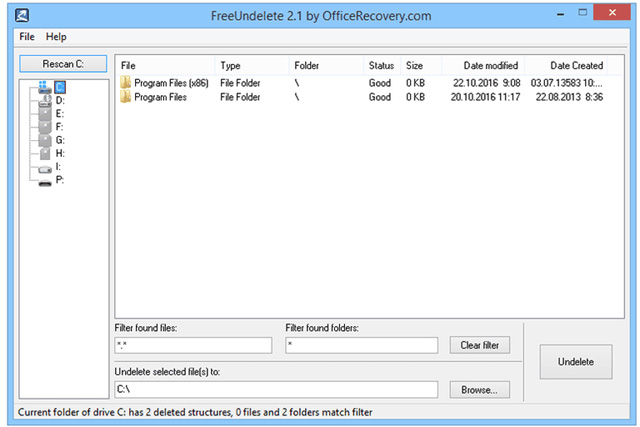
FreeUndelete is a free data recovery software. The biggest advantage of FreeUndelete is the easy to use interface. It will recover files from hard drives, memory cards and other similar storage devices in or connected to a computer. FreeUndelete works on Windows 10, 8, 7, Vista and XP.
Download : FreeUndelete
10. ADRC Data Recovery Tools data recovery software
ADRC Data Recovery Tools is a great free simple file recovery program. It can retrieve files from any storage device except CD / DVD such as memory cards and USB drives, as well as hard drives. ADRC Data Recovery Tools is a standalone portable program, weighing only 132 KB, can be launched from USB.
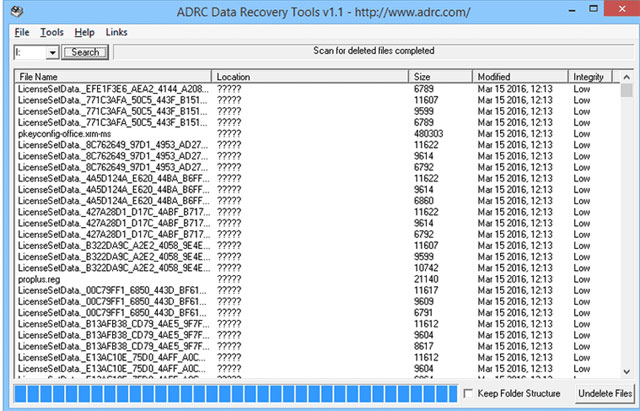
Official Data Recovery Tools support Windows XP, 2000 and 95, in addition to Windows Vista and Windows 7 support, as some users report.
Download : ADRC Data Recovery Tools
11. CD Recovery Toolbox data recovery software
CD Recovery Toolbox is a completely free and very unique file recovery software. It is designed to recover files from corrupted optical drives, CD, DVD, Blu-Ray, HD DVD, etc. According to the publisher, CD Recovery Toolbox will help users recover files from disks scratched or have stains on the surface.
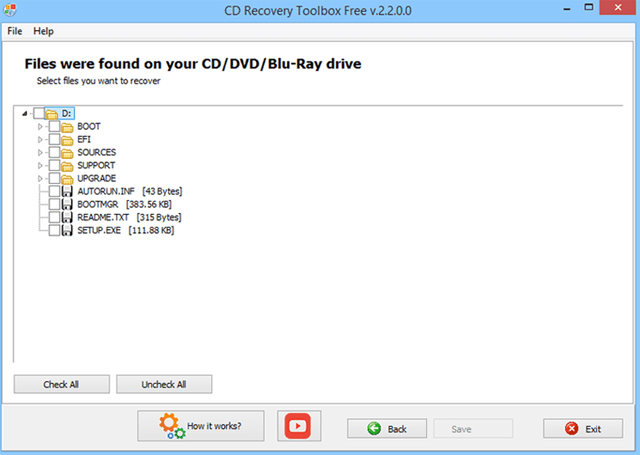
This software is not capable of recovering files from hard drives or portable media drivers. CD Recovery Toolbox works on Windows 10, 8, 7, Vista, XP, Server 2003, 2000, NT, ME and 98.
Download : CD Recovery Toolbox
12. Data recovery software UndeleteMyFiles Pro
UndeleteMyFiles Pro is a free file recovery program. Users can select Tree View and Detailed View views. You can also preview the file, restore the data to a temporary folder and then open it.
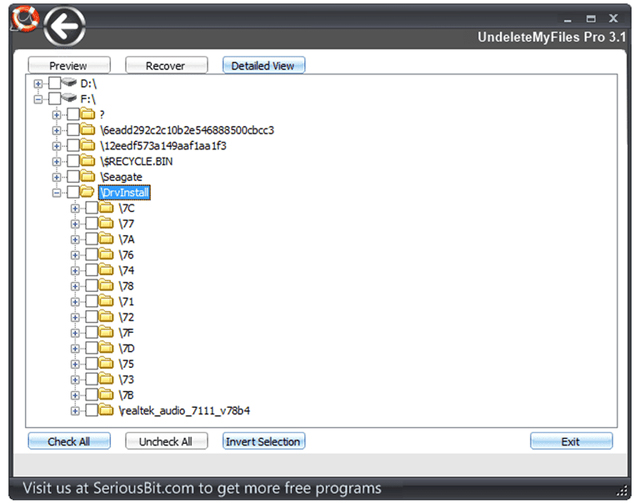
Emergency Disk Image is one of the tools included in UndeleteMyFiles Pro. This tool takes a picture of the entire computer, puts all the data into one file and then lets the user work with those files to find the deleted data that they want to recover. This is very handy because after creating the image file, you do not need to worry that new data written to the hard drive will replace important deleted files.
There is a search option in UndeleteMyFiles Pro that allows searching by file location, type, size and properties. UndeleteMyFiles Pro works in Windows 8, XP.
Download : UndeleteMyFiles Pro
13. Data recovery software MiniTool Power Data Recovery
Unlike data recovery software in this list, Power Data Recovery needs to be installed on the computer. This is not the best way because the installation can overwrite deleted and hard to recover files. Another disadvantage of Power Data Recovery is that users can only get 1 GB of data with the free version.
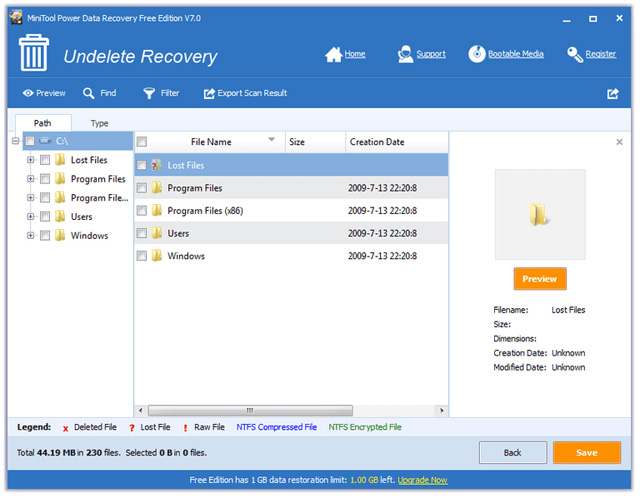
However, this program finds deleted files quickly and can recover files from both internal drives and USB devices. In addition, Power Data Recovery allows searching in deleted data, restoring multiple folders or files at the same time, exporting a list of deleted files to TXT files and filtering files by name, extension, size and date. Power Data Recovery works in Windows 10, 8, 7, Vista, XP, 2000 and Windows Server 2008/2003.
Download : MiniTool Power Data Recovery
14. TOKIWA DataRecovery data recovery software
TOKIWA DataRecovery is an effective and easy to use data recovery program. It has a single program window to scan recovered files, sort files and retrieve them.
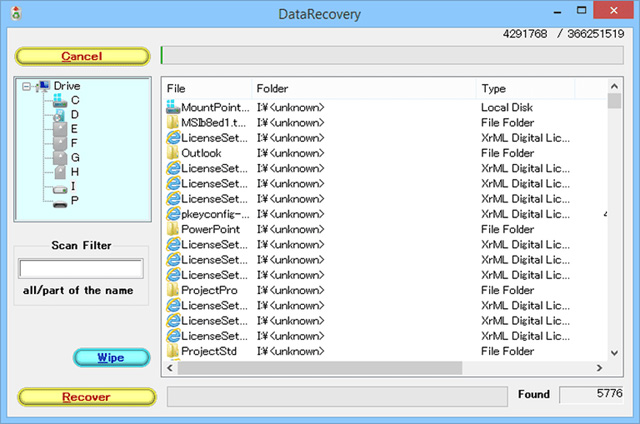
TOKIWA DataRecovery can recover files from hard drives, memory cards, USB drives and other external drives. It is a portable, heavy-duty 412 KB software that can run from a USB drive or floppy disk. Official DataRecovery supports Windows 7, 8, 10, Vista, XP, 2003, 2000, NT, ME, 98 and 95.
Download : TOKIWA DataRecovery
15. Data recovery software PC Inspector File Recovery
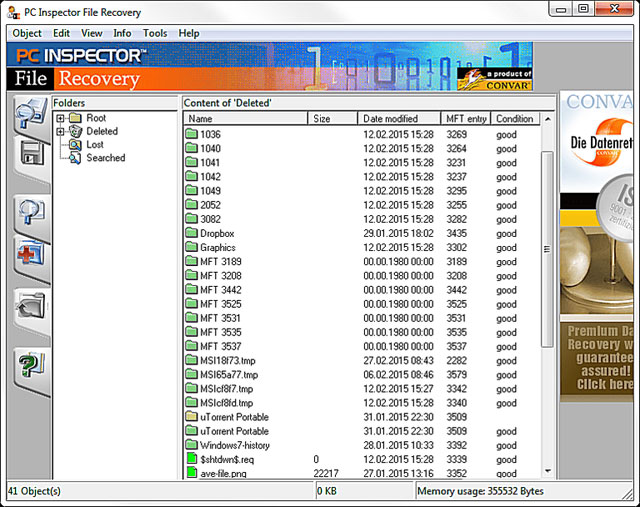
PC Inspector File Recovery is an effective free file recovery software. It can recover files from most hard drives, external drives, and memory cards. PC Inspector File Recovery supports Windows XP, 2000, NT, ME, 98, Windows 8.
Download : PC Inspector File Recovery
16. Data recovery software Orion File Recovery Software
Orion File Recovery Software is a free file recovery program from NCH Software. This software will scan documents, images, videos, music or other file types. You can also scan the entire drive to search all file types.
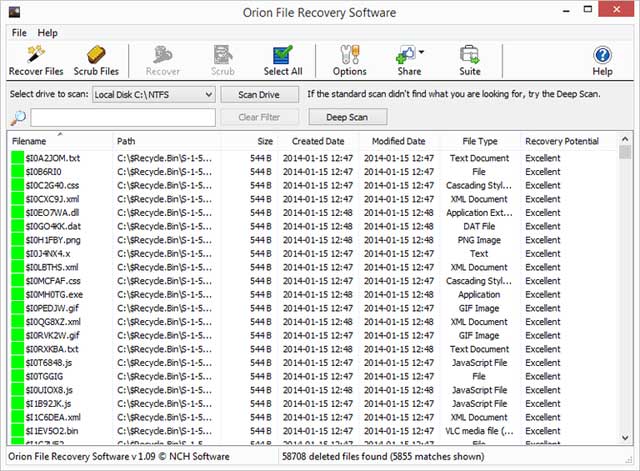
Orion File Recovery Software can scan internal hard drives, external hard drives, flash drives and memory cards. After that, users can search for files with an instant search function. Orion File Recovery Software works with Windows 10, 8, 7, Vista and XP.
Download : Orion File Recovery Software
17. BPlan Data Recovery data recovery software
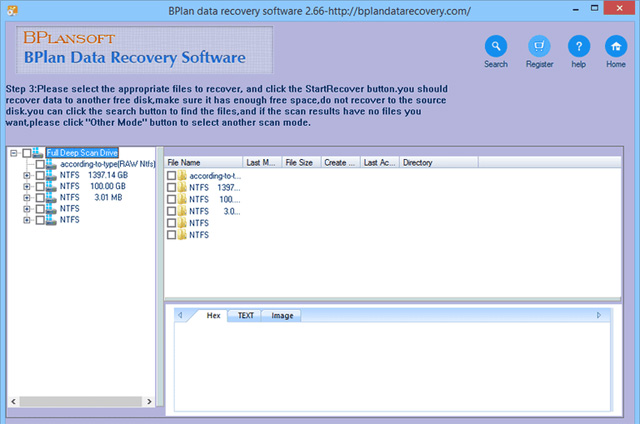
BPlan Data Recovery is a file recovery program like other programs on this list. Its 'appearance' is not like a software but can retrieve many different types of data such as images, documents, videos, and other file types. BPlan Data Recovery works with Windows 10, 8, 7, Vista and XP.
Download : BPlan Data Recovery
18. PhotoRec data recovery software
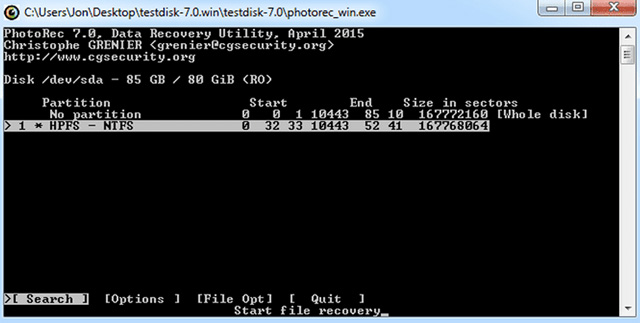
This free PhotoRec file recovery tool is a bit difficult to use because it is limited by the command line interface and the recovery process has many steps. PhotoRec can recover files from hard drives, optical drives, memory cards and from any storage device on your computer. PhotoRec supports Windows 7, Vista, XP, Server 2008, 2003, 2000, NT, ME, 98, and 95, as well as macOS and Linux.
Note: PhotoRec is part of the TestDisk software but you can open the file named "photorec_win" (on Windows) to run it.
Download : PhotoRec
19. Undelete 360 data recovery software:
- Download Undelete 360 software
Similar to the 2 software mentioned above, Undelete 360 also possesses powerful data recovery features, supporting users to search for deleted data to retrieve when needed.
Undelete 360 also supports a variety of devices, from computer drives, USB cards, memory cards, camera devices, etc. with rich data file formats, text files, audio and video files , image files, or support NTFS, NTFS5, FAT12, FAT16 and FAT32 file systems.
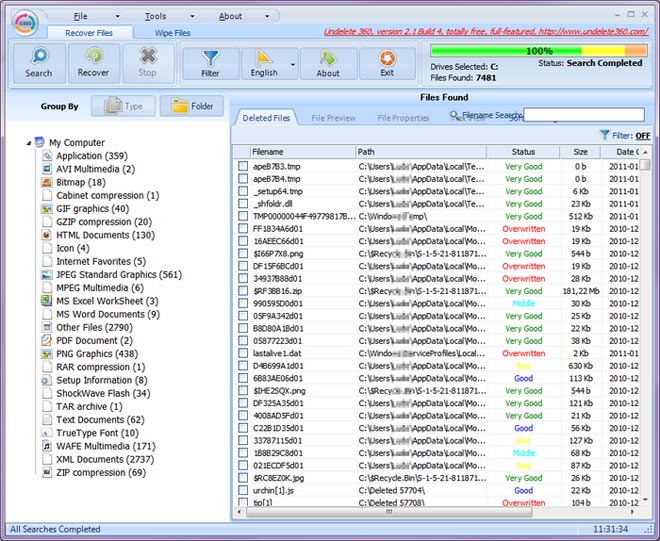
20. Wondershare Data Recovery data recovery software:
- Download Wondershare Data Recovery
Owning an intuitive interface, easy to implement, Wondershare Data Recovery is a data retrieval tool that has lost professionalism and efficiency. In particular, Wondershare Data Recovery uses a variety of ways to recover data that other programs do not have, including:
- Wizard Mode Recovery: use the security question to retrieve data.
- Lost File Recovery: recover files with the same file name and directory root path.
- Partition Recovery: recover data with corrupted areas.
- Raw Recovery: used in case of system failure.
- Resume Recovery: the option to save the file you want to recover.
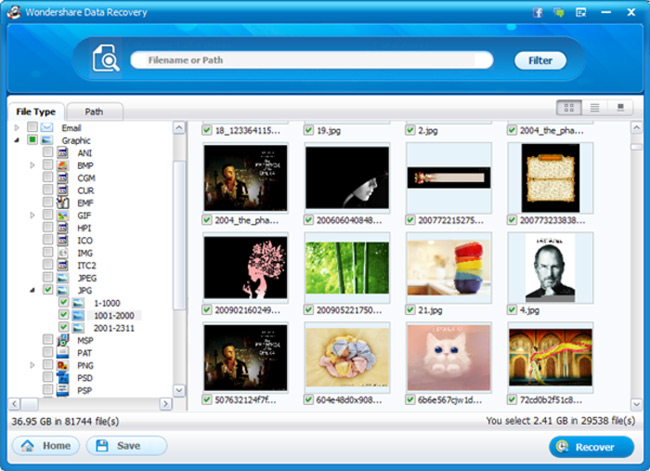
Just like Easeus Data Recovery Wizard, the software also has a file preview feature when pressing restore, which helps you to find the exact file you want to recover and can decide whether to restore it or not.
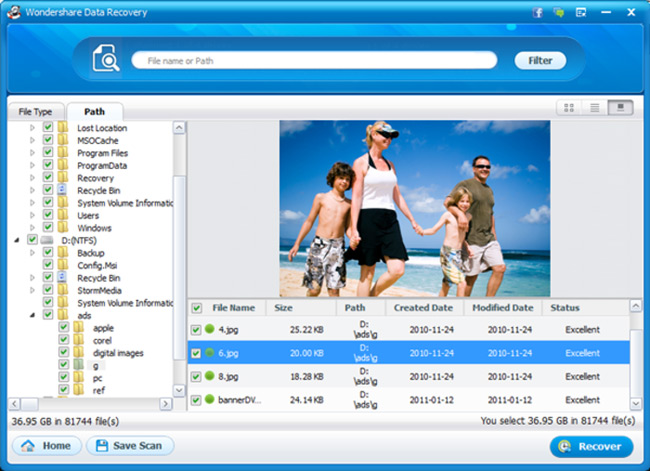
Above are some software to recover files and data when users have mistakenly deleted on data storage devices. The above software is safe, does not contain malicious viruses, annoying advertising programs so you can feel secure when using.
See more:
- How to recover deleted data on the computer
- Instructions to restore data after restoring iPhone
- Instructions for using File History to backup and restore data