How to fix the error Err_Connection_Reset in Chrome browser
Although Chrome is the most popular browser, it still fails. One of the most common errors is Err_Connection_Reset. This article will show you how to fix this error on Chrome.
- Fix Err-Connection-Refused and Err_Connection_Closed errors on Chrome browser
- Fix Chrome browser error showing a blank screen
- How to fix The installer error uncompress archive on Chrome
The Err_Connection_Reset error occurs when Chrome cannot create an unstable connection or connection. Your computer cannot process the connection, resulting in the following error message:

How to fix Err_Connection_Reset error in Chrome
1. Check the Internet connection
The first step you need to take when you see this error is to check the Internet connection, see if the modem is turned on, visit another website to see if this error occurs or only on a specific website. If using Wifi, make sure the wall, door, radio frequency, etc. do not affect the signal.
- How to fix slow or unstable Wi-Fi connection
If using VPN, this may be the reason why the connection is not stable. To fix this error, try changing the server that is not accessed as much as the server currently in use. Assuming you are using NordVPN, when you click on the dot (which appears when you put the cursor on the country name) you will see different servers with a percentage. You should choose a server with a low percentage.

2. Do not use the computer's proxy
To remove the proxy, open the Run box by pressing the Windows + R key, type inetcpl.cpl and press Enter . On the Internet Properties dialog box that appears, click on the Connections> LAN settings tab.

Uncheck Use a proxy server for your LAN and check Automatically detect settings box.

3. Check the installation of antivirus tools
Antivirus software sometimes blocks websites that are not really a threat. Therefore, you should access the antivirus software installation and add Chrome to the white list.
If you use Windows Defender, you can add Chrome to the whitelist by going to Settings -> Update & Security -> Windows Security -> Firewall & network protection and clicking on the first option Allow an app through firewall .

In the next window, make sure the box to the left of Chrome is selected.
- How to block or unblock programs on Windows Firewall?
4. Turn off AppEx Networks Accelerator
AppEx Networks Accelerator can slow down Internet connection. To turn off this option, go to Settings -> Network & Internet -> Ethernet -> Change adapter options .
5. Use Chrome's cleanup tool.
You can use Chrome's built-in cleaning tool to fix this. The fastest way to access this feature is to type chrome: // settings / cleanup , click the Find button in blue to start the cleanup process.
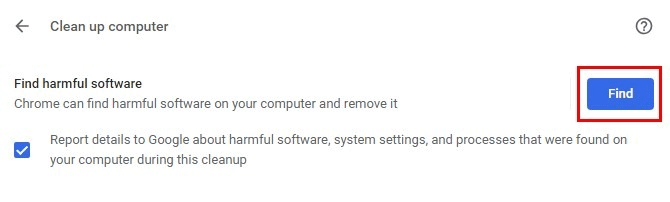
6. Reset TCP / IP
Another remedy for this error is to reset your TCP / IP device used to connect to the Internet.
To reset, you need to run Command Prompt as admin. In Command Prompt, type the following command:
netsh winsock reset
netsh int ip reset
ipconfig / release
ipconfig / renew
ipconfig / flushdns
Above are ways to fix Err_Connection_Reset error in Chrome browser. I wish you all success!
You should read it
- ★ Fix the 'This site can't be reached' error in Chrome browser
- ★ Quick fix error 107 net :: ERR_SSL_PROTOCOL_ERROR: SSL protocol error on Chrome browser
- ★ Fix Chrome browser error showing a blank screen
- ★ How to fix SSL connection errors on Chrome and Firefox
- ★ 5 solutions to fix 'DNS_Probe_Finished_Bad_Config' error in Chrome browser