How to fix MSVCP140.dll error is missing
If you get the error 'The program can't start because MSVCP140.dll is missing from your computer' when trying to open a program like WAMP Server, Skype or some games, this article may help you.
This happens when the program you are trying to run requires the MSVCP140.dll file to be present on the computer system. MSVCP140.dll is a Microsoft C Runtime Library file, about 626KB in size, located in the System32 folder and installed by Microsoft Visual Studio.
If any DLL file is lost or damaged, you may see such error messages on the screen. These suggestions will also apply if the files MSVCP100.dll, MSVCP110.dll, MSVCP120.dll, MSVCP130.dll are missing.
Error MSVCP140.dll is missing
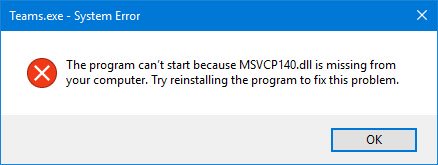 Error MSVCP140.dll is missing
Error MSVCP140.dll is missing DLL stands for Dynamic Link Libraries and is the external part of applications that run on Windows or any other operating system. Most applications are not complete and store the code in different files. If there is a need for the code, the relevant file will be loaded into memory and used. If the operating system or software cannot find the related DLL file, or if the DLL file is corrupted, you may receive a message that the DLL file is missing.
Readers already know what to do if MSVCR110.dll is missing, now consider the case of MSVCP140.dll.
How to fix MSVCP140.dll error is missing
Downloading the missing dll file from the Internet and pasting it into a specific place is not a practical solution. You can try this method, but it is most likely not getting any positive results.
Reinstalling the program that caused this error may help - so try it. It is possible that the installation package of the program will include this file.
Another option to resolve this problem is to reinstall Microsoft Visual C ++ Redistributable for Visual Studio on the computer.
Please close all open applications with a program window or Task Manager. After you do this, you can download Microsoft Visual C ++ Redistributable from Microsoft. Install the Runtime component and restart the computer.
 Reinstall Microsoft Visual C ++ Redistributable for Visual Studio on the computer
Reinstall Microsoft Visual C ++ Redistributable for Visual Studio on the computer If this option works, the error message will not appear.
If not, get the file from another computer. Make sure it has the same file name and version, and place it on your computer at the location C: WindowsSystem32.
Tip : If the DLL file is present on the computer, but you still receive this error message, you may need to re-register the DLL file.
You should read it
- ★ What is the error Msvcr110.dll missing? How to prepare?
- ★ How to fix 'The program can't start because api-ms-win-crt-runtime-l1-1-0.dll is missing from your computer'
- ★ Fix BOOTMGR error is missing when starting Windows
- ★ How to fix 'NTLDR is Missing' error in Windows XP
- ★ How to fix api-ms-win-core-libraryloader-l1-1-1.dll is missing