How to fix 'The program can't start because api-ms-win-crt-runtime-l1-1-0.dll is missing from your computer'
If you try to open a program on a Windows computer and get the error message ' The program can't start because api-ms-win-crt-runtime-l1-1-0.dll is missing from your computer ', things that means Universal CRT , part of Visual C ++ Redistributable did not install properly or the file api-ms-win-crt-runtime-l1-1-0.dll was lost or damaged.
The cause of 'api-ms-win-crt-runtime-l1-1-0.dll is missing' error
You may get this error when trying to open some Adobe applications, SmartFTP, Skype, Autodesk, Corel Draw, Microsoft Office, XAMPP, etc.
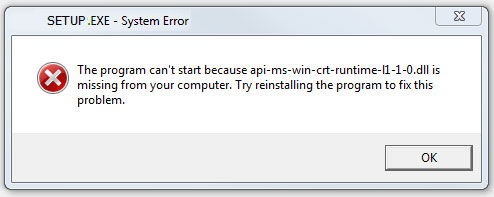 Error message 'The program can't start because api-ms-win-crt-runtime-l1-1-0.dll is missing from your computer'
Error message 'The program can't start because api-ms-win-crt-runtime-l1-1-0.dll is missing from your computer' DLL stands for Dynamic Link Libraries and is part of applications that run on Windows or any other operating system. Most applications are not complete and store the code in different files. If there is a need for the code, the relevant file will be loaded into memory and used. If the operating system or software cannot find the related DLL file or if the DLL file is corrupted, you may receive the message 'DLL file is missing '.
Fix 'api-ms-win-crt-runtime-l1-1-0.dll is missing' error
Before you begin, make sure that Windows is up to date. Please run Windows Update and confirm this. Also, run the System File Checker to replace potentially corrupted system files. Reinstalling the program that caused this error may also help. If not, see the following options.
Repair the installed Visual C ++ 2015 Redistributable package
If you have installed the Redistributable Visual C ++ 2015 package and received an error, you may need to repair the program. To do this, open Control Panel and go to Programs and Features . Find Microsoft Visual C ++ 2015 Redistributable (x64) , right-click on it, select Change> Repair .
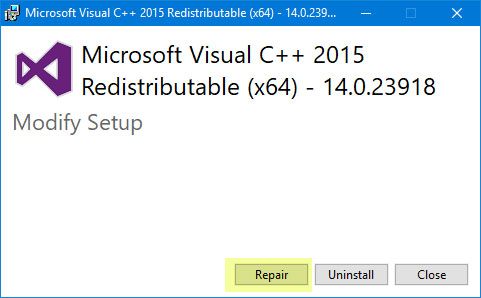 Repair the installed Visual C ++ 2015 Redistributable package
Repair the installed Visual C ++ 2015 Redistributable package Re-register the DLL file
If the DLL file is present on the computer, but you still receive this error message, you may need to re-register the DLL file.
If the missing DLL file downloaded from the Internet and pasted to a specific location is not the solution to the problem, you can try the above method, but sometimes it does not bring any positive results at all. .
Updated for Universal C Runtime
Download Update for Universal C Runtime from Microsoft. Install the Runtime component and restart the computer. Just to provide information, boot Windows 10 as Universal CRT has become part of the operating system already.
Install Microsoft Visual C ++ Redistributable Update
If this does not help, you may need to install Microsoft Visual C ++ Redistributable Update from Microsoft. You need to choose the operating system architecture, ie 64 bit or 32 bit.
Microsoft Visual C ++ Redistributable for Visual Studio 2017
Like the Visual C ++ 2015 Redistributable package, some programs use Microsoft Visual C ++ Redistributable for Visual Studio 2017. You may need to install this package here.
You can try the solutions mentioned above to fix this problem and see which solution works for you.