How to fix iCloud contacts off error on iPhone
When you want to edit contacts on iPhone, turning off and then turning on iCloud contacts will help sync between Apple devices. However, there will be times when you cannot turn off iCloud contacts, which will affect the syncing on devices. In case you are having trouble turning off iCloud contacts on iPhone, you can refer to the article below.
Instructions to turn off iCloud contacts on iPhone
You go to Settings and tap on your Apple account . Then tap on iCloud to adjust. Then, we tap Show all to expand the iCloud category. At this point, just turn off iCloud contacts .



Instructions to fix iCloud contacts off error
You might not be able to turn off iCloud Contacts due to a Screen Time passcode, network connection issues, system errors, operating system errors, or problems signing in with your Apple Account.
Turn off screen time passcode
You'll see a pop-up on your iPhone or iPad screen telling you that you can't turn off iCloud Contacts because a screen time passcode is set. Just turn this setting off to fix the problem.
Go to Settings , select Screen Time , then select Change Screen Time Passcode , then select Turn off Screen Time Passcode .
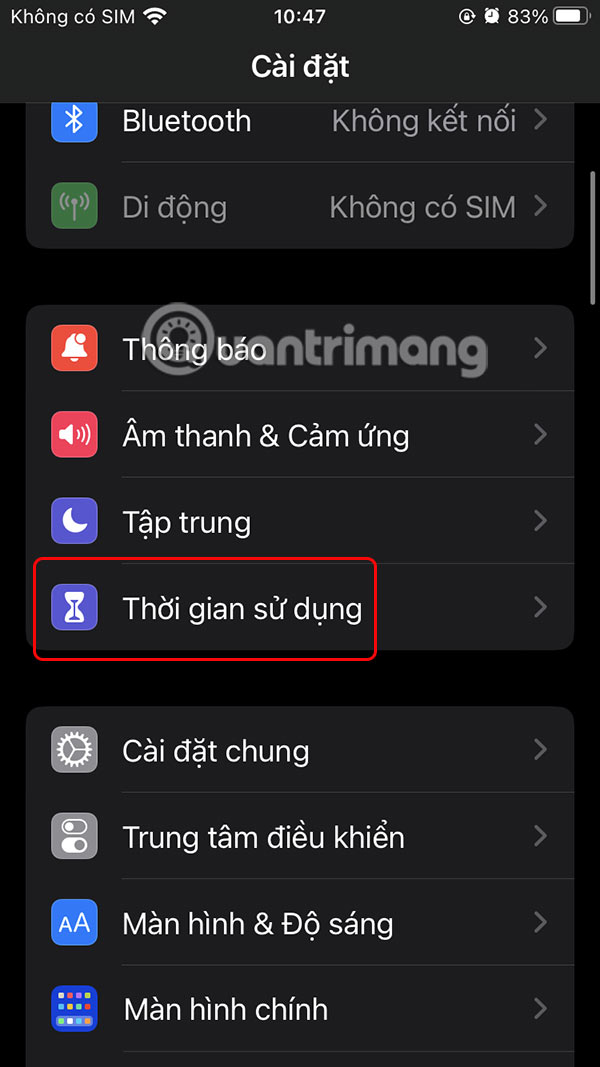
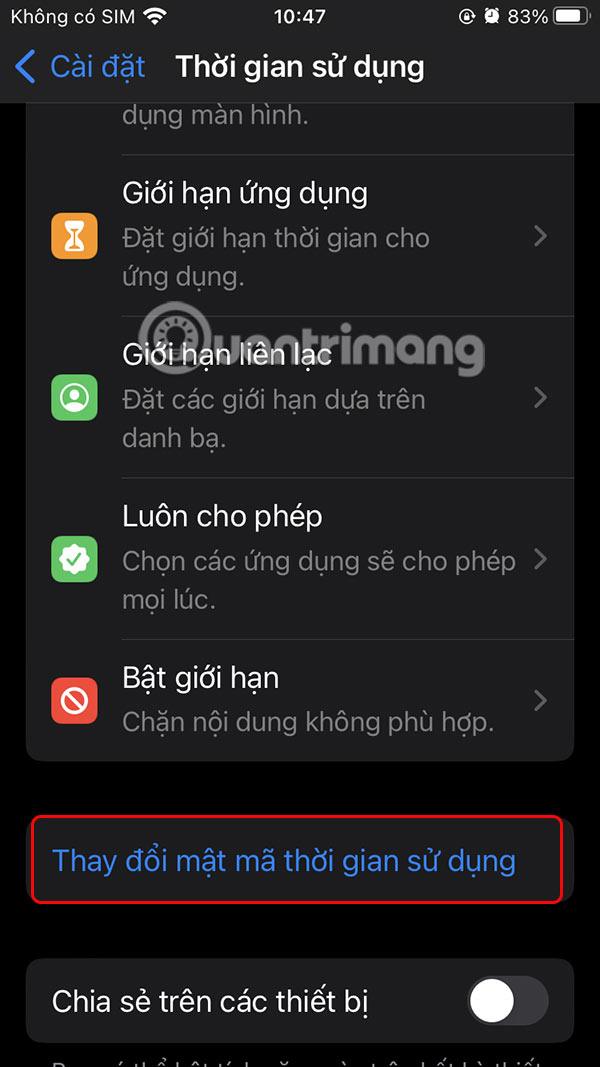
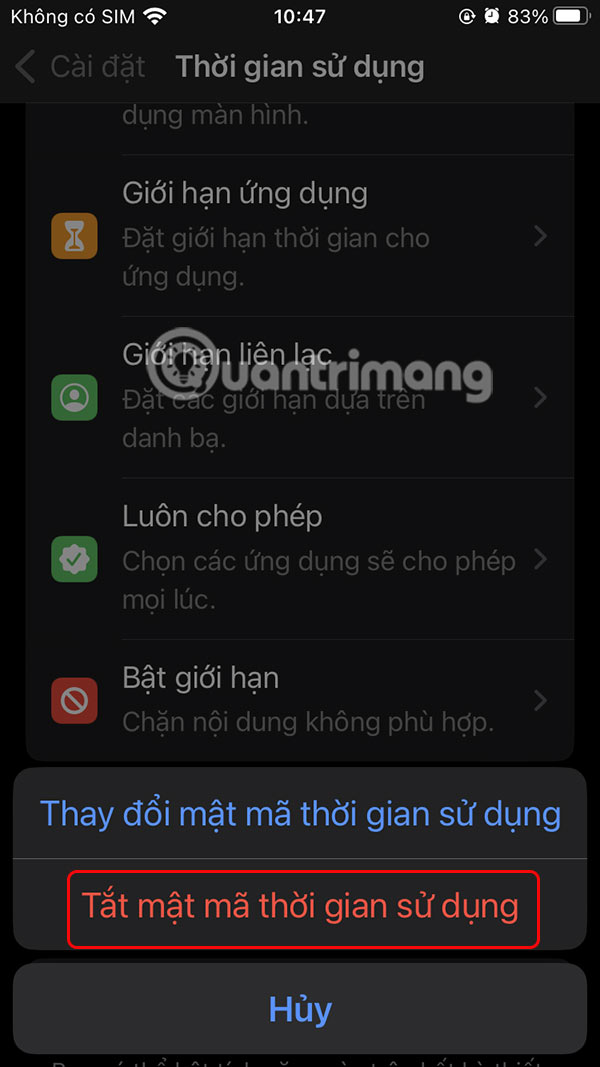
Some other ways to fix errors
If you still can't turn off iCloud Contacts, follow these steps:
- Make sure your WiFi or mobile data connection is fast. Turn off VPN if you are using it.
- Restart your iPhone or iPad
- Settings > Screen Time > Turn on Limits and turn off Turn on Limits.
- iPhone Screen Time and tap Turn Off App & Website Activity
- Reset your iPhone's network settings and then go through the steps to turn off iCloud Contacts again.
- Sign out of your Apple Account and sign back in.