How to fix iCloud error requires login on iPhone and iPad
Sometimes, usually after updating the iOS operating system, you will encounter iCloud problems that constantly require login. This problem may be technical but it is certainly an extremely annoying thing. And here is how to fix the problem, remove banner announcements and make your life more comfortable.
How to fix iCloud error constantly requires login on iPhone and iPad
If you want to fix this problem, try logging out of your iCloud account, shutting down and restarting the device, then logging in to iCloud again. The problem will be solved. And here are the steps for you to do that.
- Open Settings on iPhone and iPad.
- Select your Apple ID icon.
- Select Sign Out .
 How to fix iCloud error requires login on iPhone and iPad Picture 1
How to fix iCloud error requires login on iPhone and iPad Picture 1
- Select Sign Out of iCloud .
- Enter the password to disable Find My iPhone on iPhone or iPad.
- Select Turn Off .
 How to fix iCloud error requires login on iPhone and iPad Picture 2
How to fix iCloud error requires login on iPhone and iPad Picture 2
- Choose Sign Out .
- Choose Sign Out .
- Turn off and restart your iPhone or iPad device
- Select your Apple ID icon.
 How to fix iCloud error requires login on iPhone and iPad Picture 3
How to fix iCloud error requires login on iPhone and iPad Picture 3
- Select iCloud .
- Select Not [your name or email address] if you use Apple ID separately for iCloud and iTunes / App Store and you do not sign out of iTunes.
- Enter your iCloud Apple ID and password . Logging in to iCloud may take several minutes.
 How to fix iCloud error requires login on iPhone and iPad Picture 4
How to fix iCloud error requires login on iPhone and iPad Picture 4
- Enter current password.
- Re-enter the password again to complete the login process.
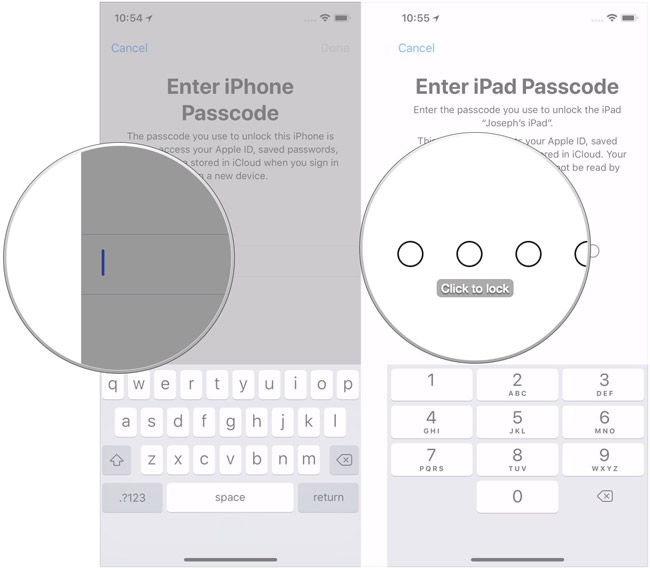 How to fix iCloud error requires login on iPhone and iPad Picture 5
How to fix iCloud error requires login on iPhone and iPad Picture 5
See more:
- How to turn on the dark background interface on iPhone applications
- 10 fun educational apps for kids on the iPhone
- 4 customizations to optimize virtual Home button on iPhone, iPad
You should read it
- Forgot your iCloud password and the fastest way to recover
- 9 most popular issues of iCloud and how to fix
- How to solve iCloud sync problem
- Differentiate Apple ID and iCloud
- How to delete iCloud account on iPhone
- How to turn off iCloud on iPhone
- Instructions for enabling 2-layer authentication for iCloud on Apple devices
- How to check if iPhone has iCloud locked?
- How to change iCloud password?
- The smart way to integrate iCloud with Windows 10
- How to recover iCloud data when mistakenly deleted
- What is iCloud Keychain and how to use it effectively?
May be interested

How to turn off iCloud photo synchronization with mobile data

How to create folders on iPhone Dock

How to customize the iMessage application tray on iPhone and iPad

How many tricks have you missed using this iPhone?

How to turn off location positioning on iOS 11

How to reduce iPhone screen brightness to lower than the iOS limit allows, help reduce eye strain






 9 most popular issues of iCloud and how to fix
9 most popular issues of iCloud and how to fix How to create a new Apple ID on iPhone or iPad
How to create a new Apple ID on iPhone or iPad How to share iCloud folder on iPhone and iPad
How to share iCloud folder on iPhone and iPad 6 Best iCloud Drive Alternatives for iPhone/iPad
6 Best iCloud Drive Alternatives for iPhone/iPad How to set up iCloud email, contacts and calendar on iPhone or iPad
How to set up iCloud email, contacts and calendar on iPhone or iPad Instructions on how to check hidden iCloud on iPhone iPad
Instructions on how to check hidden iCloud on iPhone iPad