How to Find the Perfect Browser on Windows
When it comes to web browsers, users have more choices than ever. Whether you like a stylish user interface, need security, or are a power user who needs a browser that can handle all your workload, there is an option for you. But which browser is really the best?
What does the perfect Windows browser look like?
In the decade-long quest to find the perfect Windows browser, finding one that can do everything you want has been an impossible task.
There are many good browsers out there and each one comes down to personal preference. Some people stick with Google Chrome, while some enthusiasts try out the latest browsers as soon as they come out.
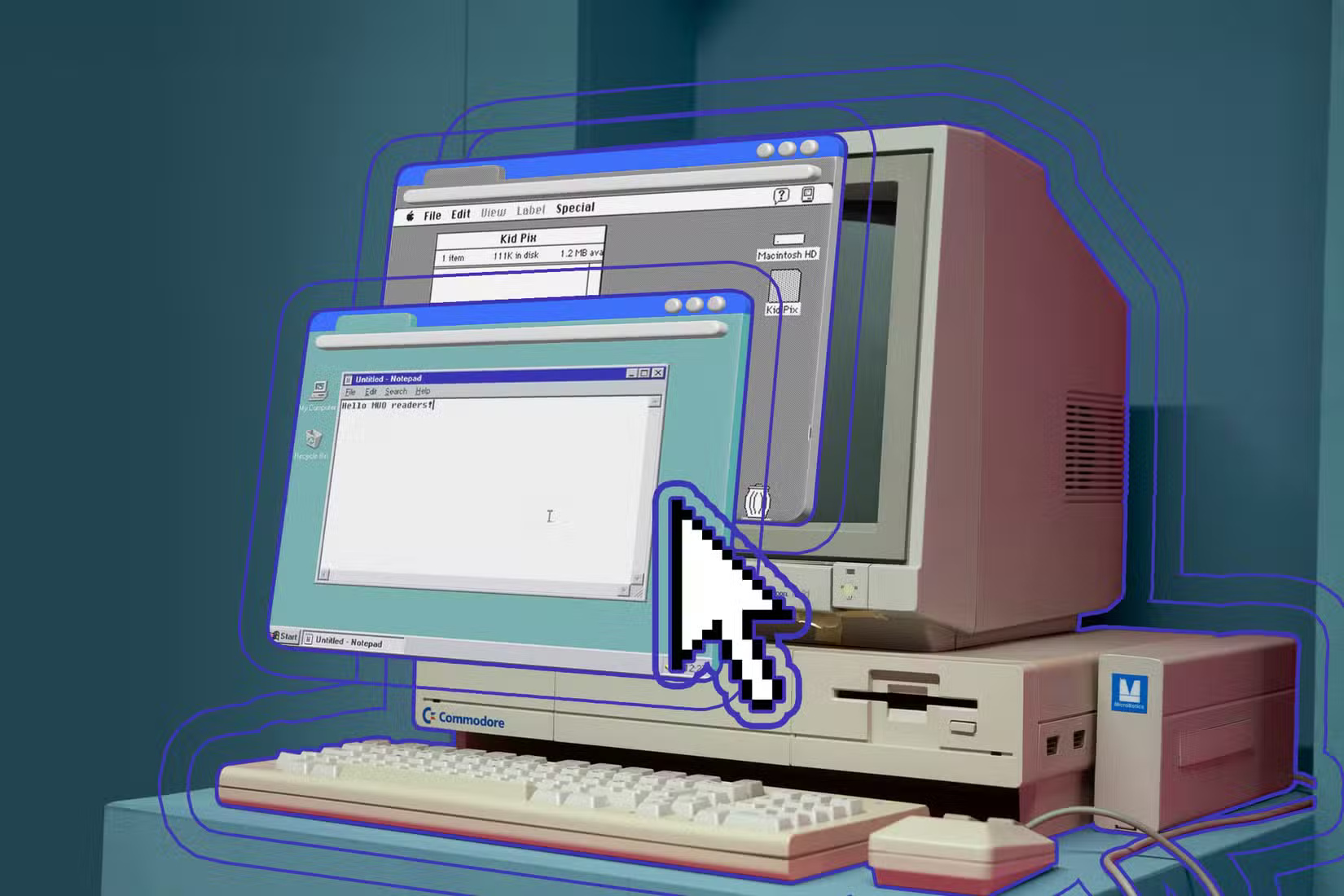
Regardless, let's narrow down the checklist to create the perfect Windows browser.
First is performance. You don't need blazing fast tab loading and UI. As long as the browser doesn't slow you down, you're fine. Unless you have an old PC, you shouldn't have to worry about this, as most, if not all, browsers on Windows are pretty fast.
Next is battery performance. This isn't a big deal if you're just sitting in the office, but if you're on the go a lot, a browser that doesn't drain your laptop's battery in just a few hours is a good idea. Windows laptops aren't known for their battery performance, so a power-efficient browser becomes even more important.
In 2024, security is also a major concern in browsers. The internet is a dangerous place and browsers are the first line of defense. Good browser security is non-negotiable at this point, even if you have to miss out on a few features.
Ultimately, the features a browser offers will likely influence your decision. We use browsers for more than just browsing the Internet. The only reason Internet Explorer has become a target of satire is because Microsoft has taken over the browser space and stopped innovating. Continuously evolving features are a must.

Good performance, solid battery life, and strong security are important factors when looking for a new browser. Being able to rely on new features while not having to worry about the security your browser provides when visiting new websites is great.
By focusing on these 4 points, you should get a pretty good idea of what the perfect Windows browser should look like.
How to find the ideal browser?
Try Google Chrome, Microsoft Edge, Opera Browser, Opera GX, Mozilla Firefox, Brave, DuckDuckGo, Avast Secure Browser, Vivaldi, Tor Browser, Arc, and most recently Zen as your daily browser. You'll probably forget about some of those browsers soon enough. That's perfectly normal and for good reason.
The quick answer is that there is no perfect browser. They all have flaws in some way, shape, or form. However, you can get to a point where you feel comfortable in a browser. There may be some unpopular opinions here, but these are the choices based on years of experience.
Efficiency
Performance-wise, most browsers are on par. This is largely because almost every browser is based on Chromium, so performance will plateau at some point.

Despite all the hate, Chrome is still a fast browser when it comes to overall performance. It's a bit bloated and takes a fair amount of work to get into a position where it's not distracting to use.
However, when Microsoft switched Edge to Chromium and started marketing it like crazy, many people decided to give it a try. Surprisingly, it was actually good.
Since then, Edge has received numerous feature updates and is constantly improving. With just a few tweaks, it quickly became the default browser of choice. So if you need a simple solution for a good browser, go with Edge. It has most of what you need, comes with the basic security features of Chromium, has good tab and memory management, and is generally pretty nice to use.
Now, if you want to browse the web as quickly as possible, you should try DuckDuckGo or Zen. Zen is still in development, so there may be some glitches. However, it is one of the fastest browsers available today. It also beats Firefox when it comes to performance.
Effective
This may seem controversial, but Edge has the best battery life of any browser we tested. Arc briefly took that crown, but The Browser Company has gone in a completely different direction, and so has their browser.

There are some power efficiency options in Edge that don't slow down the browser to the point where users find it annoying. You can control when tabs go to sleep, and they don't take long to reload. Also, if Edge puts a tab to sleep while you're browsing some stuff, it will usually resume normally in most cases.
The only other browser that comes close to the performance of Edge right now is Zen, but it's still a work in progress, and it's not worth investing all your energy into a product that might not exist tomorrow.
DuckDuckGo is also a good option here. It doesn't have any power management features, but overall it's a lightweight browser that doesn't drain much battery.
Chrome ranks worst for battery efficiency, largely due to poor tab management and memory usage. Firefox, Brave, and Vivaldi outperform Chrome, but if you want to get the most battery life out of your browser, Edge is your best bet.
Security
Tor is the obvious answer here. However, most of us don't need that much security in our day-to-day workflow. Much of protecting yourself online is simply a matter of practicing basic common sense, checking links, and not clicking buttons you shouldn't.
Brave and DuckDuckGo both strike a good balance between security and a modern browser feature set. While DuckDuckGo is a bit primitive, hopefully that will change once DuckDuckGo Preview for Windows is fully released.
Avast Secure is a surprisingly good browser when it comes to security, especially if you're not tech-savvy. However, it can be a bit difficult to use for power users. Arc is also relatively safe for everyday use, but don't count on its security features to save the day.
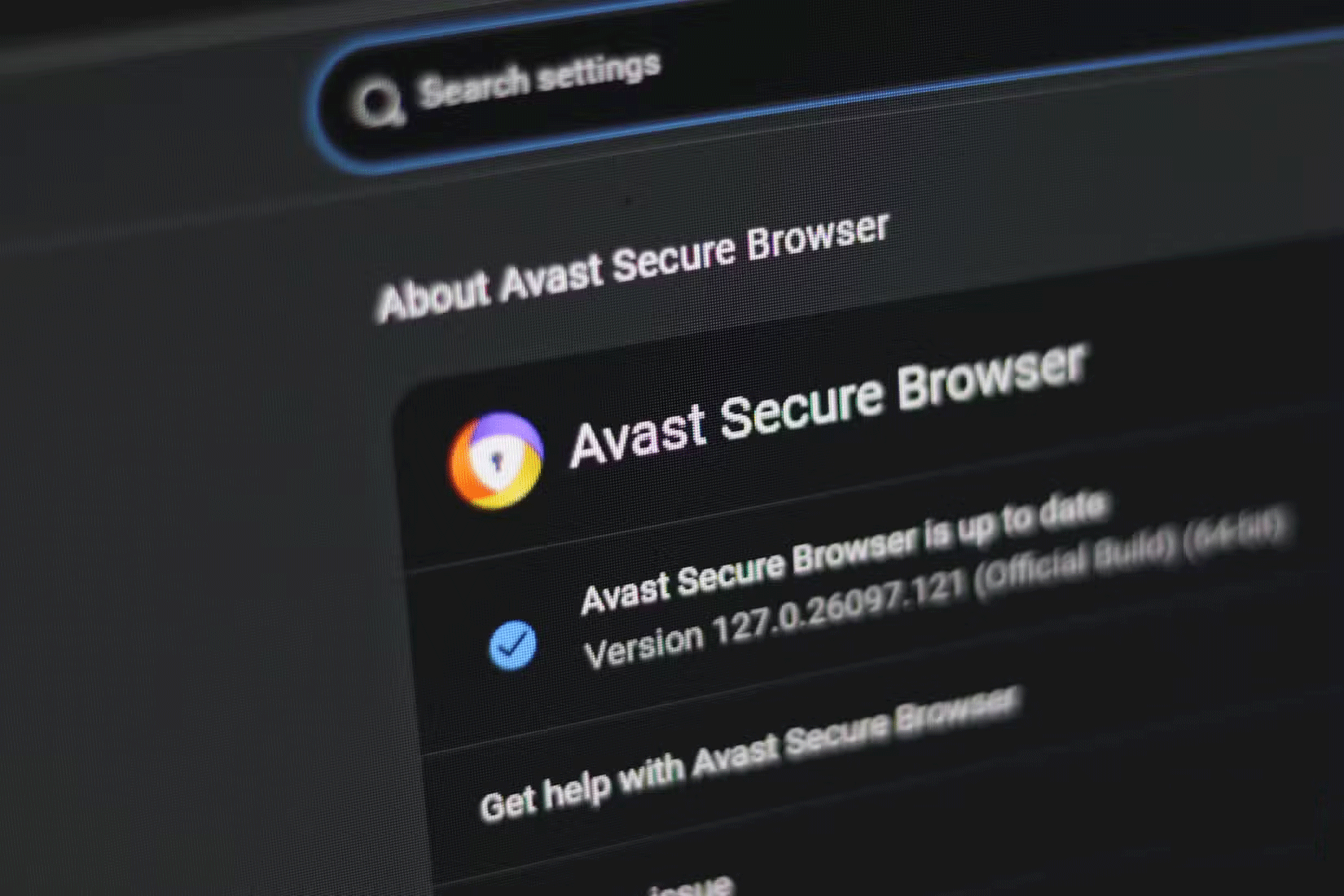
Edge offers some additional privacy settings, but most of them are already available in Chrome, Vivaldi, and Firefox. Speaking of Firefox, if you care about privacy and don't mind tweaking your browser settings a bit, Firefox and Zen are both pretty good alternatives, especially if Zen continues to evolve the way it has so far.
Features
When you look at many browsers, you'll quickly notice that most are based on Chromium. This means that if the developer hasn't given much thought to the design and functionality of the browser, they'll all look the same underneath the UI. This isn't necessarily a bad thing, as it allows developers to work on solid foundations and add features that fit the needs of a specific user base.
Most browsers have one or two specific features that make them stand out to a particular group of users. For example, DuckDuckGo's one-click data clearing feature is great for casual browsing, especially if you don't want traces of your digital activity left in the browser. Opera GX offers a pretty flashy UI and some "gaming" features at the expense of performance. Brave balances security and speed, while Avast focuses on security.
In terms of feature count, Chrome and Edge are the top browsers. They offer almost everything you need – device sync, vertical tabs, UI customization, sharing and screenshot tools, download and password managers, access to extensions, special tools for working with images, etc.
However, the side effect of cramming so many features into a browser is a bloated user interface. As mentioned before, it takes a lot of work to get Chrome set up the way you want it. Edge also requires some setup, so if you're using either of those browsers, be prepared to spend some time before you can pare it down.
If you're looking for something modern, Arc or Zen are good options. Both implement features like workspaces and vertical tab management, and are designed to be much less invasive than most browsers.

Zen is better in terms of features, customization, and speed, but Arc is currently the more stable browser. That could change soon, though. If Arc achieves feature parity between Windows and macOS, it will be the Chrome replacement it aspires to be.
Vivaldi is also worth mentioning because it packs a lot of features into one browser, especially if you want to customize your browsing experience. It has some really advanced tab management features and a few other features that you can't even replicate with extensions on most browsers.
What should you look for?
You should focus on your daily browsing habits and find a browser that lets you get things done without being distracted by pop-ups and unnecessary UI elements. From there, decide whether you prefer vertical or horizontal tabs. If you prefer horizontal tabs, you should choose Chrome, Edge, Avast, Opera, or DuckDuckGo. For vertical tab users, Arc, Zen, and Vivaldi are better options.
Also, keep in mind how many accounts you use, what security features you need, and whether you use your browser for work or play. Having a feature like workspaces in Arc or Zen can really help organize your browser activity into different spaces so you don't get confused.
If you're a tab hoarder, Vivaldi, Zen, Firefox, or even Edge might be the right choice based on how many features you want and your preferences for interface and customization.
The best way to determine which browser is right for you is to simply pick one and play with it. After experimenting with different interfaces and features against your workflow, you'll quickly figure out which browser works best for you and what your preferences are.
It can be a pain to try different browsers and find one you like, especially if you're considering switching from one browser to another. It's not always easy to switch, and you may lose important bookmarks, cookies, and other browsing data in the process.
However, once you find the perfect browser, your Internet experience will improve dramatically and you'll be able to get more done.