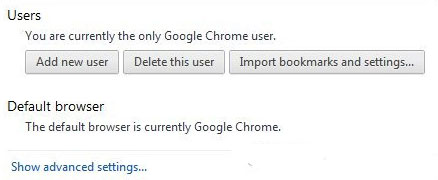Instructions for changing the default web browser in Windows 7
Although you can freely use any web browser you like, the default browser is launched by Windows when clicking on links in email or Office documents. The article will quickly guide users how to change the default web browser in Windows.
Change the default browser in Windows from Control Panel
Click Start and select Control Panel .
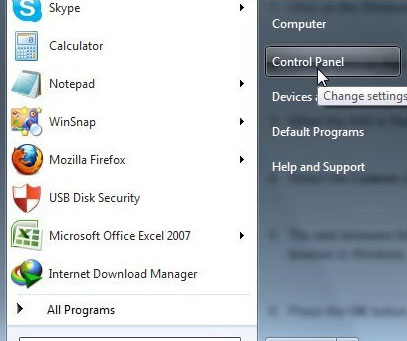
Choose Programs .
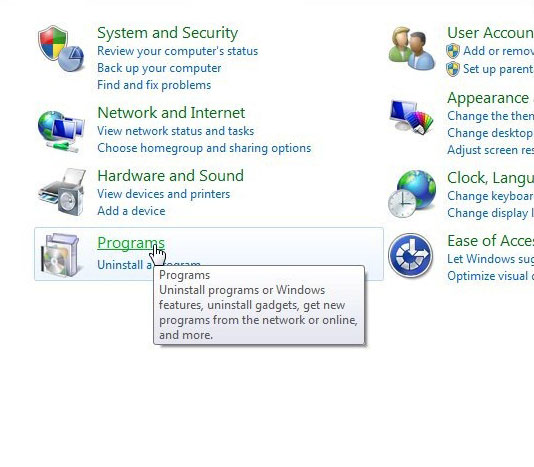
If you don't see the Programs option, change the Control Panel's View Style. Click on the View option in the upper right corner of the control panel and select Category .

Now, click Default Programs .

Click Set Your Default Programs if the user wants to change the default programs that Windows will use to open the file.

The list of installed programs appears. Select the browser you want to use as the default and click Set this Program As Default .
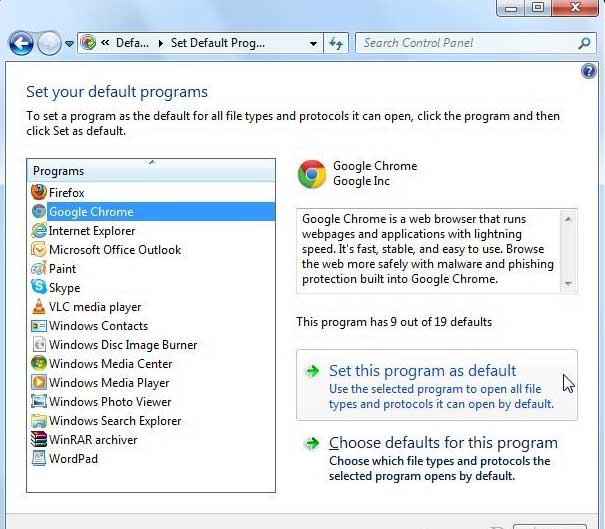
Click Choose Default for this Program .
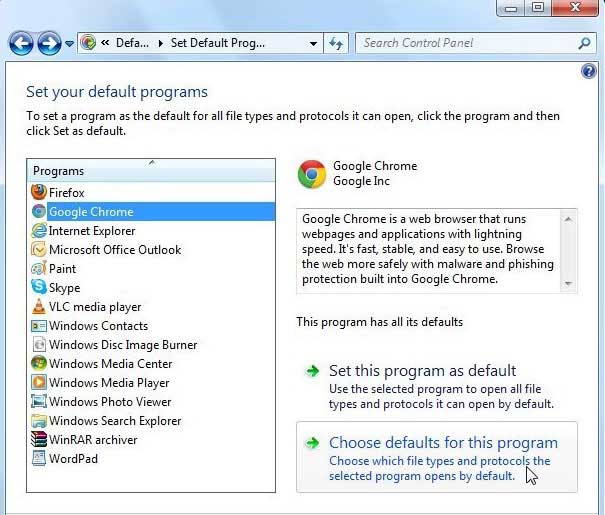
Windows will display a list of all supported file types. Select the type of file the user wants to open with the specified browser and click the Save button.
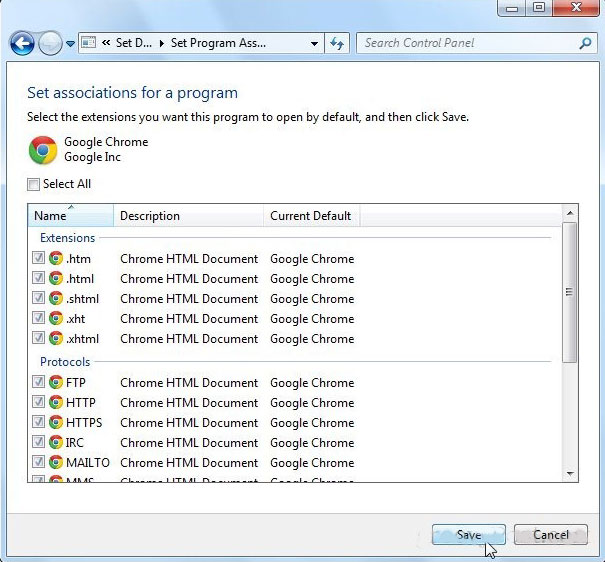
Set the default browser within the application
As mentioned, we will put the default browser inside the application. Below are a few examples.
Mozilla Firefox
Go to Options by clicking on the orange Firefox button and selecting Options .
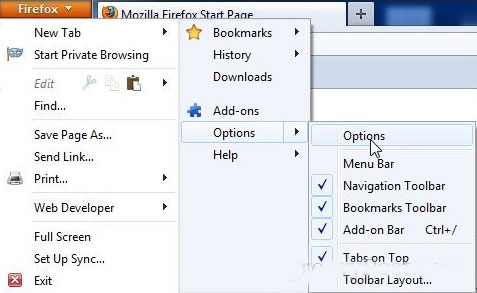
Click on the Advanced tab. Under System Defaults, click Check Now to check the default browser.
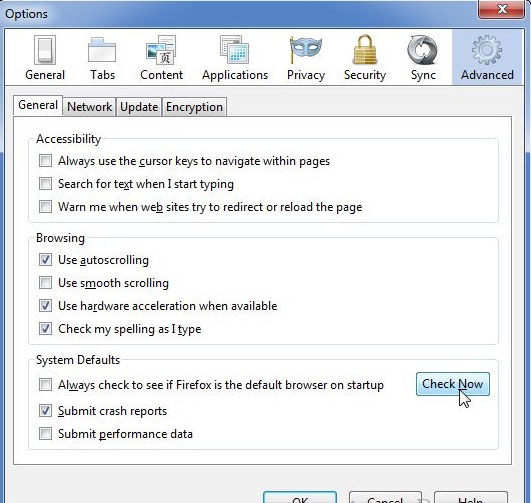
If Firefox is not the default browser, a dialog box will appear asking if the user wants to set the program as the default browser. Click Yes to agree.
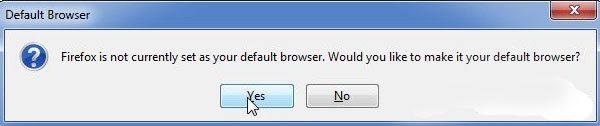
Google Chrome
To turn Google Chrome into the default browser, click the wrench icon and select Settings .
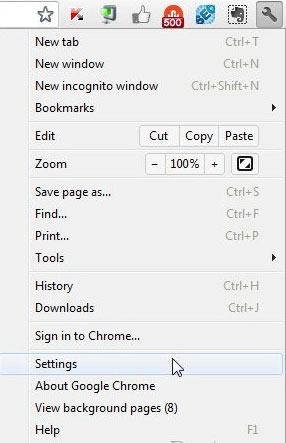
In the Default Browser section, users can set Google Chrome as the default browser.