How to find the nearest gas station with Siri Shortcuts iPhone
On the Google Maps application there are options to search for gas stations, restaurants, stop stations, etc. in the search list. And if users want to quickly find a gas station near their current location, they can use Siri Shortcuts application.
Siri Shortcuts application will create a shortcut to find the nearest gas station to your location. This shortcut will link to the map application on iPhone like Apple Maps or Google Maps. The following article will show you how to create shortcuts to find the fastest gas station on the iPhone
- How to turn off WiFi and Bluetooth completely from the iPhone main screen
- How to download YouTube videos to iPhone phones
- Errors after upgrading iOS 12 and how to fix it
Instructions for finding the nearest gas station on the iPhone
Step 1:
First you need to turn on location location service on iPhone.
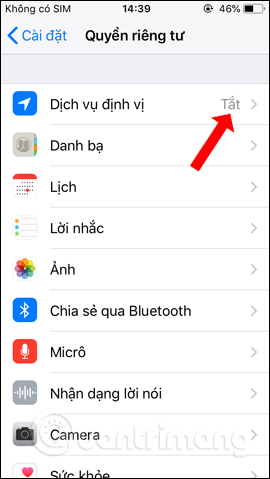

To create shortcut Gasoline nearest users to access the link below
- https://www.icloud.com/shortcuts/6e479c9fc8ed4d72b940decd2f6e6f9a
Click the Get shortcut button. You will see shortcuts working with the Location, Map and Safari applications. Then click on Library of Siri Shortcuts and see the nearest Gasoline shortcut. Click the 3 dots icon .
- Download Siri Shortcuts application


Step 2:
At the first installation interface, click the Settings icon in the top right corner of the screen. The user can then rename the shortcut or icon if desired.


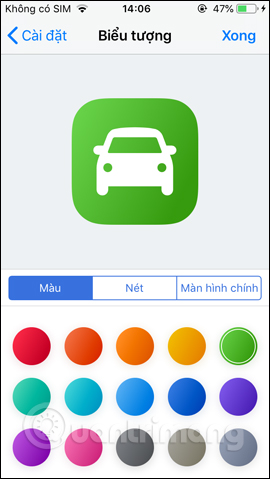
Step 3:
Next click the shortcut to launch and you will be asked to allow access to the location you are using, click Allow . At this point the shortcut will position your position with the search content Gas station .
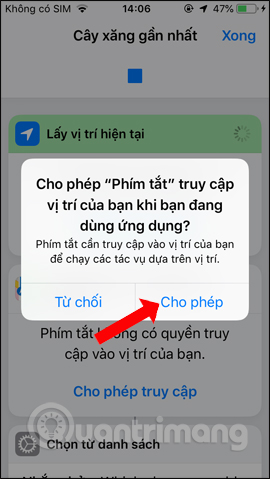
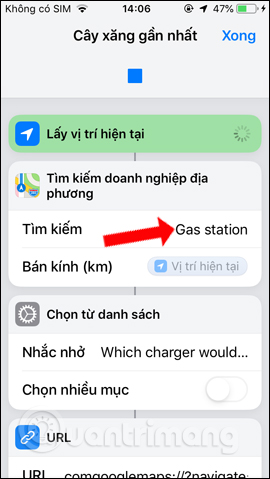
Step 4:
Then the shortcut will show your location , click to select the location. Next, users need to agree to the shortcut to access the Google Maps map application .
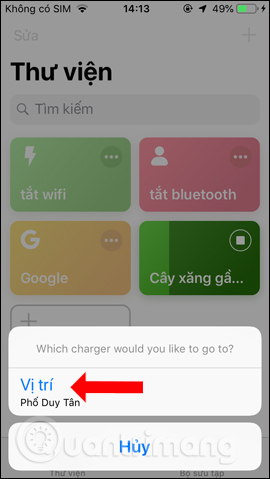

Step 5:
Show map application and you will see gas station locations close to your current location. Click on a gas station and the user will be directed to the gas station.
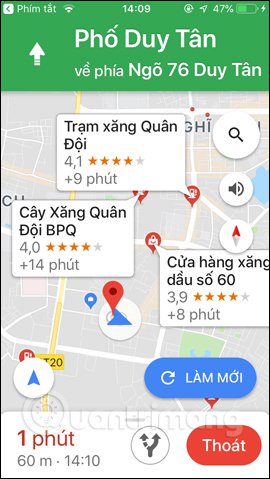
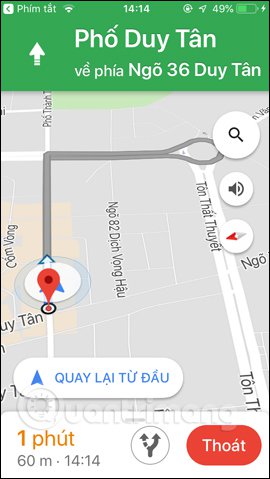
Also when clicking on the magnifying glass icon will display additional search options for other locations if desired.
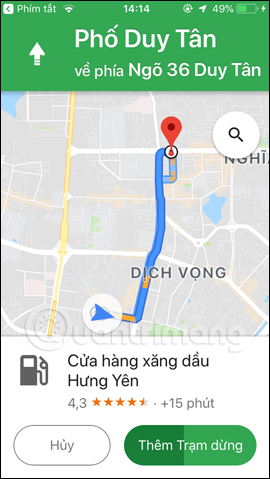
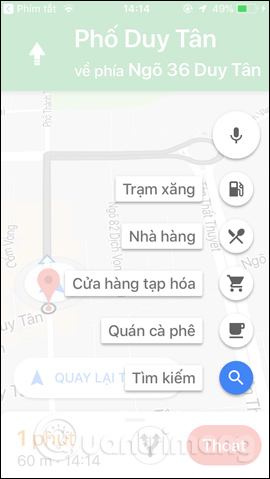
With this nearest gas station shortcut on iPhone you can find gas stations around the current area. Shortcuts will proceed to open the map application shortly after.
See more:
- How to turn on Google Maps for CarPlay on iPhone
- How to create battery saving shortcuts on iPhone
- How to resize photos on iPhone mass
I wish you all success!