How to delete a Zoom account
Online learning, or taking part in online conferencing is no longer a strange concept to us because of its convenience and high efficiency. Especially in the context of COVID-19 epidemic situation, which is happening unpredictably, the demand for using online messaging and conferencing services is also increasing rapidly. However, this also inadvertently follows many unexpected issues related to data security and user privacy.
Zoom Meetings (also known as Zoom) is one of the most widely used online teaching applications in the world, with an easy-to-use interface, powerful video technology, and extensive support. convenient feature. However, a series of scandals related to the leak of personal data on the Zoom platform has made many users feel uncomfortable and forced to find an alternative solution.
Those who have come to an agreement with the 'break up' Zoom plan may be wondering how to delete their Zoom account. Very simple, just follow a few steps below.
How to delete a Zoom account
1. Visit the website zoom.us.
2. Log in to your Zoom account.
3. Scroll to the Admin section on the left side of the screen.
4. Click Account management , and then click Account profile .
5. Click on Terminate my account.
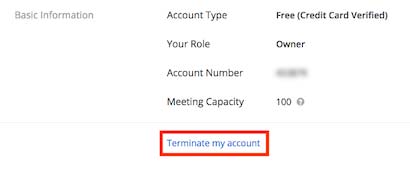 Click Terminate my account.
Click Terminate my account. 6. Click Yes to confirm that you want to permanently delete your Zoom account.
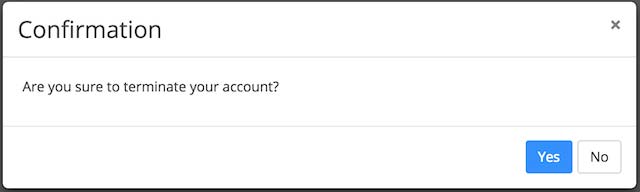 Choose Yes
Choose Yes 7. You will be redirected to the Zoom homepage and there will be a brief notice stating that your account has been successfully deleted.
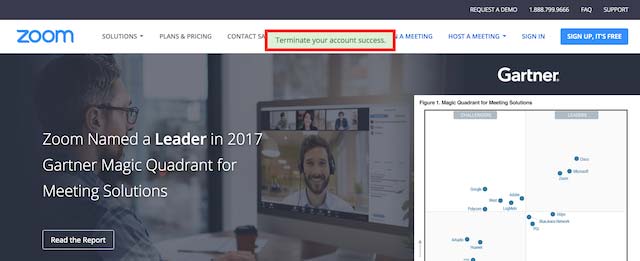 Account notification has been deleted
Account notification has been deleted How to log out of Zoom account from all devices
If you feel that deleting your account is not necessary, you just want to temporarily stop using Zoom until the security of this platform is improved, can log out your Zoom account from all The device has logged in as follows:
1. Visit the website zoom.us.
2. Log in to your Zoom account.
3. Scroll to the Admin section on the left side of the screen.
4. Click Account management .
5. Scroll to the bottom of the page and select Sign Me Out From All Devices.
If you're looking for an alternative to Zoom, try Skype's Meet Now, Google's Hangouts Meet, Cisco's Webex or Microsoft Teams, these are all online meeting platforms of big names in the public sector. Technology, at least make you more secure about your data. In addition, you can refer to the article '6 best online meeting software, online conferencing' to choose a suitable solution.
Wish you find the best working platform online!