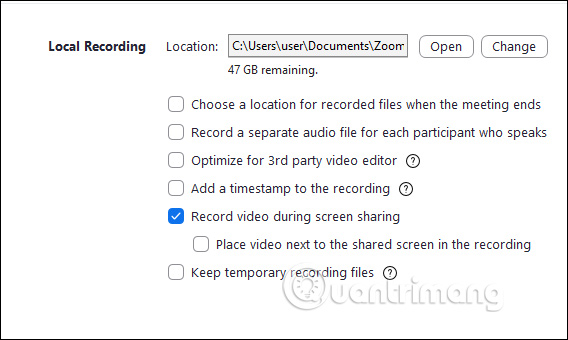How to record online learning videos on Zoom Meeting
Studying online on Zoom Meeting is very popular and the way to use Zoom is also very simple. And in the online lesson on Zoom, we can record the lesson to review as necessary to revise the content of the teaching or service for future work. The online room creator on Zoom is allowed to record the online session with other members. The following article will show you how to record a lesson on Zoom Meeting.
Instructions for recording the lesson on Zoom
Step 1:
After you have created the Zoom classroom successfully with the participants, click the Record icon at the bottom of the interface to start recording.
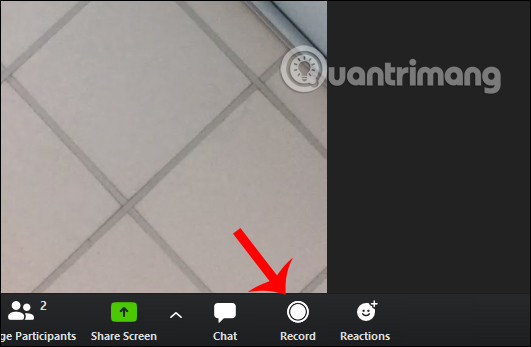
Step 2:
Immediately after the recording process takes place and you have the option to pause, or stop the recording of the lesson video at the bottom of the screen.

When you click End Meeting , the online lesson is saved and converted into a video.

Step 3:
To open the video recording the lesson, click the Meetings icon at the top of the screen, then click the Record group to find the video again. The video is saved by default to the Zoom folder on drive C and is saved by time, date, and classroom created for you to find again.
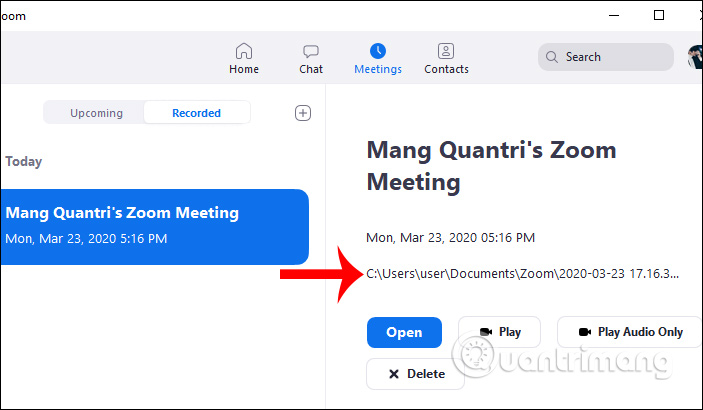
Step 4:
In case we want to change the folder to save the video recording of the lesson, click the gear icon and select the Record group . Then you change the folder to save the video recording the lesson and some settings below.