How to install Zoom on a Mac
In the article below, TipsMake will guide you on how to install the Zoom application on macOS.
How to download Zoom on Mac
Permissions allow installation
Step 1. Click the Apple logo in the left corner of the screen. Select System Preferences .
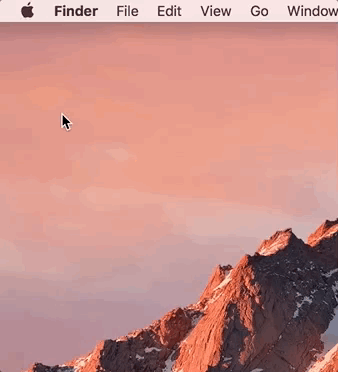
Step 2. Select Security & Privacy .

Step 3. Click the lock icon in the lower left corner to access the changes.
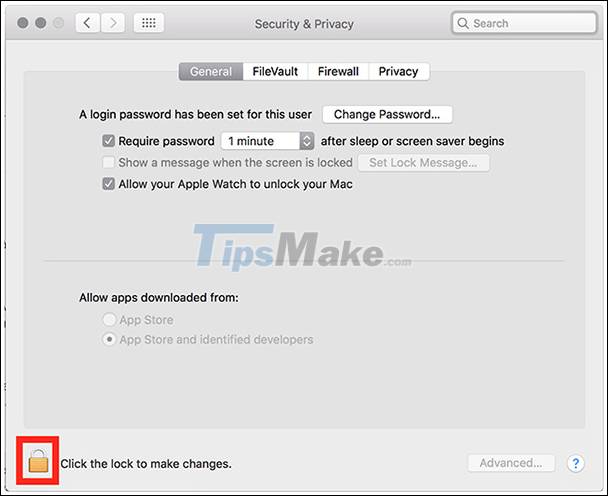
Step 4. Enter the admin username and password.
Step 5. Choose App Store and identified developers under Allow apps downloaded from .

Note : For Mac High Sierra (10.13.x), you will have to click Allow again.

Step 6. Click the lock icon again to complete the process.
Install the Zoom app
Step 1. Go to the zoom Download Center website here.
Step 2. In the Zoom Client for Meetings section , click Download .
Step 3. Double-click the downloaded file. This will save the file to the Downloads folder on your device.
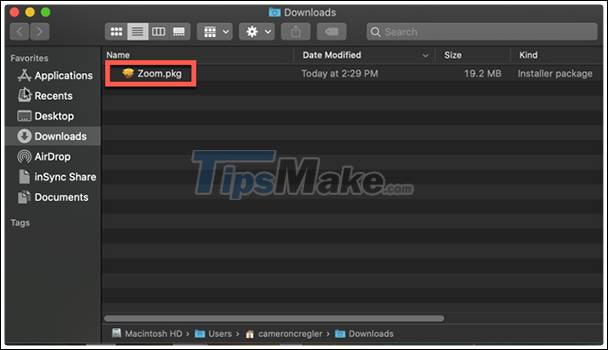
Step 4. When the installer opens, click Continue .

Step 5. Select where to save the downloaded app:
- How to set for all users of this computer

Note : This requires admin permissions to install for all users on the device.
- Personalize it

Step 6. Click Continue .
Step 7. If you want to change where the downloaded app is saved, select Change Install Location (this is not required).
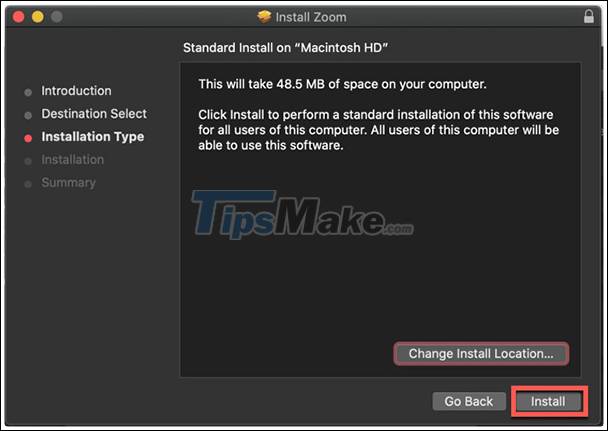
Step 8. Click Install .
Step 9. If you have selected settings for all users on the device, enter admin information for the device (this is not required).
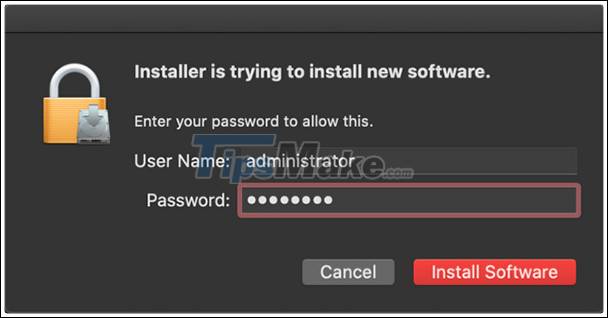
Step 10. Click on Install Software .
Step 11. When the installation is completed, click Close .
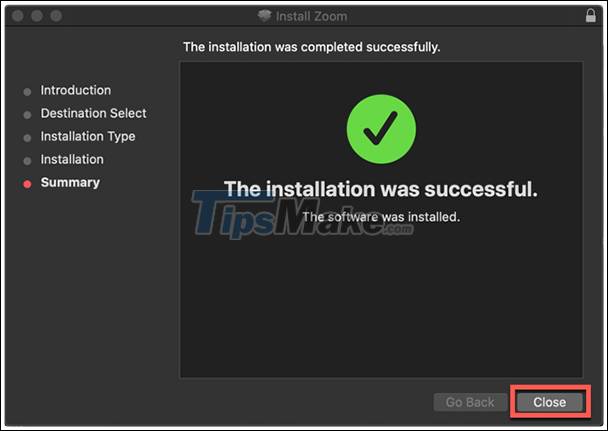
Zoom app access permissions
Since the macOS 10.14 Mojave and 10.15 Catalina's access and security issues are so strong, you might be required to allow the Zoom Desktop Client app to use the microphone, camera, and screen recording. Permissions are set in the device's System Preferences.