How to sign up Zoom.us learn online for free
Zoom.us is another option to learn online via Zoom when users do not want to install software on Zoom. Registering and creating a Zoom.us account is as simple as learning online on the Zoom software or using the phone Zoom. The learning interface on Zoom.us is similar to the other versions. So in case you do not want to install Zoom on your computer, you can immediately use the Zoom version on the website to create lessons or participate in lectures of teachers. The following article will guide you how to register for an account on Zoom.us.
Instructions to create a Zoom.us account for online learning
Step 1:
We access the Zoom.us homepage link below and click Sign up to create a personal account. In the new interface, users enter personal email addresses to create learning accounts on Zoom.us.
Or users can create accounts via Facebook or Google.
https://zoom.us/ 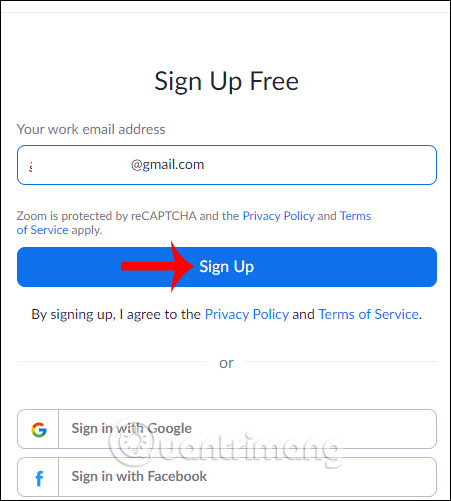
Step 2:
Then make question confirmation image from the website. Next, we will receive a notification that Zoom.us will send a link to confirm the account to the email that the user registers.
Next, the user enters personal information according to the interface as below.

Step 3:
Users then have the option to enter the email address you want to invite to register Zoom. Enter an email or skip. So you have created a Zoom.us account to learn online. To join an online class, click Join Meeting .

Step 4:
Display interface for users to enter classroom ID to learn online via Zoom . Enter finished press Join to join. Now you are required to install Zoom learning online .
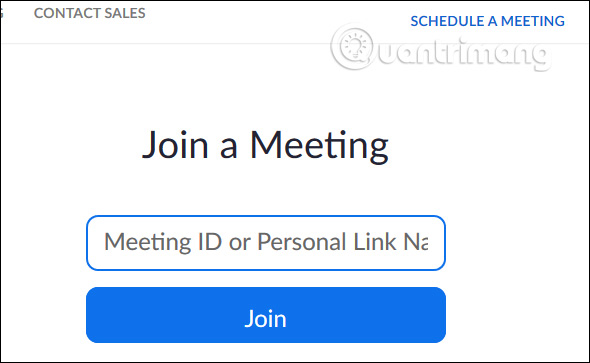
When the installation is completed, the box for the classroom password you are provided to join the class will appear.

As a result, we have joined the Zoom online classroom as shown below. The operation of creating classes on Zoom you follow the article How to use Zoom to study online on computers.
