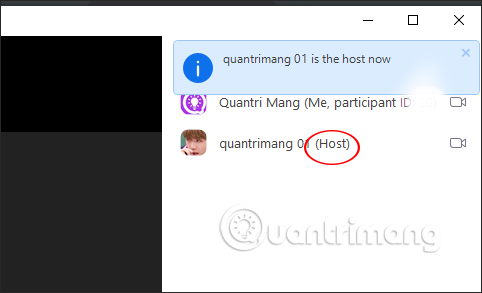How to change Host classroom online on Zoom
Zoom software for online learning is currently very popular with teachers and students. Teachers create classes on Zoom for students to participate in, and are called Hosts. As a Host, teachers have many options and features for managing their classrooms. And in the case of not being able to teach, teachers can transfer the role of Host to another teacher, as long as the teacher is involved in the classroom. The following article will show you how to switch the role of Host class on Zoom.
Instructions to change Host role on Zoom
Step 1:
After creating a class on Zoom to teach online, we send the classroom ID and password for the student to join the classroom. At the screen of online learning screen, click Manage Participants below to manage participants.
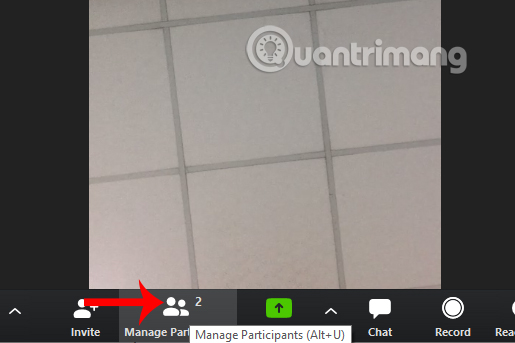
Step 2:
Display an interface on the right side of the screen with the list of class members. Because you are the creator of the class, the name of the account will be from the Host as below.
Select the teacher you want to move the Host location to, then click More , select Make Host in the displayed list.

Step 3:
Now a message appears asking if you are sure you want to change the role of Host in the classroom or not, click Yes to agree.
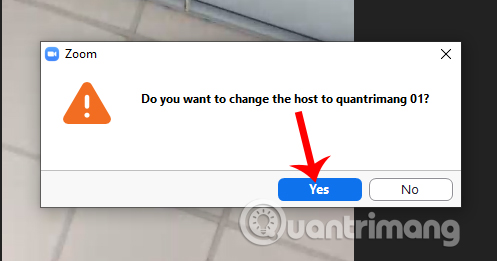
The result you choose has become the new Host of the class.