How to delete Zoom accounts completely
Step 1: Go to the Zoom home page here and select Sign In to log in to your Zoom account.
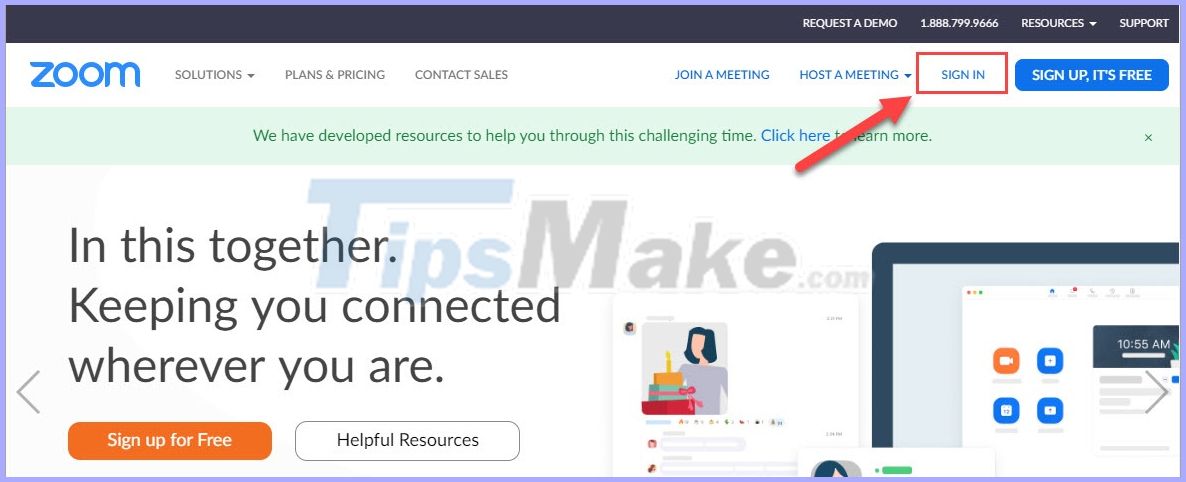
Step 2: After logging in, select My Account to set up your account.
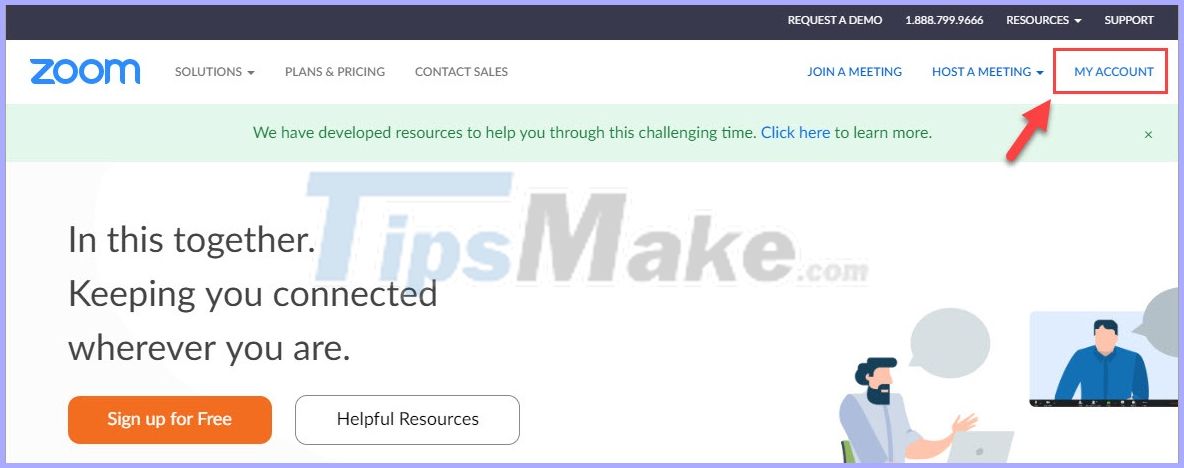
Step 3: First, you need to log out your Zoom account from all devices.
You select Profile and scroll down to the bottom to select Sign Me Out From All Devices .
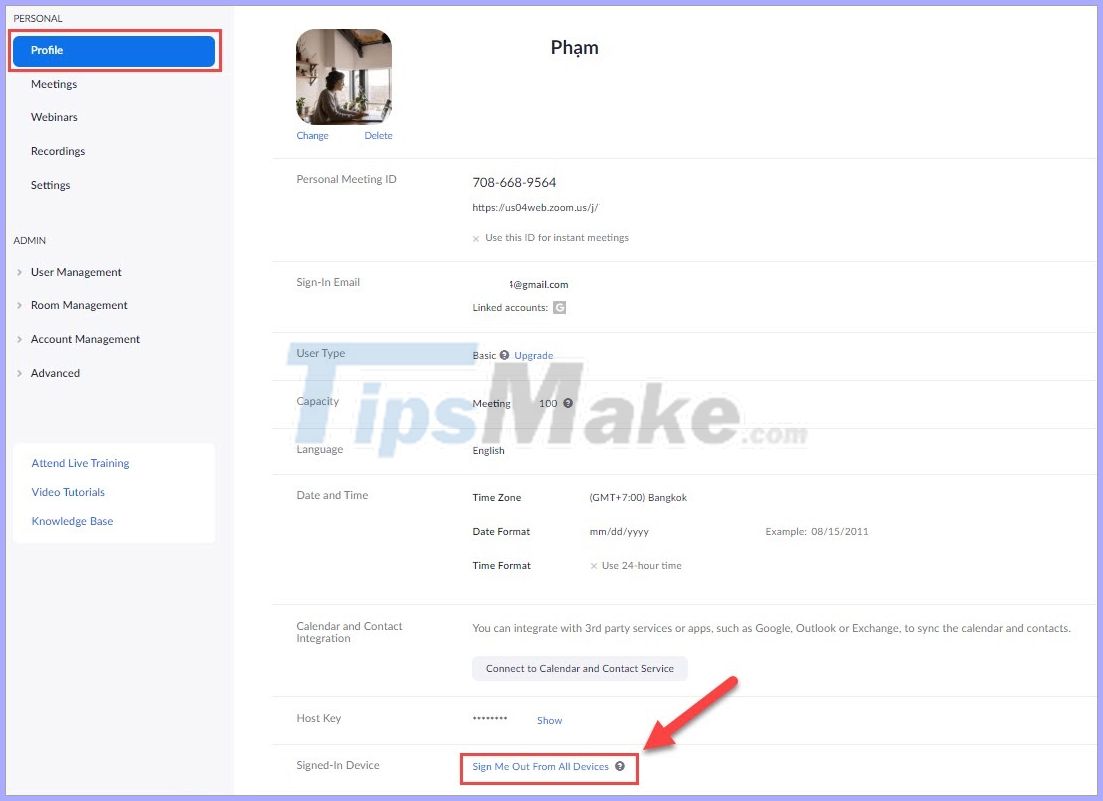
Step 4: After logging out of the device, you select the Account Management item and select Account Profile . Here, you select the Terminate my account command to delete the account permanently.
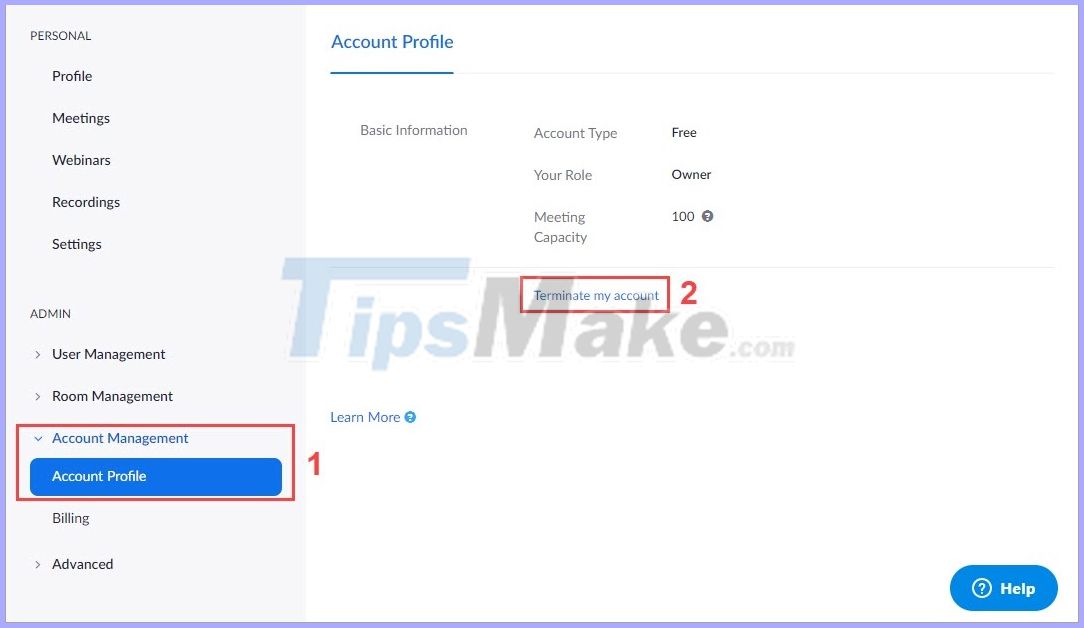
Step 5: Zoom will send you a request to confirm the deletion of the account, select Yes to confirm deletion or select No to cancel deletion.
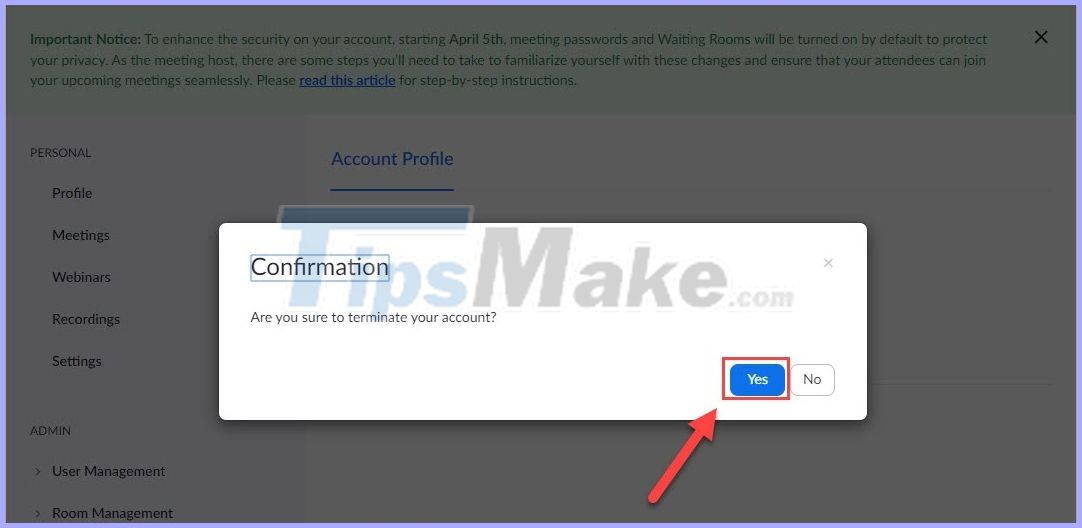
Step 6: After deleting the Zoom account permanently, you will be returned to the homepage and the message "Terminate your account success" means that you have successfully deleted the account!

In this article, TipsMake have shown you how to delete Zoom accounts quickly and effectively. Good luck!