How to customize the volume control on iPhone
On the iPhone / iPad the volume control interface will be displayed right in the middle of the screen, with the adjustment frame not really necessary. If the iPhone has been jailbroken, you can install Ultrasound tweak to customize the volume adjustment interface on the device.
This tweak will change the volume adjustment frame, which appears to the left of the screen interface instead of right in the middle. Besides, users can also customize the audio editing interface to suit their needs.
- Common iPhone audio errors and remedies
- Listen to better music on your iPhone / iPad by adjusting the music tone
- This is a bug fix that cannot increase the ringtone volume on iPhone
Instructions for adjusting iPhone volume bar
Step 1:
Currently, the download is free of charge on Hackyouriphone repo to experience before deciding to pay fine tuning download.
- http://repo.hackyouriphone.org/ultrasound
Users access Cydia and enter the repo http://repo.hackyouriphone.org into the Edit interface. Click Add Source to add the source.

Step 2:
Next we go to Settings and select Ultrasound tweak . In this interface, users will see the setup options for the audio interface on the iPhone.
Customizations for the audio panel include:
- Turn on or turn off tweaks at Enabled.
- Select the theme for the volume window: bright, dark or transparent (Theme).
- Show volume percentage (Show Volume Percentage).
- Time to display Volume adjustment interface in Timeout bar.
- Turn on tactile feedback when adjusting the volume to 0% or 100% (Haptic Feedback).
- Enable Oled mode for iPhone X and above (Enable Oled Mode).
- Display volume icon (Show Volume Icon).


When activated, the volume bar will move to the left of the screen as shown below. This will not cover the content displayed in the middle of the screen, saving space.
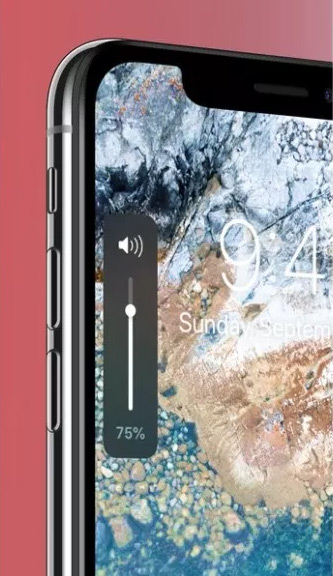
Thus, in addition to changing the position of the sound bar display on the iPhone, tweak Ultrasound also provides additional options. You can change the sound level to a familiar percentage.
See more:
- How to add music sound effects on iPhone
- How to set the speakerphone mode automatically for iPhone calls
- What to do when the iPhone has a headset mode error?
I wish you all success!