How to customize the theme on iPhone
The design interface with the default themes on iPhone is quite boring. If you want to customize and manage theme packages on iPhone, users can install SnowBoard tweaks. This tweak will install with jailbroken iOS devices, featuring the ability to manage and customize the interface with downloadable themes from other archives on the iPhone. Special SnowBoard tweak with relatively light capacity. The following article will guide you how to use SnowBoard tweak on iPhone.
- How to turn transparent Control Center on iPhone
- How to bring Auto Lock to Control Center iOS 11
- How to add a shutdown button, reboot into Control Center iOS 11
Instructions for using SnowBoard iPhone tweak
Step 1:
Currently tweaking can be downloaded from the Hbang or Chariz archive on Cydia. Users can directly access the 2 sources below.
- https://repo.chariz.io/
- https://hbang.ws/
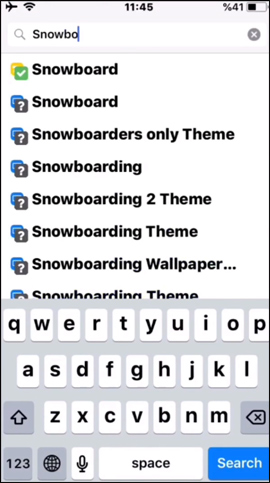


Step 2:
After installing, go to Settings then select SnowBoard. By default tweaking has been enabled for use. Click on Icon Options .
At the new interface, users will have custom icons on the main screen, including icon size, curvature border icon, hidden icon labels.



Step 3:
Go back to the main interface of the tweak, press Select Theme . Then select the theme you want to use. Theme will be downloaded from many other sources.
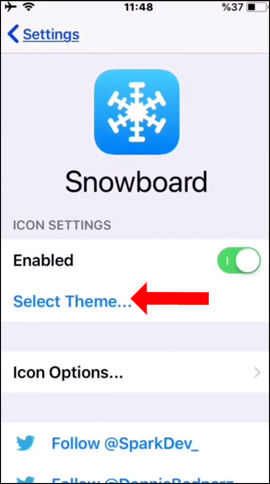
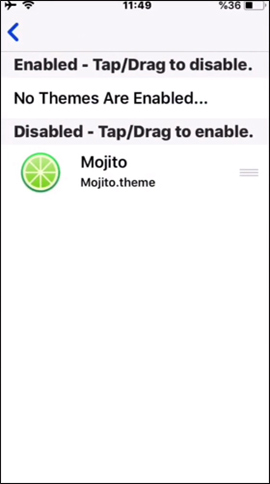
Step 4:
Also tweaked SnowBoard also has the feature to quickly edit the application icon, when switching to remove touch mode and hold the icon. When pressed twice, the icon will switch to a custom interface.
Here the user can replace the default application icon with other icons, replace the default application icon with the icon of another application, replace the image application icon in the library.
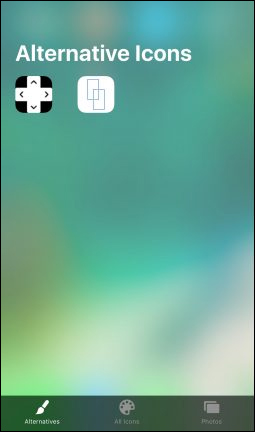


See more:
- How to turn on the virtual Home button on iPhone
- How to adjust the transparency during the Virtual Home button on iOS 11
- Change keyboard color with Laetus - Tweak on iOS 11
I wish you all success!