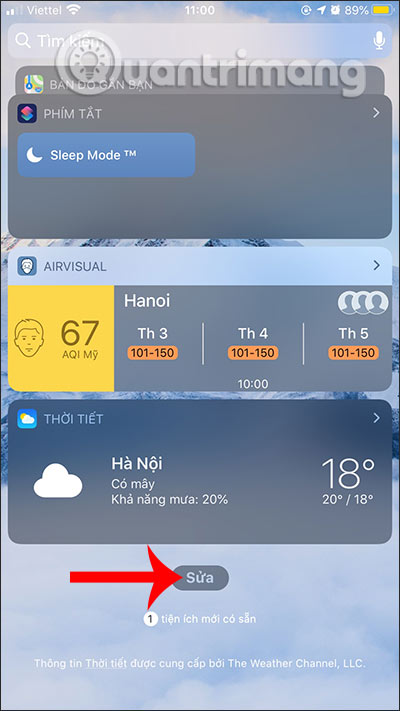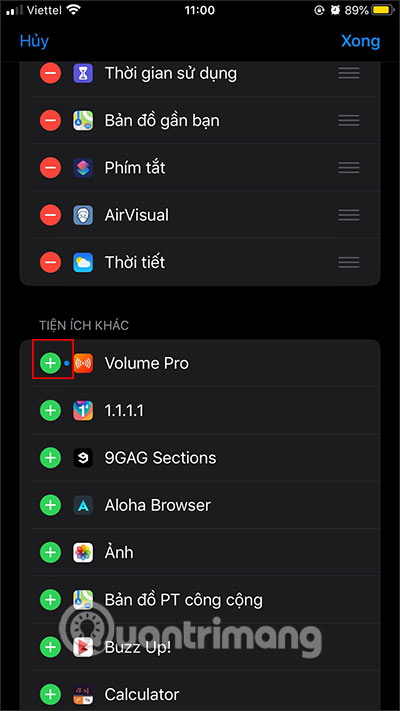How to adjust iPhone volume via shortcut keys
To change the volume level on the iPhone, everyone knows the operation is to press the physical button to increase or decrease the volume. And depending on the time you watch videos, listen to music, adjust the volume level differently. To quickly select the volume level on iPhone, you can use the Volume Control Pro application, create a list of different audio landmarks to choose from right on the Utilities screen. This application will help us create a list of volume levels and when you want to use the sound level to listen to music, or watch videos just press the shortcut key. The following article will guide you how to adjust iPhone sound on Volume Control Pro.
Guide to quickly adjust the sound on iPhone
Step 1:
We install the Volume Control Pro application for iOS 13 and above by following the link below.
- Download the Volume Control Pro iPhone app : https://apps.apple.com/app/id1499421410
Step 2:
Open the app and you see volume ranges from 1 to 100 are the same as the iPhone sound levels. When you press a landmark, the device volume automatically adjusts to that level.
To create the volume shortcut on the screen, we click on the icon 3 dots in the top right corner and select Manage Favorites .
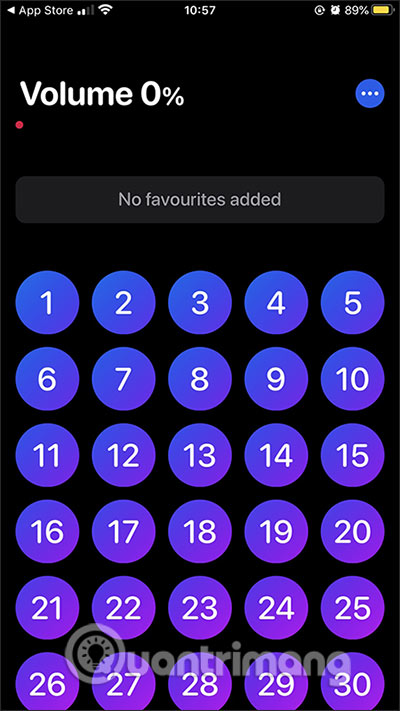
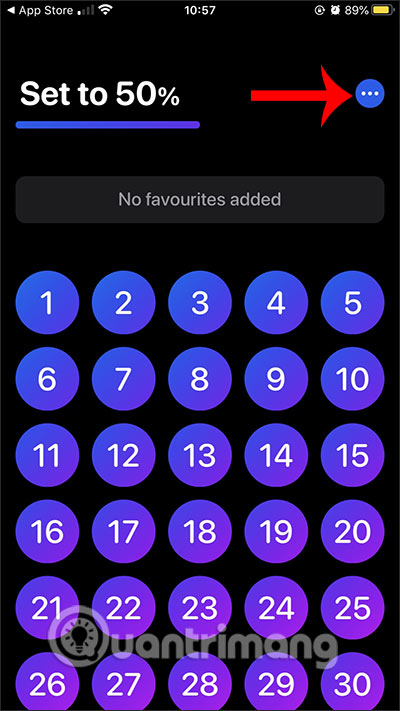
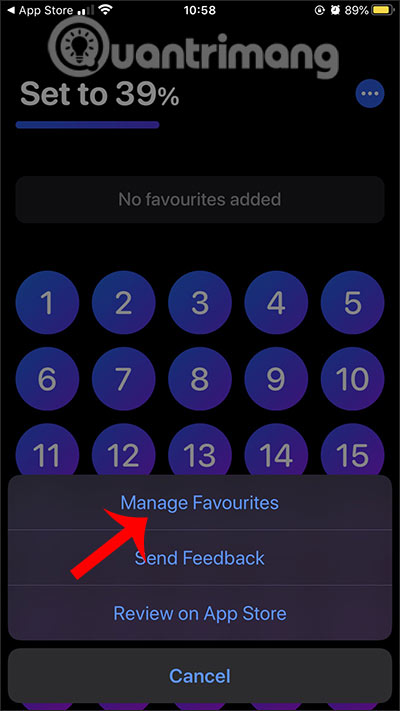
Step 3:
Now click Add a list of favorites to add the volume list you like outside the Utilities screen. Name this sound list and click Add in the upper corner. We can set different sound level lists.
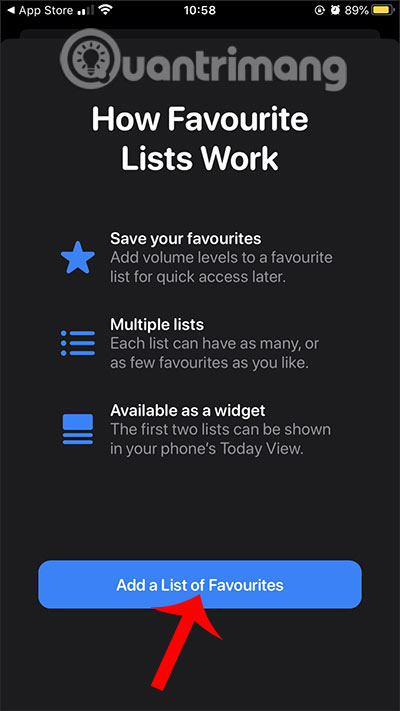
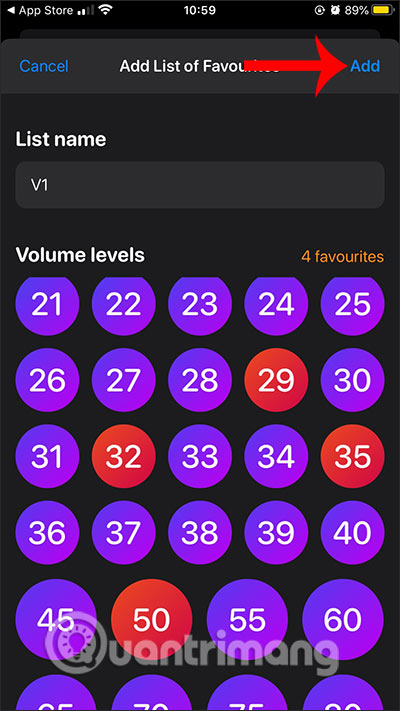
So we have a list of favorite sound levels to show off the widget screen. When you click the 3-dot icon again and select Manage Favorites, you will have options with a list of sound levels created.
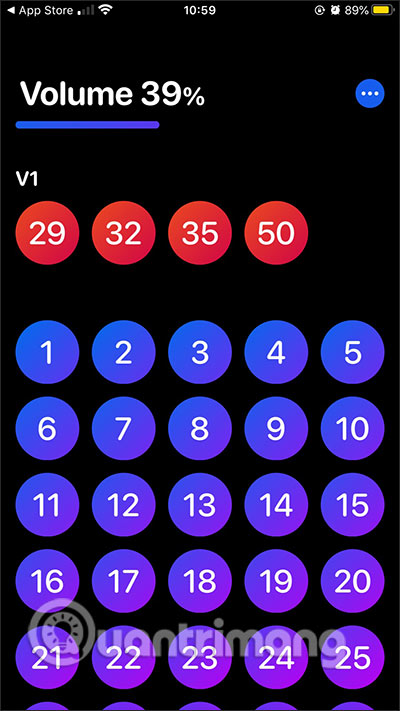
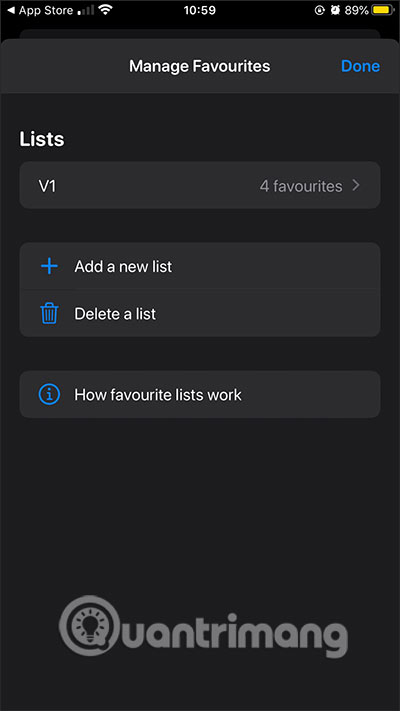
Step 4:
To add an on-screen volume shortcut, open the Utilities screen and then click Edit below. Display the new interface, click the blue plus icon at Volume Control Pro . Back to the widget screen interface will see different volume shortcuts.