How to watch free Netflix movies within 1 month
Netflix will allow us to use the service for free for 1 month before charging next month. But first, we need to register an account and have a Visa, MasterCard or American Express card. If you do not know how to register, please refer to our steps below.
Step 1 : Go to the Netflix homepage and click Start your free month

Step 2 : Please select an appropriate package ( Premium package has Ultra HD movie, Standard package has HD movie, and Basic package is not ) and then click Continue . Here, we choose Standard
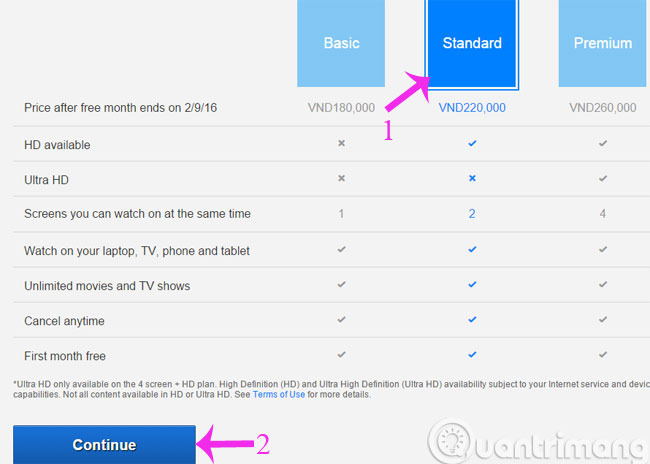
Step 3 : Enter your email address and password and click Register
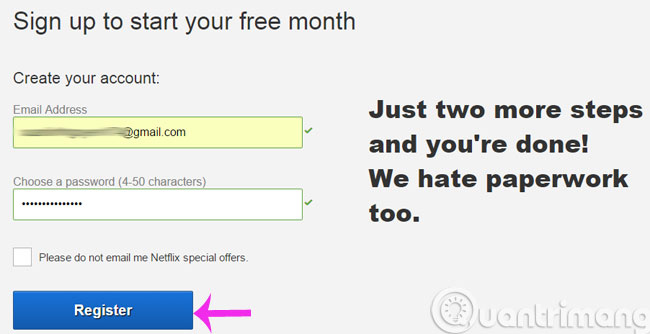
Step 4 : Please enter your credit card information then click Start Membership
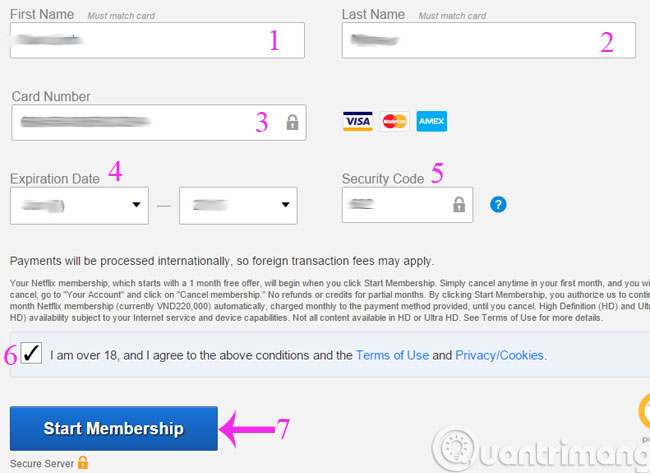
Step 5 : At the introduction screen, click Continue to continue
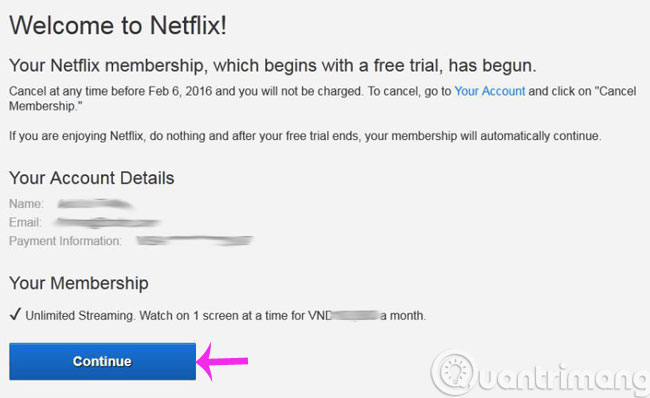
Step 6 : Choose the type of device you will use to watch
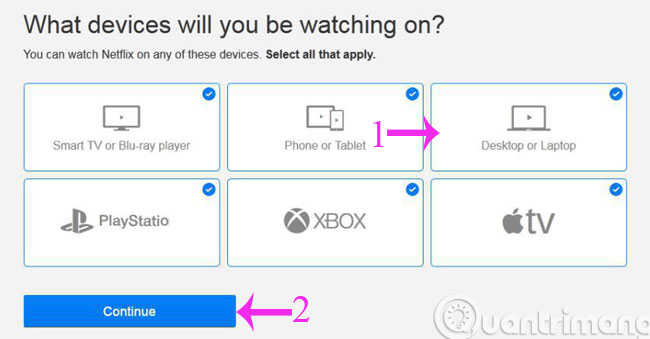
Step 7 : Name the user of the account

Step 8 : Choose the 3 movies you like best
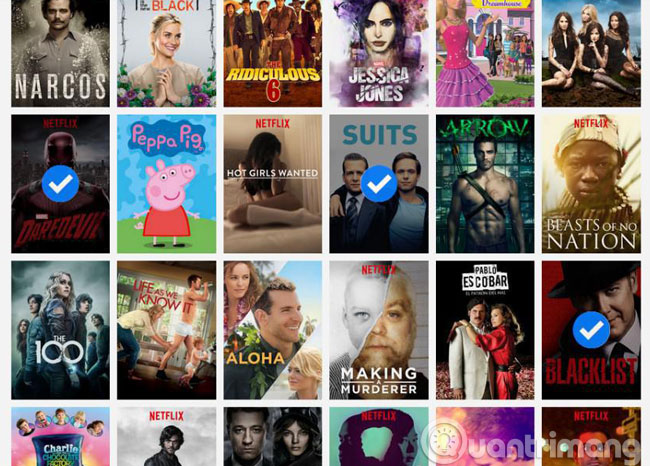
Step 9 : Start selecting personal account to view

- How to set up your channel and Youtube video?
- Change the YouTube video frame rate in a snap
- How to upload videos longer than 15 minutes to YouTube
Have a nice weekend!