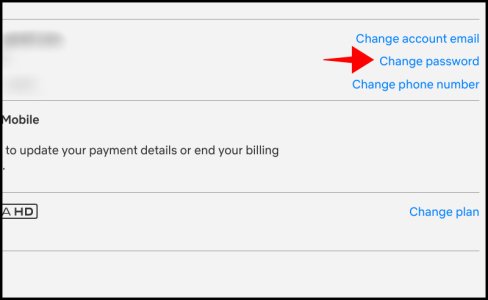How to change your Netflix account password
Netflix account password will help you keep your personal information safe, to avoid losing your account. And using different types of characters in the password sequence will help to enhance the security of your Netflix account. Like many other personal accounts, Netflix allows users to change personal information including changing your account password, after users create a Netflix account. If you do not know how to change your Netflix password, follow the instructions in the article below.
Instructions to replace the Netflix account password
Step 1:
Users log into their Netflix account and then click on the account's avatar in the top right corner.
Now display the options menu, above is the Netflix profile you have created, below is the account setup option, click on the Account section below to access and set up the Netflix account interface.

Step 2:
Switch to the new interface, users will see information about Netflix account registration email, password and Netflix personal phone number. Click on the Change Password option to change the password for the personal account.
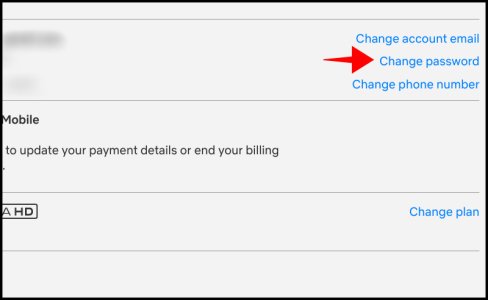
Step 3:
A new interface displays asking users to enter the current Netflix account password in the Current Password box and enter the new Netflix password , verify the new Netflix password in New password.

When you've changed the new password for Netflix, click Save to save.