How to copy text from Wattpad to word
Wattpad is a story posting site with an open way for anyone with an account to post their story to be comfortable sharing for readers. But Wattpad installed it so that readers cannot copy stories on this, to be able to copy text from Wattpad to words, you need to follow the following instructions of TipsMake.com.

To be able to copy the text in Wattpad, you have to switch to reading the story file using the phone mode.
You copy the link below and paste it into the website link of the browser.
http://m.wattpad.com/########?m=-1
Then you open the story you want to copy the page (note that you must open completely in the chapter, not the external introduction page).

You copy the code of this story, which is the number after http://www.wattpad.com/ and before the title line.
You replace that number line in place of the ######## of the link: http://m.wattpad.com/########?m=-1
Press Enter to access.

Then you will have access to the phone mode of this story page and can copy as usual.
To quickly, you can use Ctrl A to highlight the entire page and then right-click and select Copy .

Finally, you just need to open Word and paste the copied text. You can right-click and select Paste or use the key combination Ctrl V.
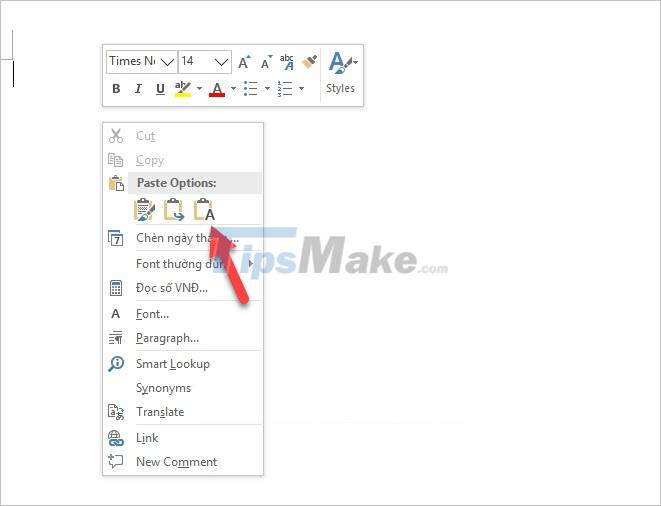
After you have finished copying a chapter, you can scroll down to the bottom and click on to continue to a new chapter, continuing to copy like that until the end of the chapter.

Thank you for reading and following the article How to copy text from Wattpad to Word of TipsMake.com us. Wish you can successfully implement this tip and copy the text you want.