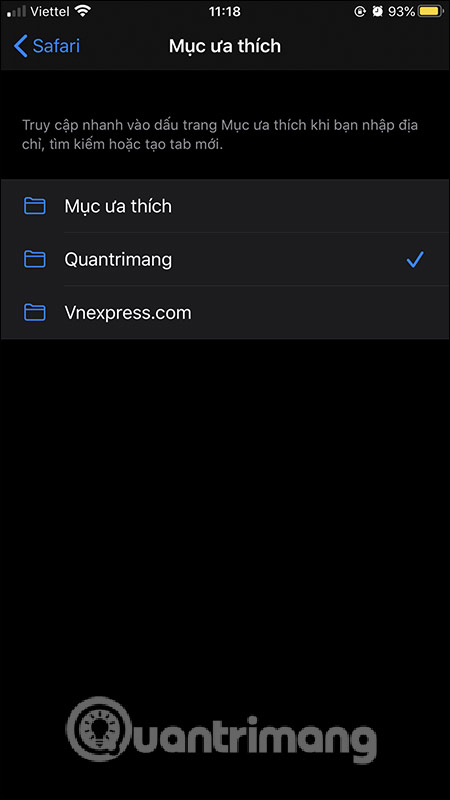How to copy bookmarks on the Safari browser
When you surf the web on Safari you'll find great websites and want to save. Those bookmarks we can completely copy and paste to any interface like Notes application to use. Also by default, the bookmark is saved in favorites, but users can completely change to another saved folder to your liking. These new Safari browser features have all been updated from iOS 13 onwards, used for both iPadOS and Mac OS. The following article will guide you how to copy bookmarks on Safari.
Instructions for copying bookmarks on Safari
Step 1:
In Safari we click on the book icon to enter the bookmarks interface on the browser. Here you press and hold on Favorites . We will then see all the pages we have clicked, along with two different options. Click on Copy content . Now open any interface and then click paste to finish. The URL of the preferred web page to display.
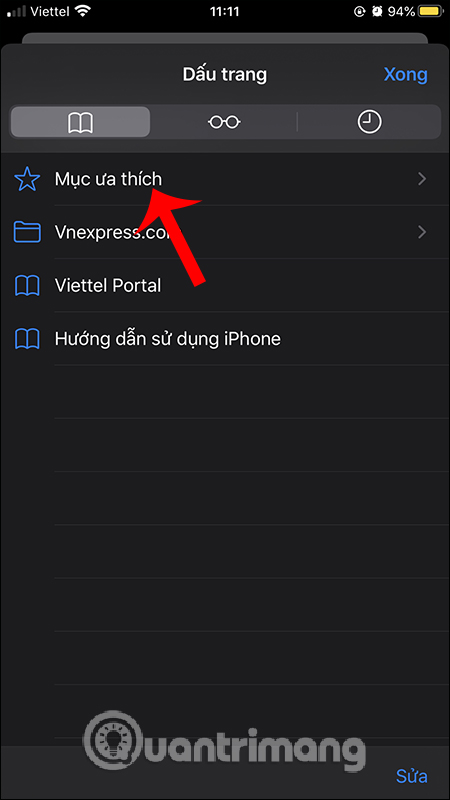
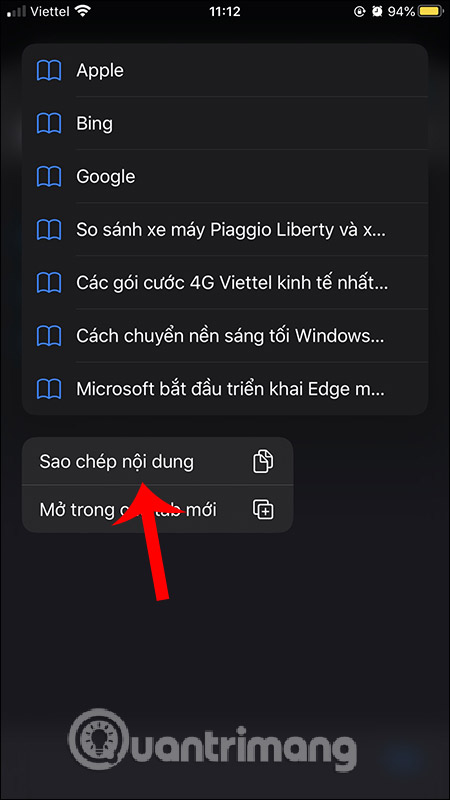
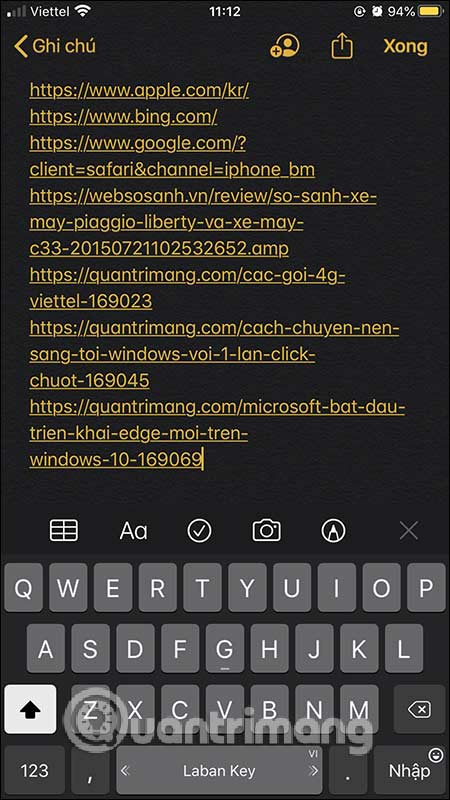
Step 2:
To change the folder that stores bookmarks list in Safari, we change the device's settings. Users go to Settings on the device and then select the Safari browser . Next we click on the Favorites section . Then we just need to tick the folder hosting site is new .