How to connect audio from VCD/DVD player and TV to Amply
Connecting audio from VCD/DVD player and TV to Amply will help you enjoy full stereo sound - Hi-Fi Stereo when watching movies or TV shows on TV.
 How to connect audio from VCD/DVD player and TV to Amply
How to connect audio from VCD/DVD player and TV to Amply
Amplifier is a device that amplifies and magnifies sound. Normally, when watching movies from a VCD/DVD Video player or TV program, the sound will come from the speakers on the TV, so it is quite small and has limited frequency, not enough Bass Treble.
Here are ways to connect audio from VCD/DVD player and TV to Amply
first
Connect the audio from the VCD/DVD player to the TV and then to the Amplifier via the TV's AV Out port
This is the commonly used connection type to be able to enjoy the sound from the Video player and TV program on the TV. This connection type requires the TV to have an audio output port - AV Out.
 Connect the audio from the VCD/DVD player to the TV and then to the Amplifier via the TV's AV Out port
Connect the audio from the VCD/DVD player to the TV and then to the Amplifier via the TV's AV Out port
This type of connection uses 2 pairs of Composite signal conductors - lotus plugs, in which the white and red wires transmit audio - Audio for two left - L/Left channels and right - R/Right channels.
 Audio signal connection wire
Audio signal connection wire
Note that the video signal can be transmitted through the AV connection - yellow port or other connections. See instructions on how to connect a VCD/DVD player to a TV
2
Connect the audio from the VCD/DVD player through the Amply and then to the TV through the Amply's AV Out port
This connection is used when the TV does not have an AV Out port, the audio signal will be directly connected from the Video - VCD/DVD player to the Audio In - Audio In port of the Amply and then the signal will be connected. from the audio out port - Audio Out with the TV's audio in.
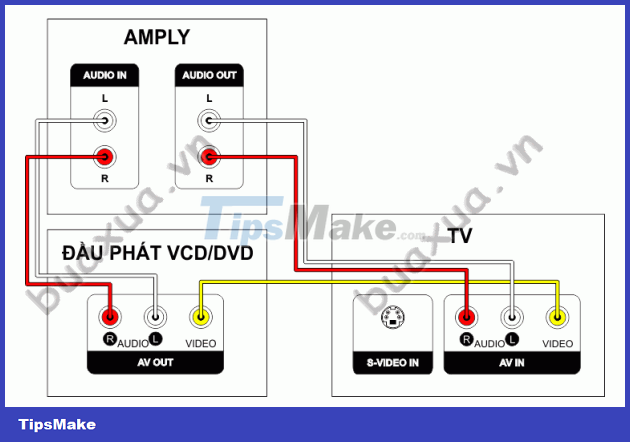 Connect the audio from the VCD/DVD player through the Amply and then to the TV through the Amply's AV Out port
Connect the audio from the VCD/DVD player through the Amply and then to the TV through the Amply's AV Out port
This type of connection uses 2 pairs of Composite signal conductors - lotus plugs, in which the white and red wires transmit audio - Audio for two left - L/Left channels and right - R/Right channels.
 Audio signal connection wire
Audio signal connection wire
- Note that in this case you can only enjoy Hi-Fi Stereo sound from the Video player, the sound of TV programs will still be emitted from the TV's speakers.
- If you turn off the Amp, it is possible that the audio signal from the Video player to the TV will be degraded or muted or lost.
- If you don't need to listen to the sound through the TV's speakers when watching movies from the Video player, there's no need to plug the audio cable from the Amply to the TV.
3
Connect audio from VCD/DVD player to TV and Amplifier using splitter
This connection type is used when the TV does not have an AV Out port or when you just want to listen to the sound of the VCD/DVD Video player through the Amply.
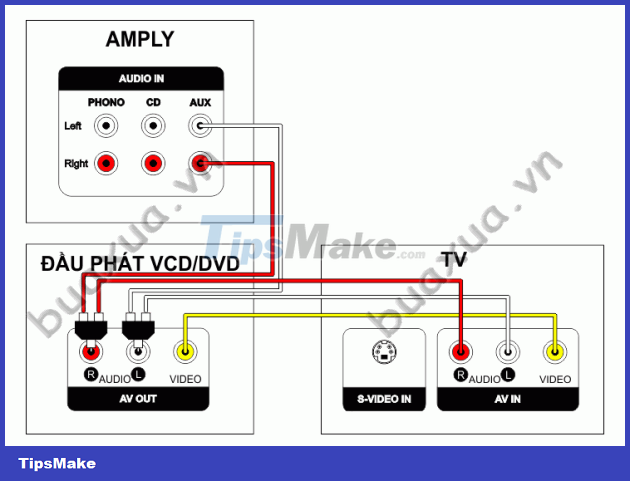 Connect audio from VCD/DVD player and TV to Amply using splitter
Connect audio from VCD/DVD player and TV to Amply using splitter
This connection type, in addition to using 2 pairs of audio signal wires, must also use 2 more RCA port type audio splitters - lotus plugs to simultaneously conduct audio signals from the VCD/Video player. DVD to the TV's AV In and Amply's Audio in.
 Audio splitter
Audio splitter
- Note in this case you can only enjoy Hi-Fi Stereo sound from the Video player only, the sound of TV programs is still emitted from the TV's speakers.
- If you don't want to hear the sound from the Amp, you can turn off the Amp and just listen to the sound coming from the TV's speakers.
4
Connect audio from VCD/DVD player and TV to Amply
This type of connection is used when you want to get the audio signal of the VCD/DVD player and the TV with 2 separate connection ports of the Amply.
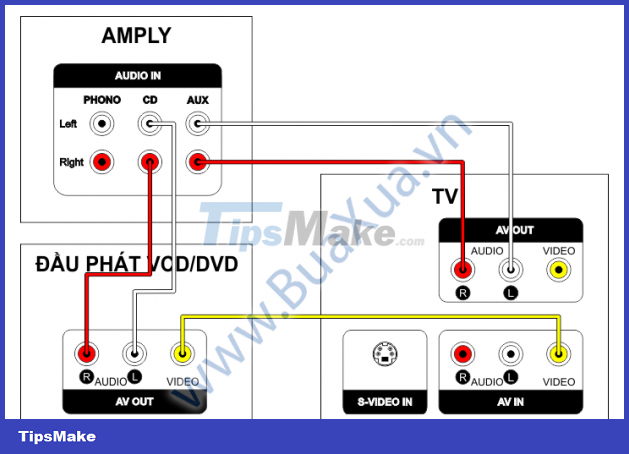 Connect audio from VCD/DVD player and TV to Amply
Connect audio from VCD/DVD player and TV to Amply
This type of connection uses 2 pairs of Composite signal conductors - lotus plugs, in which the white and red wires transmit audio - Audio for two left - L/Left channels and right - R/Right channels.
 Audio signal connection wire
Audio signal connection wire
- Note in this case when you want to listen to Hi-Fi Stereo sound from a Video CD/DVD player or TV, you must use the CD/AUX switch on the Amply.
- Video signal - yellow is connected straight from the CD/DVD player to the TV.